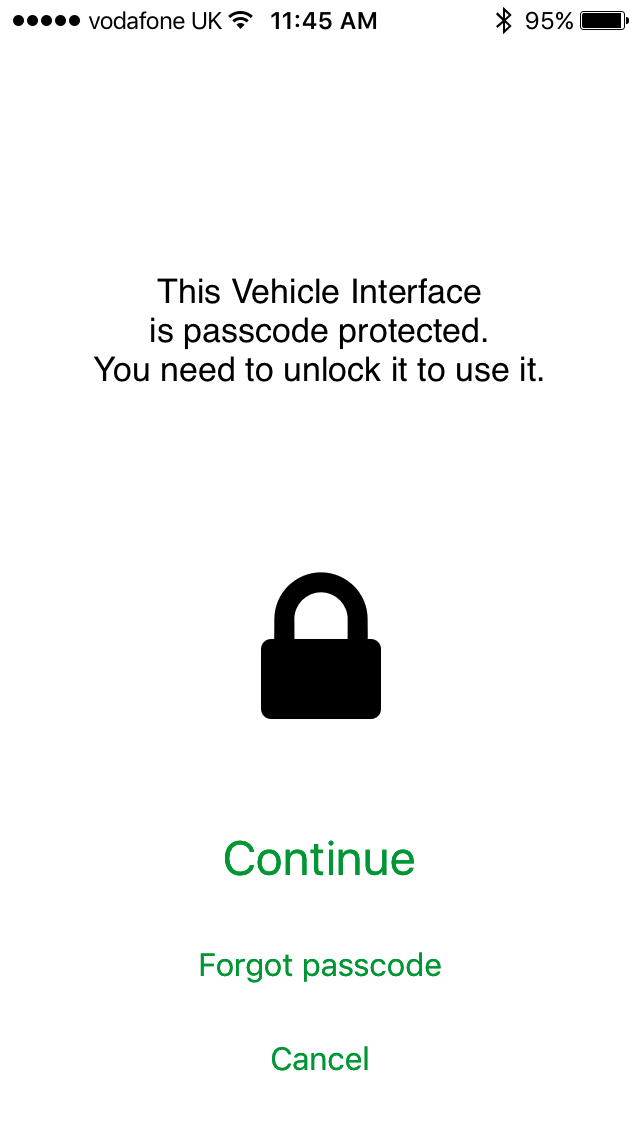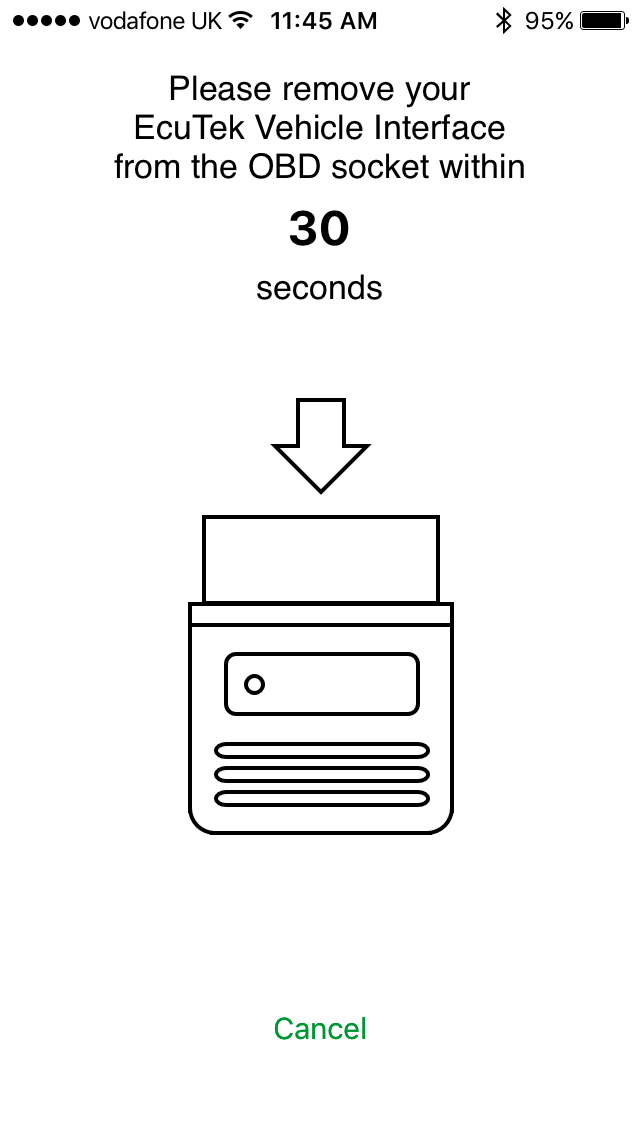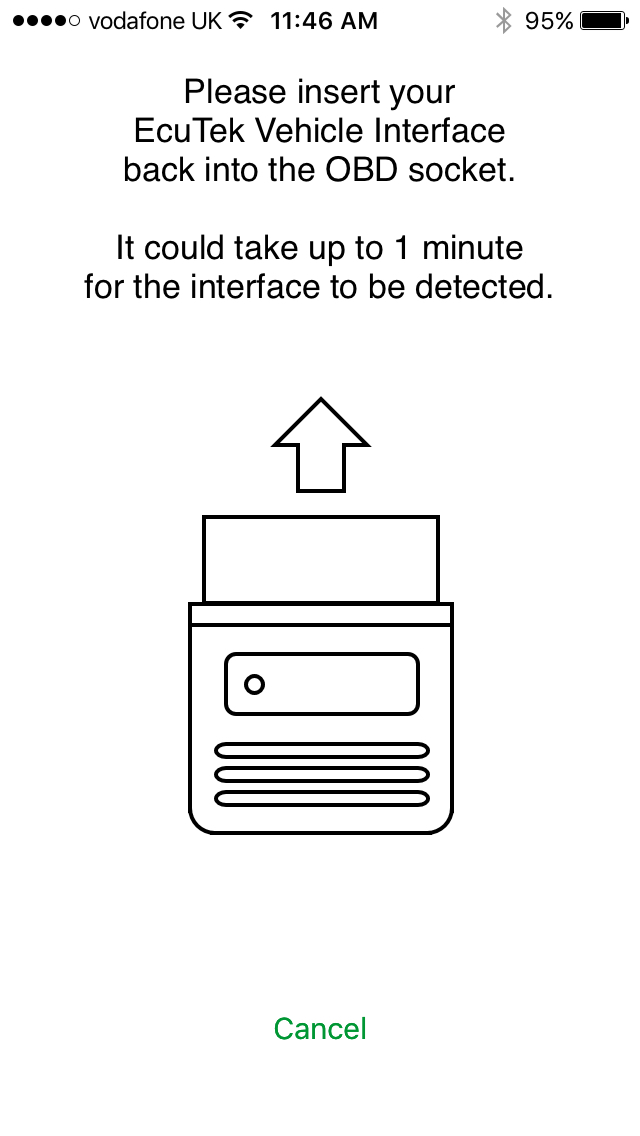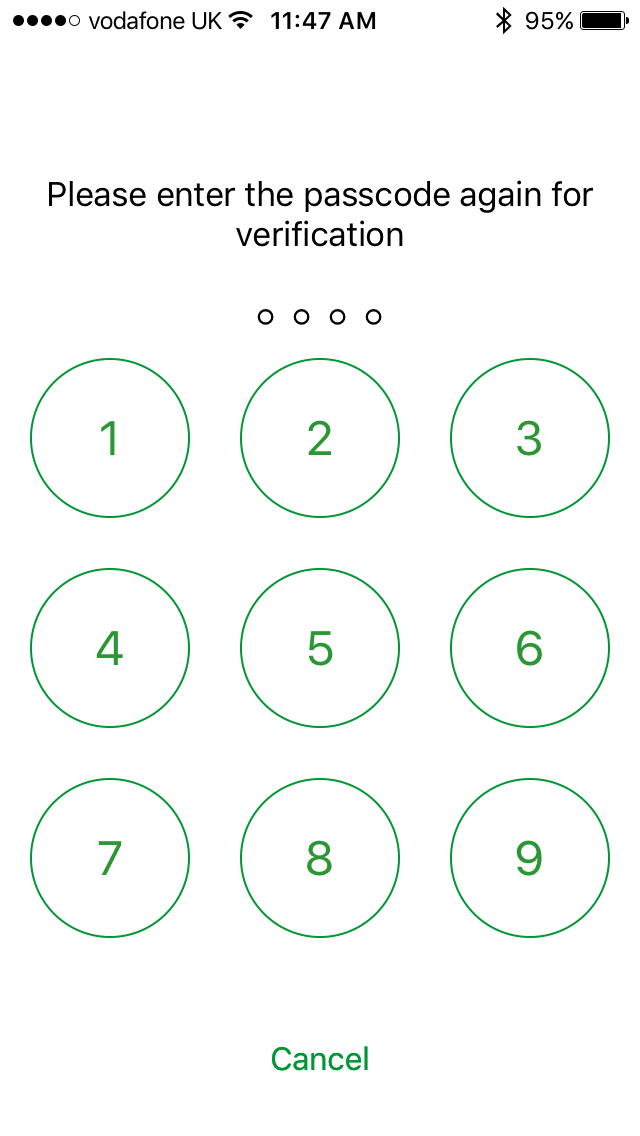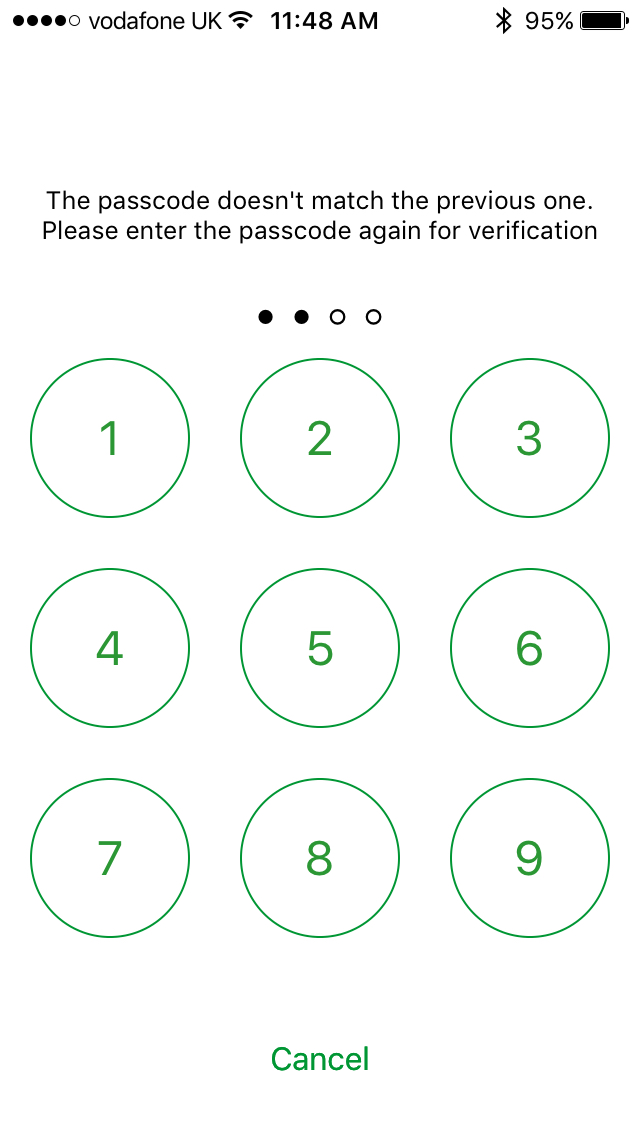- Select "Forgot Passcode" option that pops up when attempting to link to the device.
- Follow the on-screen instructions to plug-in or remove the EVI-BT a number of times and then wait for detection.
After repeating a few times, it will ask you to set a passcode and confirm by re-entering the code. If they don't match you'll be asked to retry.
Note If you find that the process isn't working, you may need to uninstall and reinstall the APP. However this will lose all existing logs and dashboards so make sure to back them up first!
Page Comparison
Manage space
Manage content
Integrations