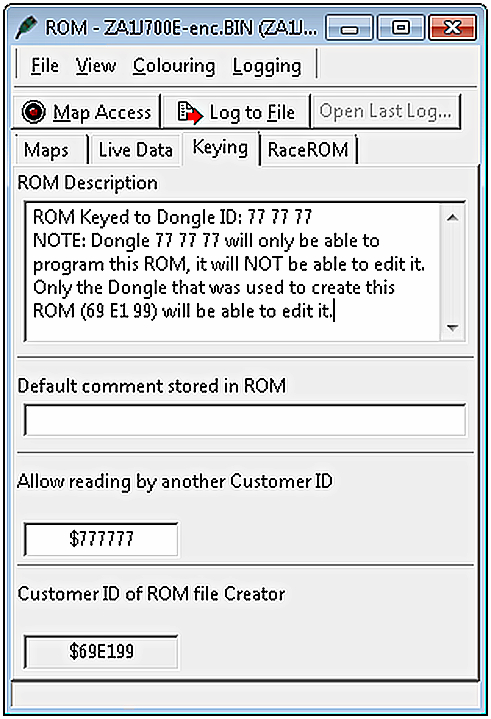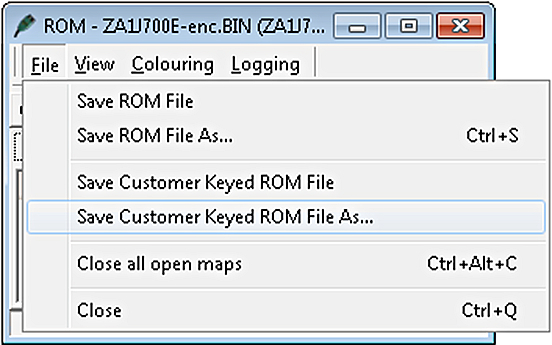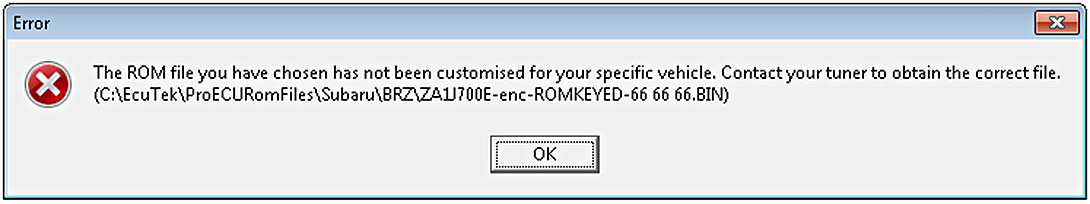Introduction
EcuTek ProECU allows licence-holders to protect their intellectual property (their modified ROM files) by keying or binding the ROM to a specific dongle. By creating a keyed ROM with a Customer ID (dongle ID), the ROM file is effectively protected from being edited or programmed by any other user. However, a ROM file can be created with a second customer ID added so that the tuner may pass it on to a customer, and while that customer's dongle can flash the file, they cannot read the ROM file, let alone edit it.
Example:
A tuner with an EcuTek dongle ID of66 66 66keys a ROM file for a customer with a dongle ID of77 77 77. That ROM file can only be selected for programming using dongle66 66 66or dongle77 77 77. However, the ROM file can only be opened for editing using dongle66 66 66; if this keyed ROM file is sent to any other EcuTek tuner they will not be able to open the file for programming or editing.
Creating a ROM keyed file
To create a ROM keyed file, first open a ROM file then go to theKeyingtab (see picture below). Type the customer’s dongle ID into the box underAllow reading by another Customer ID.
The dongle ID used to open the ROM file will be saved underCustomer ID of ROM file Creator, and this ID will become the only dongle ID that can open this ROM file for editing.