Versions Compared
Key
- This line was added.
- This line was removed.
- Formatting was changed.
ProECU is the Ecutek software used for flashing the ECM/TCM in supported vehicles. To Install ProECU you will first need to download the (App Downloader) and run the program to download and install the required drivers and files for ProECU to run. The App Downloader will also build and download the very latest available revision of ProECU software.
ProECU Not Downloaded
For ProECU to be downloaded it must be set up in our servers correctly first, this is to ensure that the dongle has an owner and a company specified to support it. If this is not set up properly an error message will occur which appears as "ProECU Not Downloaded", see image below.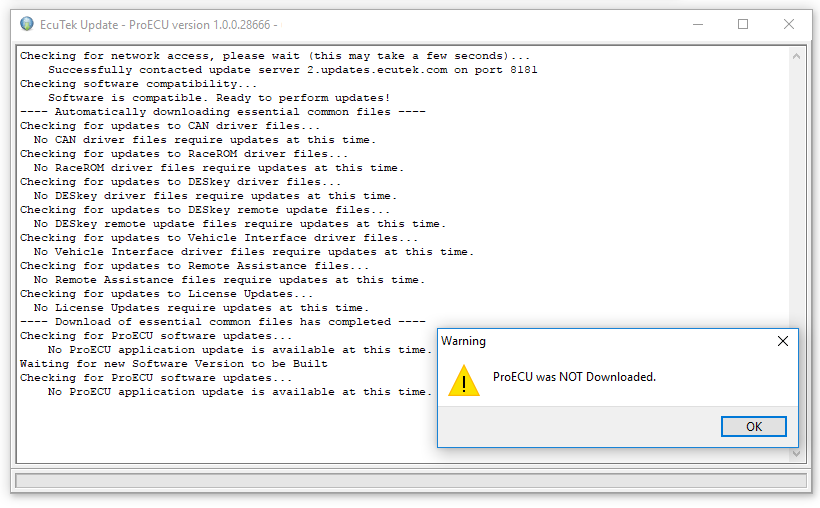
To solve this issue you will need to contact your parent or master tuner as the dongle has not been registered in our system correctly. It is a simple process for your master tuner to rectify so you will need to find the sticker or business card that came in the Programming Kit case and contact him directly.

You will need to supply the Dongle ID and Registration code shown in the App Downloader screen to the Master tuner so they can register the kit correctly. These are found on the bottom line of the App Downloader window, as the image below shows.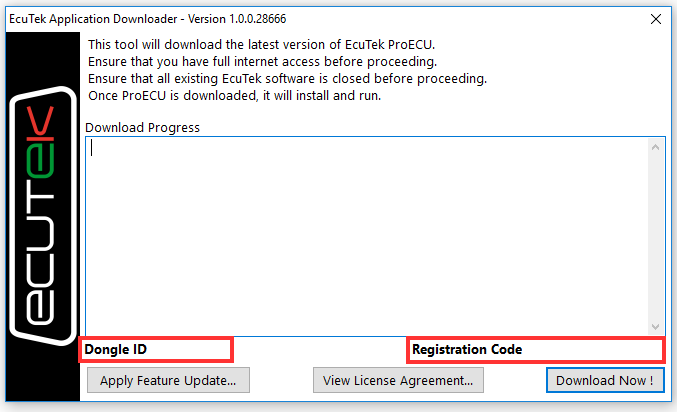
For Retail Programming kits, if you can't find your master tuner or you no longer wish to use the master tuner who supplied the kit you can select any master tuner of EcuTek Products. To find a master tuner please visit our website (www.ecutek.com) and use the interactive map to pick your preferred tuner.
| Insert excerpt | ||||||
|---|---|---|---|---|---|---|
|

