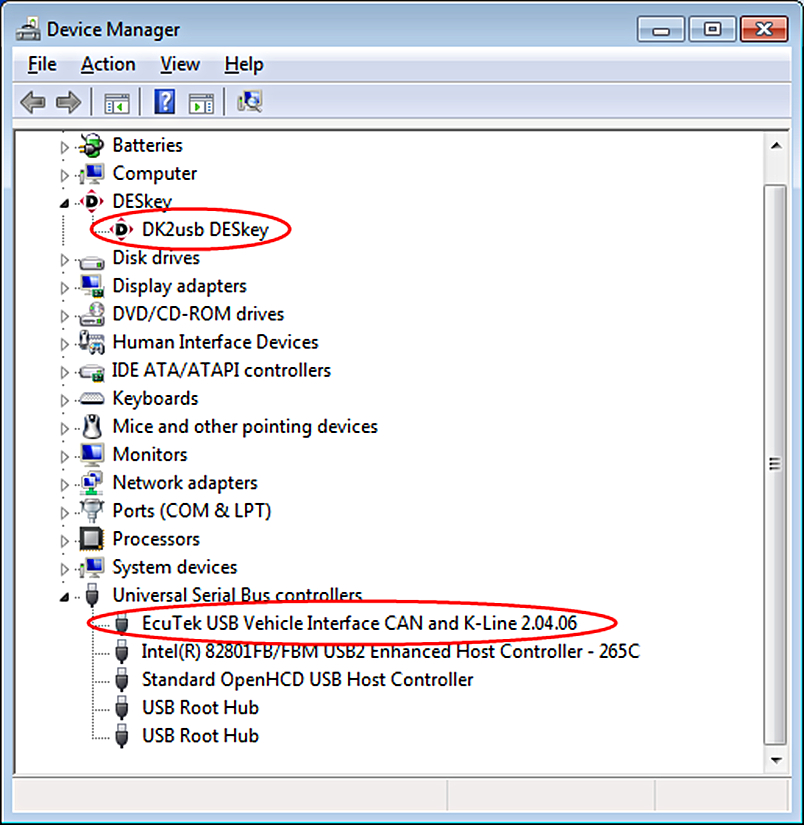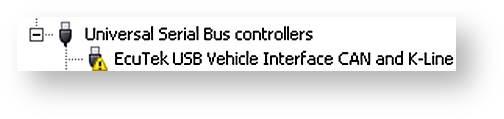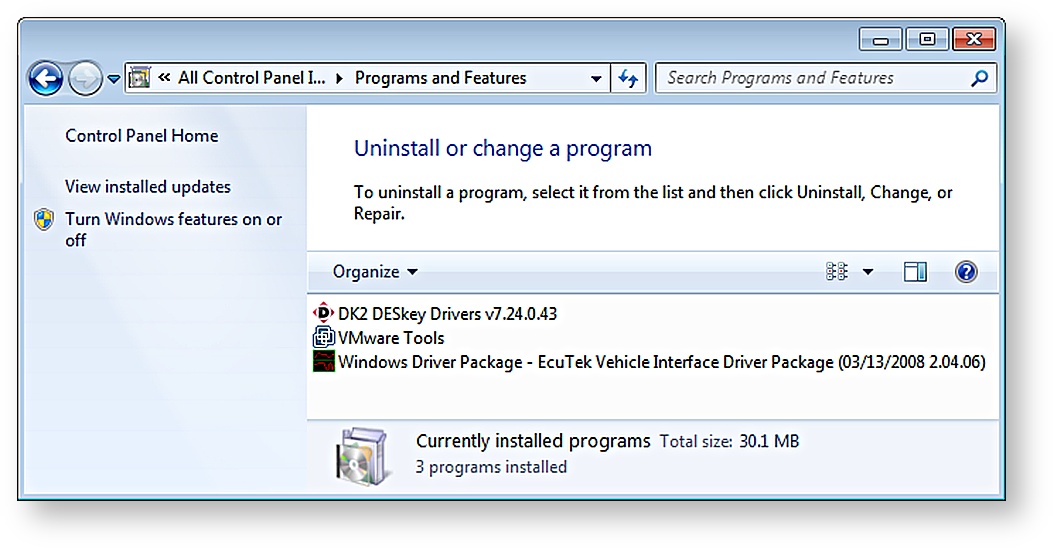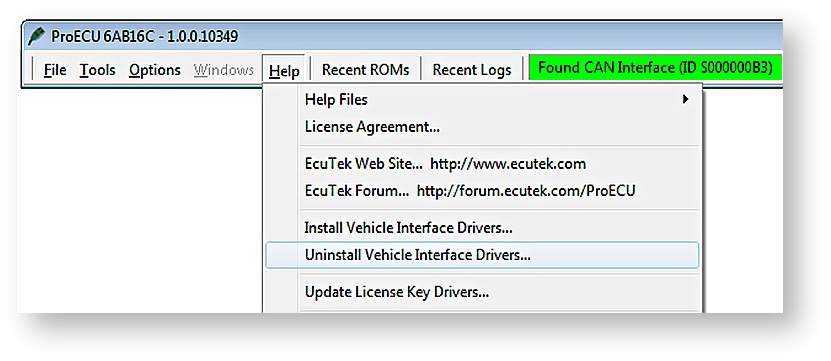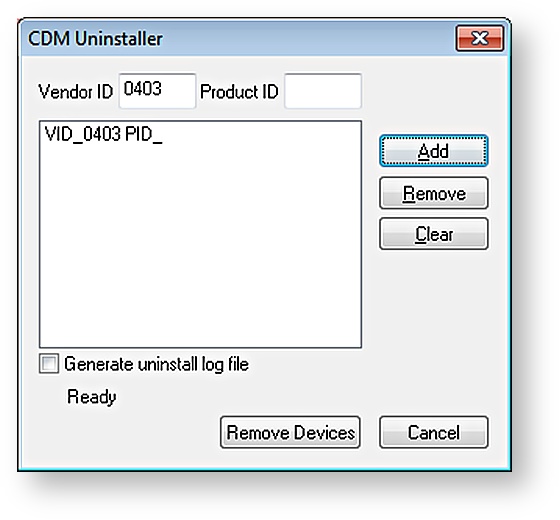After you have installed drivers on your PC for the ProECU Vehicle Interface, if the interface is not working, and if you're getting USB-related error messages, it's probably due to a failed driver installation.
To rectify the problem, select Open Windows Device Manager from the Help menu in ProECU, or start the Device Manager from the Windows Control Panel.
Check that DK2usb DESkey and EcuTek USB Vehicle Interfaces are listed, as shown here:
| Note |
|---|
There should be no yellow exclamation marks before the device name. |
The example below indicates that an EcuTek driver has been installed but there is a problem with it. Uninstalling the Vehicle Interface drivers from the Help menu of ProECU and then re-installing them from the Help menu should resolve this problem.
The example below indicates that no EcuTek Vehicle Interface drivers have yet been installed. Installing the drivers from the Help menu of ProECU should resolve this problem.
Uninstalling EcuTek USB interface drivers
- Unplug all EcuTek USB Vehicle Interfaces
- Go to Uninstall a program from the Control panel (also called Programs and Features)
Remove any entry titled Windows Driver Package – EcuTek Vehicle Interface Driver Package… as shown here…
| Note |
|---|
If you do not have the above entry in your Uninstall or Change a program window, and you have installed the Vehicle Interface drivers in the past, refer to the following information on removing all FTDI Vehicle Interface drivers. |
Removing all FTDI Vehicle Interface drivers
You can uninstall the interface drivers using the Uninstall Vehicle Interface Drivers option in the ProECU Help menu.
This will open the CDM Uninstaller; now…
- Delete the 6001 from the Product ID
- Click Add after deleting the 6001, as shown below
- Click Remove Devices to completely remove all FTDI drivers
| Note |
|---|
You will need to install the Vehicle Interface drivers again, as the above steps will have uninstalled all old and new drivers. You can install the latest vehicle interface drivers using the option "Install Vehicle Interface Drivers", which you'll find under the ProECU Help menu. |