Versions Compared
Key
- This line was added.
- This line was removed.
- Formatting was changed.
The ECU Identify tool in ProECU will identify the CAL ID of any CAN ECU regardless of whether you have purchased the software or not. It will also work if you have a trade sub-dealer or retail dongle type. This allows you to check CAL IDs if you don't have the software for that particular vehicle and ask for stock ROM files from EcuTek or a another tuner to program in using a retail programming kit.
It will also read the current VIN (Vehicle Identification Number) from the vehicle, a screen shot of this from a customer could be used when remote tuning for VIN Locking if it is used, this way you will be 100% sure you have the CAL ID you need to tune and the VIN you need to lock the tuned file to.
To use the ROM compare tool simply open ProECU, go to tools and select the Identify ECU tool.
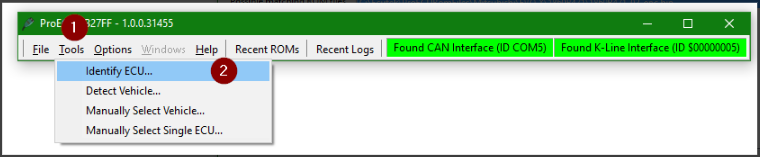
Once selected it will query the ECU CAL ID and VIN Number and bring up a list of ROMs that have that CAL ID in your C:\EcuTek folder. Below is the result of identify ECU on an EVO X ECU.
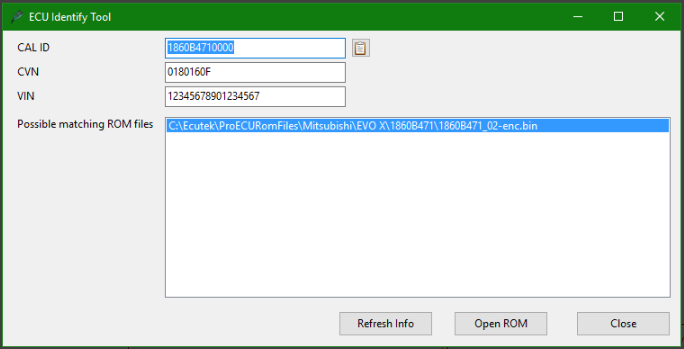 Image Modified
Image Modified
| Note |
|---|
This tool does not work with K-line ECU's e.g. Subaru 2002 or colt CZT or an EVO V. Some cars do not have a VIN in the ECU (JDM Model) so it may show blank on some cars. |
| Insert excerpt | ||||||
|---|---|---|---|---|---|---|
|

