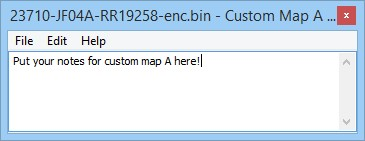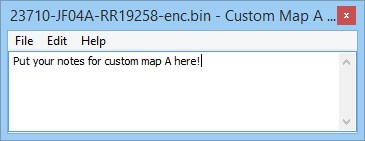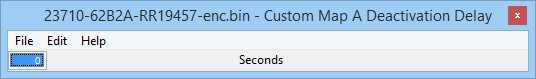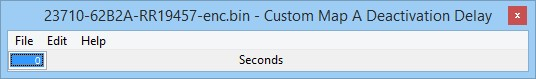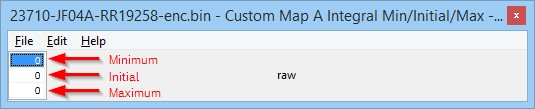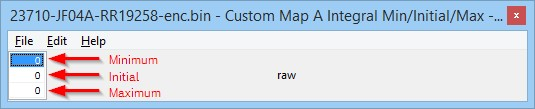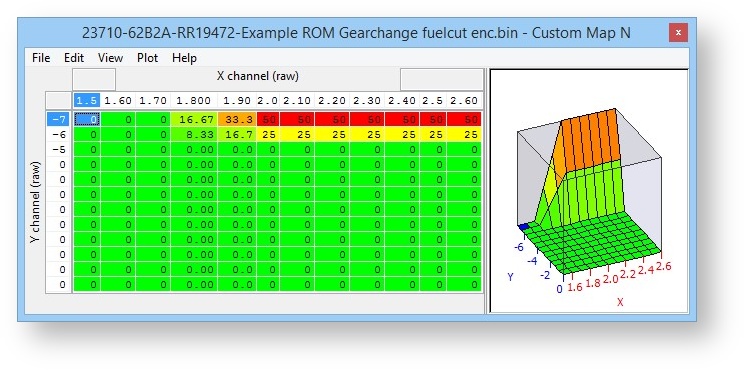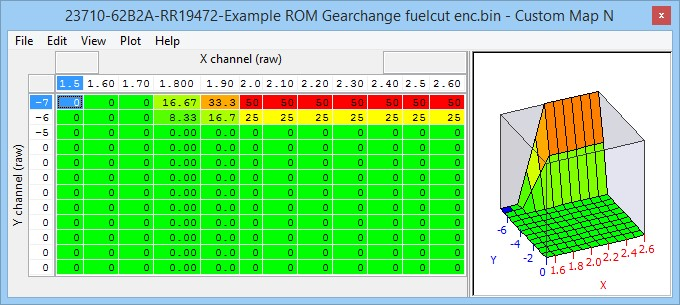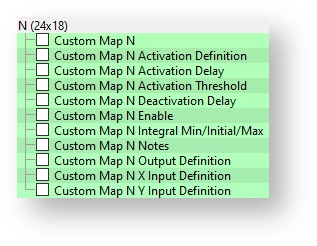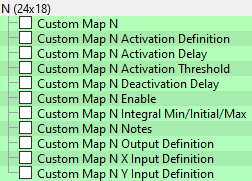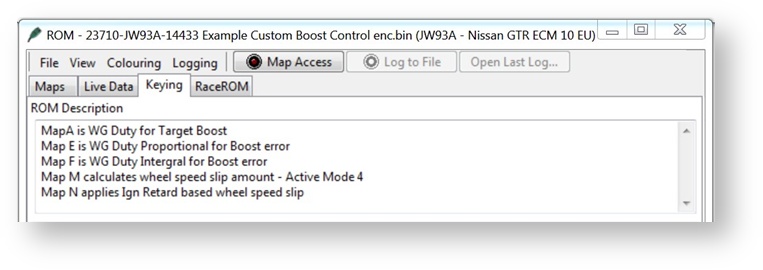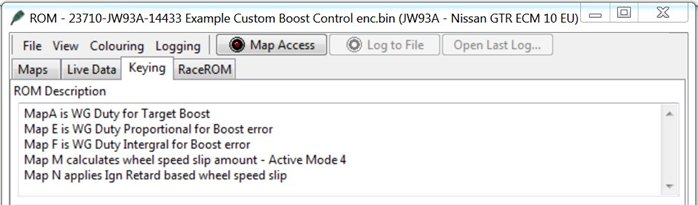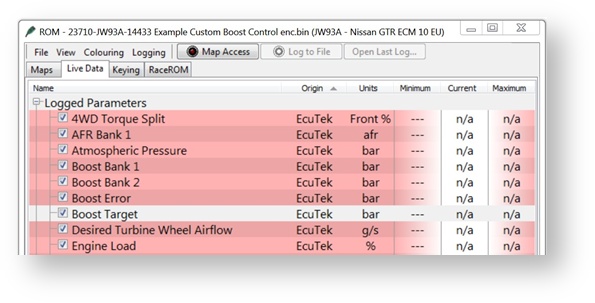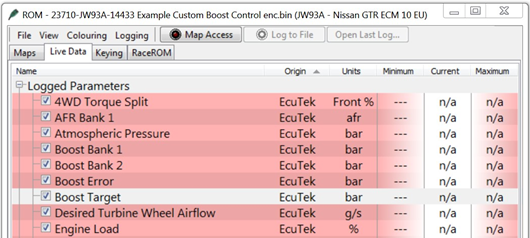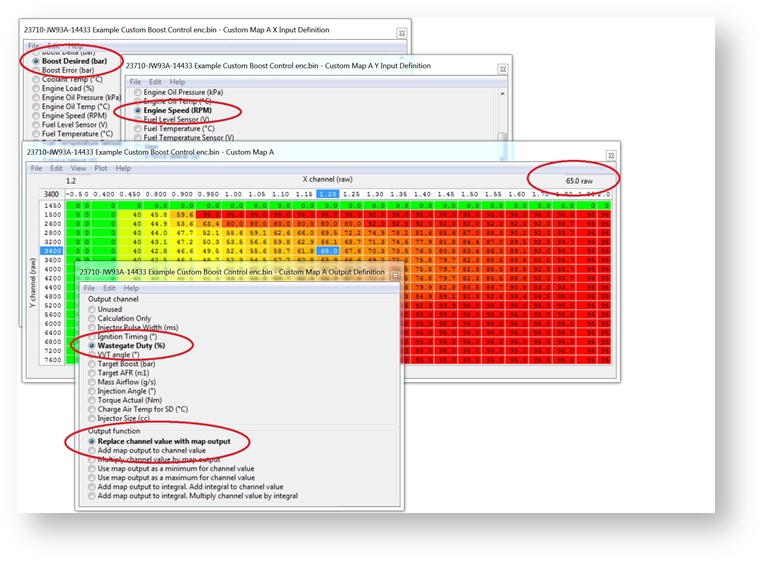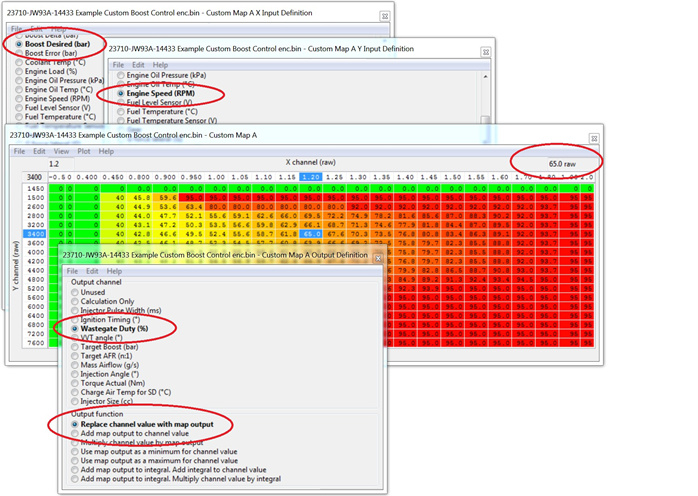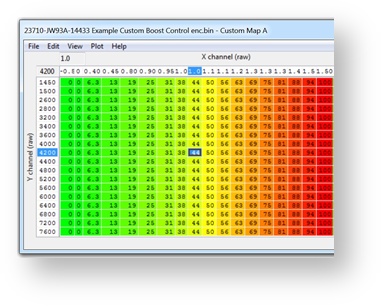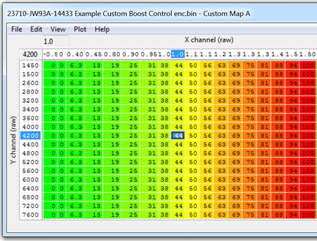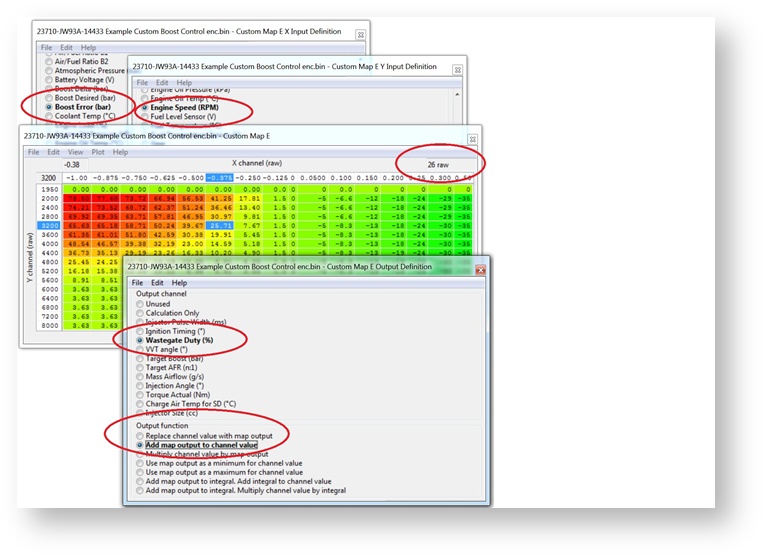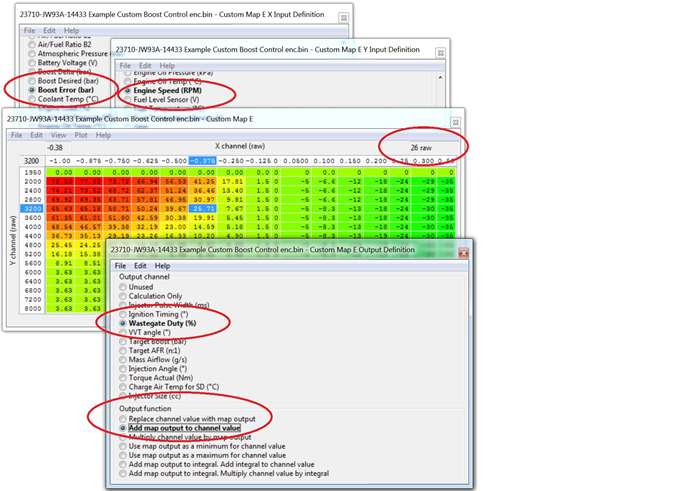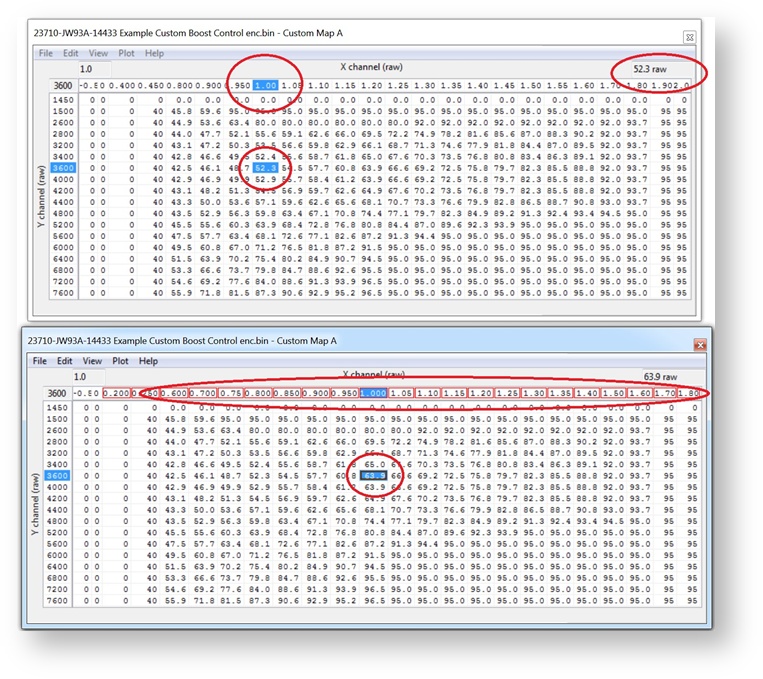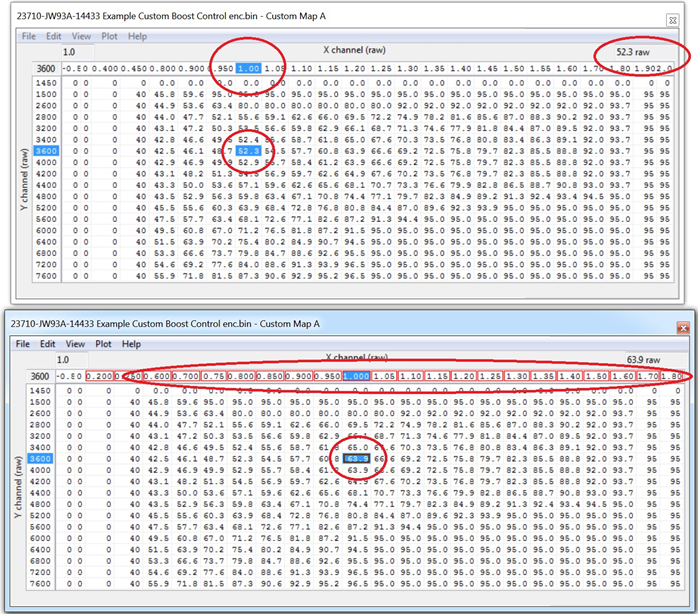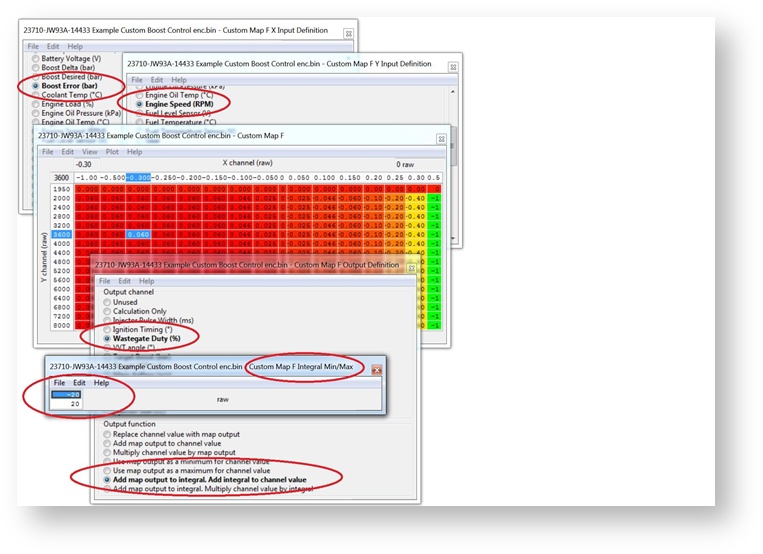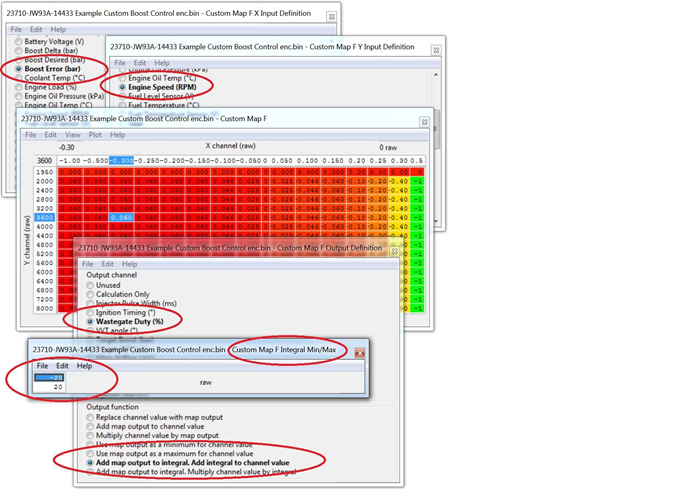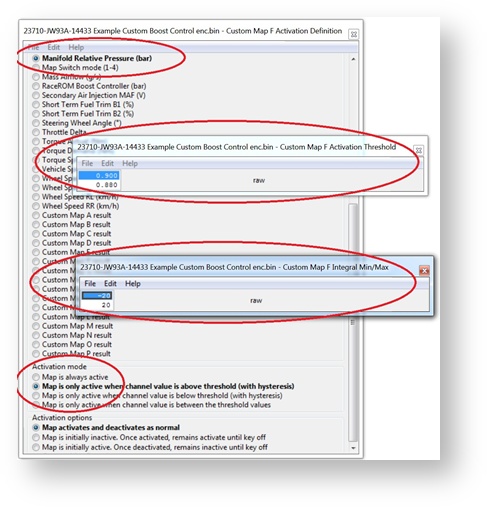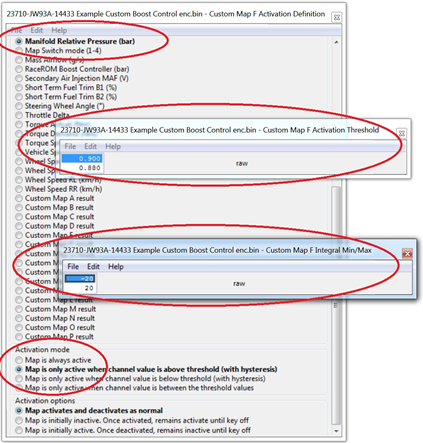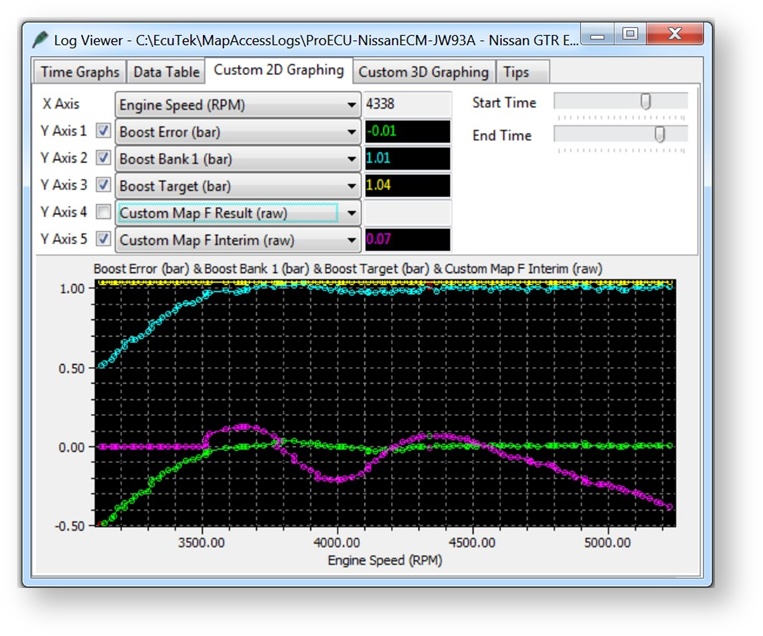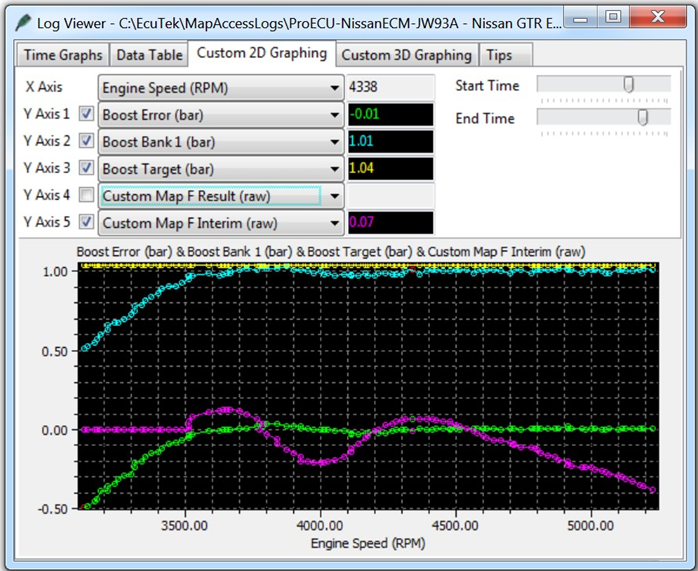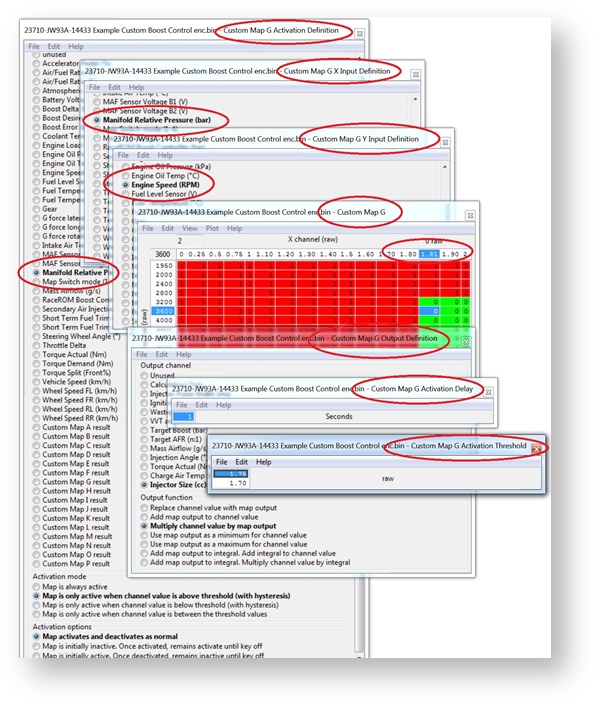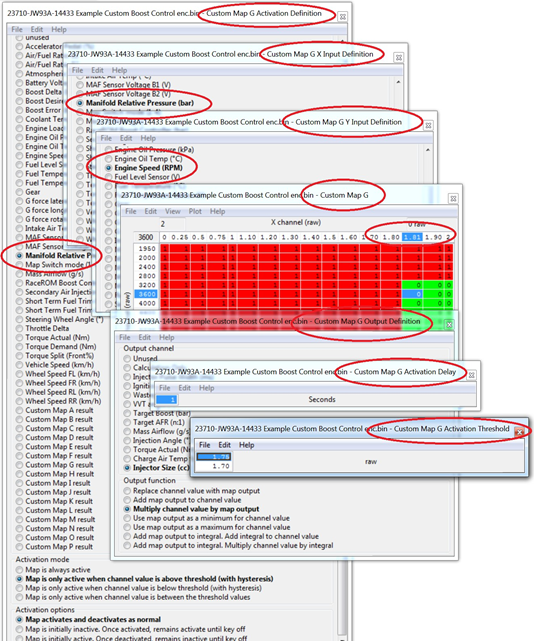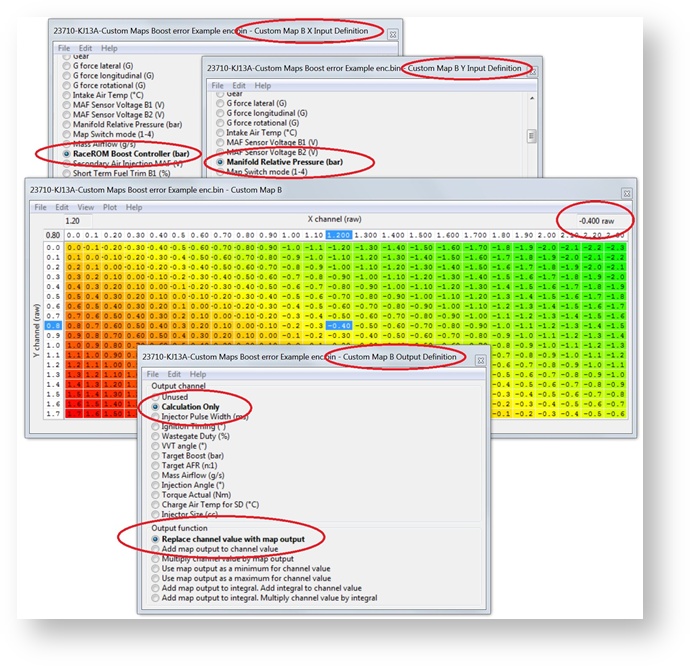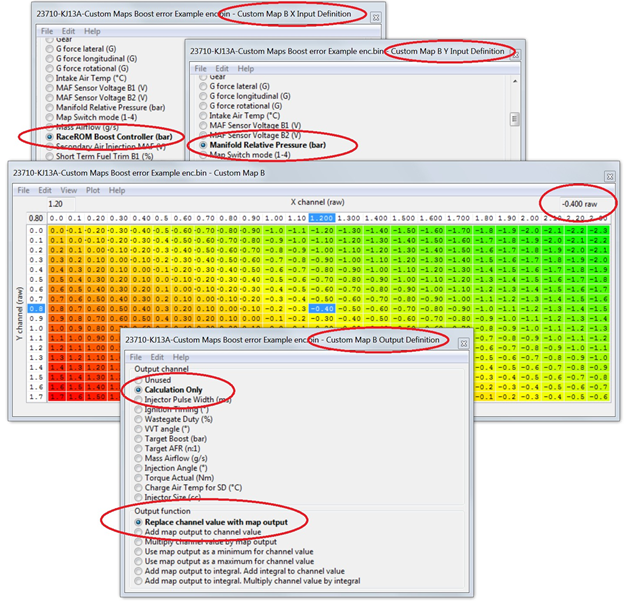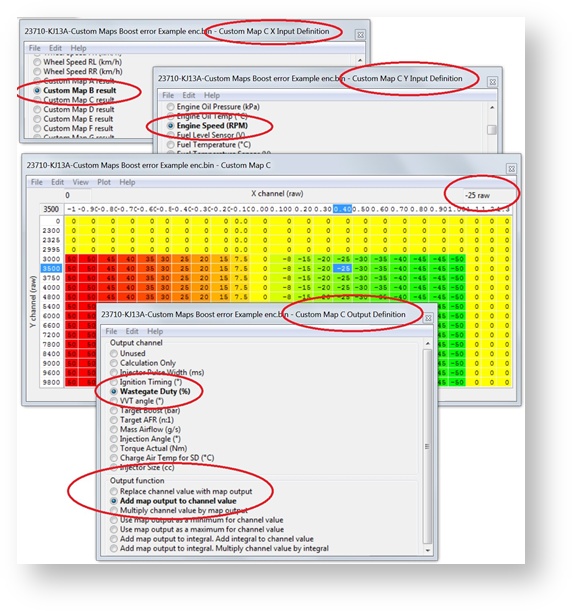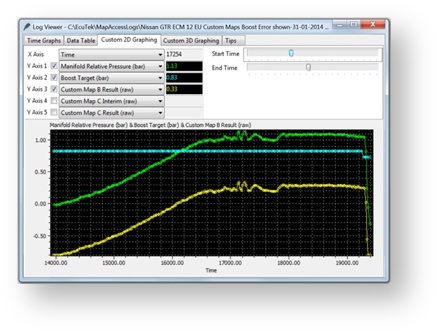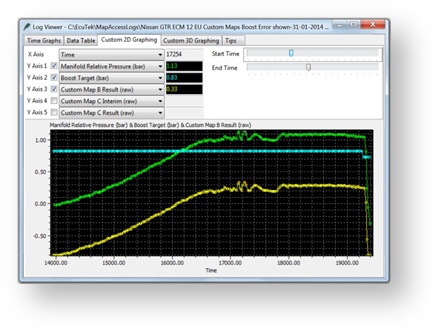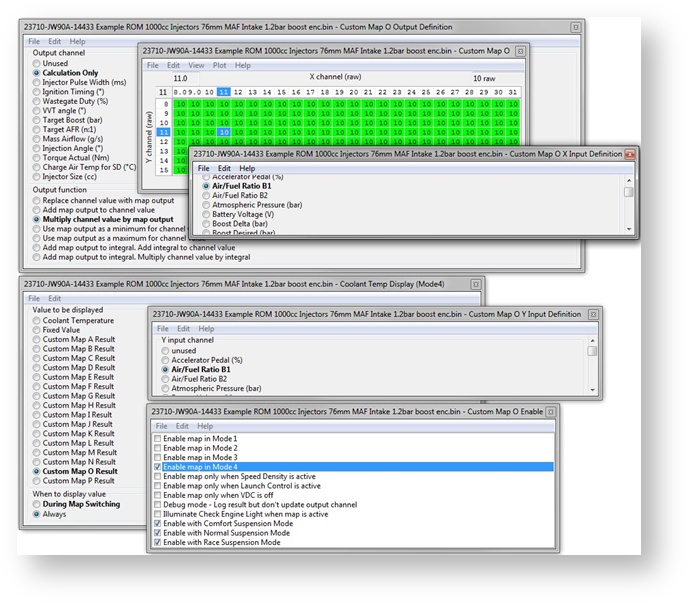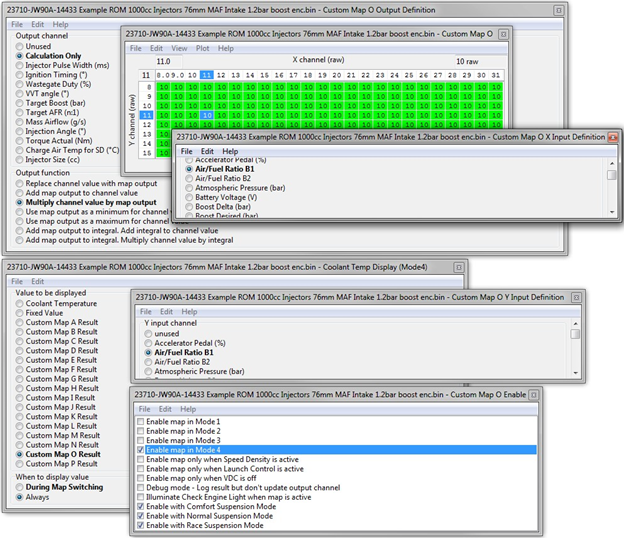| Excerpt |
|---|
EcuTek RaceROM Custom Maps is an advanced feature for expert tuners only. It provides the tuner with the ability to modify the control algorithms within the ECU. The tuner can take advantage of this in order to develop their own features that few other tuner can provide. It can also be used to develop one-off fixes to overcome specific problems encountered while tuning a highly modified vehicle. We have improved our unique and innovative Custom Maps feature to enable even more tuning possibilities. With the addition of our dedicated boost control and FlexFuel strategies, all 16 custom maps are now available for the tuners to further exploit the power of RaceROM. Additional inputs and outputs, combined with expanded possibilities for manipulating the values, allow for complex control strategies to be created from something as simple as a fuel pressure fail safe to a slip target based multilayered traction control system. This feature is so versatile it was previously used for things like traction control, flex fuel, and even advanced boost control. While no longer needed for those functions, you can still use these custom maps to do all sorts of additional tasks. |
| Panel | ||||||
|---|---|---|---|---|---|---|
Table of Contents
|
| Column |
|---|
Custom Map Inputs
|
| Column |
|---|
|
| Column |
|---|
|
Custom Map Outputs
Calculation 1
Calculation 2
Injector Pulse Width
Ignition TIming
Wastegate Duty
VVT Angle
Boost Target Final
Target AFR
Mass Airflow
Injection Angle
Torque Actual
Charge Air Temp for SD
Injector Size
Fuel Pump Duty
Canister Purge Solenoid Duty
Vent Control Valve (0= off, 1=on)
Secondary Air Pump (0= off, 1=on)
Secondary Air Solenoid (0= off, 1=on)
Secondary Fuel Pump (0= off, 1=on)
Cylinder Cut Probability
Throttle Target
Volumetric Efficiency
Torque Limit
Custom Limp Mode
TC Wheel Slip Target
TC Proportional Gain
TC Integral Gain
Custom Map Output Functions
Replace channel value with map output
Add map output to channel value
Multiply channel value by map output
Use map output as a minimum for channel value
Use map output as a maximum for channel value
Add map output to integral. Add integral to channel value
Add map output to integral. Multiply channel value by integral.
Custom Map Examples
Gear Change Fuel cut
The following example enables a partial fuel cut on gearshift. The result is increased noise on the shift, but can also be used in very high powered cars to get a faster speed match and ultimately a faster shift. You can download the example rom used here by using EcuTek Update:
23710-62B2A-RR19472-Example ROM Gearchange fuelcut enc.bin
A Custom Map N is used to create a partial fuel cut when the ignition timing is below -6º, and the throttle angle is above 68º, this situation is only encountered during a gearshift. Manifold absolute pressure is used to vary the cut level, so at low boost even if at full throttle there will be no cut.
Custom Map N
Custom Map N Activation Definition Activation Channel: Throttle Angle
Activation mode: Map is only active when channel value is above threshold (with hysteresis)
Activation options: Map activates and deactivates as normal
Custom Map N Activation Delay: 0 (zero)
Custom Map N Activation Threshold: Activates above 68, deactivates below 66
Custom Map N Enable: Enabled in mode 4 and all suspension modes in example
Custom Map N Output Definition: Cylinder Cut Probability (%)
Custom Map N X Input Definition: Manifold Absolute Pressure (bar)
Custom Map N Y Input Definition: Ignition Timing (º)
| Note |
|---|
Throttle angle typically ranges from 0 to 74 in live data and custom maps. |
Map List
| Warning |
|---|
EcuTek ProECU tuning tools tools should only be used by experienced tuners who understand the product and engine calibration.
Retail customers ** If you have any doubt that you do NOT have the experienced required to use this product then you should NOT USE IT, you should simply contact your EcuTek Master Tuner shown clearly on the top of your Programming Kit or visit your preferred tuning shop to have a professional tuner to use it for you ** |
| Table of Content Zone | |||||||
|---|---|---|---|---|---|---|---|
|