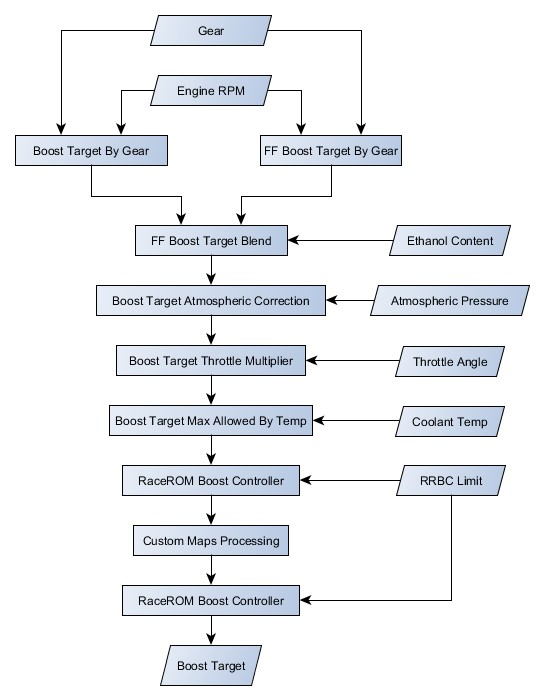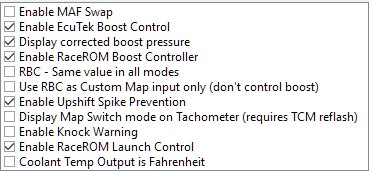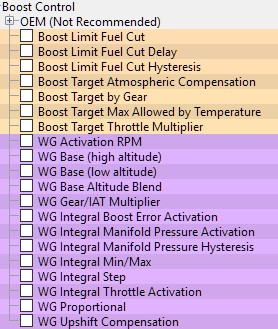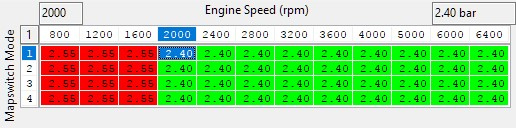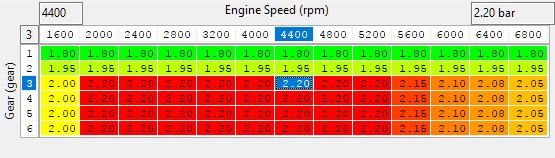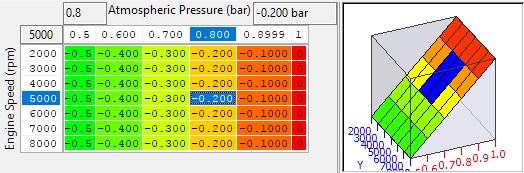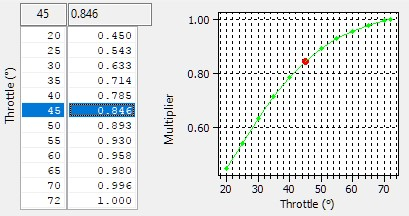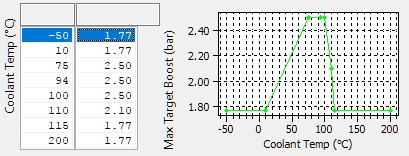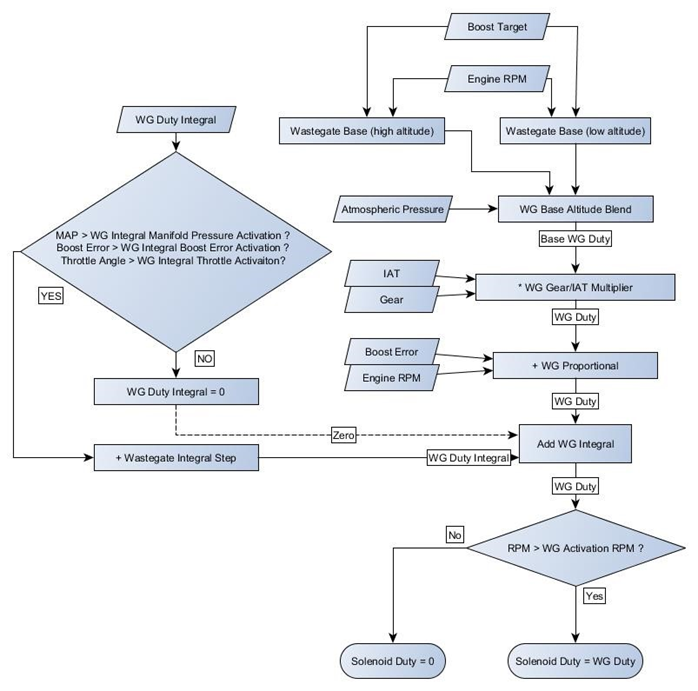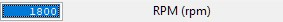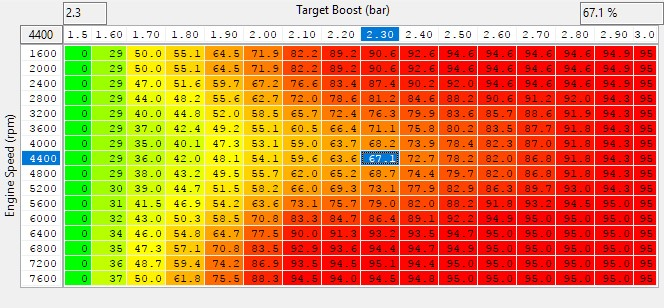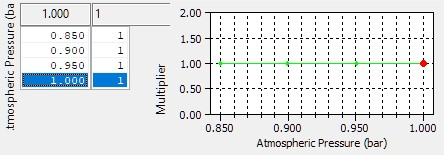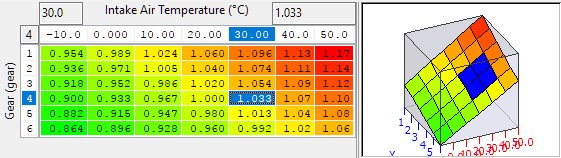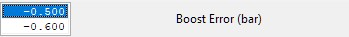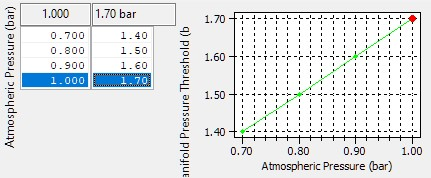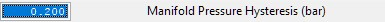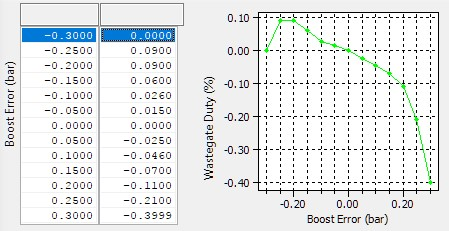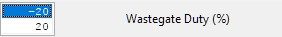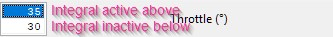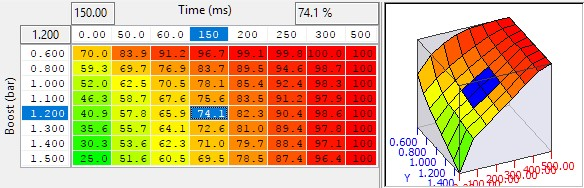GT-R RaceROM Boost Control
Ecutek Boost Control vs RaceROM Boost Controller
There may be some confusion between the features for boost control in recent RaceROM versions, despite the similar naming due to historic reasons the two RaceROM features have different functions.
Ecutek Boost Control
Ecutek Boost Control is the control strategy to set the boost target and control the wastegate solenoid such that the boost reaches and remains on target.
RaceROM Boost Controller
(abbreviated to RBC) is a feature used to limit the boost target using the cruise control switchgear. The maximum boost target is displayed on the boost gauge of the MFD. As can be determined from the boost target flow diagram the boost target can be below the value set by the RBC but it can never exceed it.
Absolute Boost
The single most important concept introduced with Phase 5 GTR is the use of Manifold Absolute Pressure (MAP) for all aspects of tuning the boost control. All boost target, boost limit and boost threshold values are all absolute values in Bar. Tuners will now find that all boost related maps and live data will give consistent readings regardless of altitude, and calculations will hold true in all circumstances.
RaceROM Boost Controller values still correspond to the stock to the gauge, so 1.5bar still equates to 1.5bar of relative boost at sea-level.
To make tuning as simple as we can we have added an atmospheric compensation that by default gives a consistent “boost” at all altitudes, but the result is that your MAP will drop as a result, and power will be reduced at altitude if using the default Boost Target Atmospheric Compensation map.
To ensure that boost tuning is as simple and intuitive as possible, we have corrected the Nissan boost gauge display to show true manifold gauge pressure that will always correlate with the current atmospheric and absolute manifold pressure. Without this correction, your Nissan GTR boost display has been lying to you, displaying instead manifold absolute pressure – 1 resulting in strange behaviour at altitude. It has also been inconsistent with the actual boost level as measured by an independent gauge, such as the boost input on a dyno. This correction can optionally be disabled.
Boost Target Calculation
The boost target is obtained following the below flowchart. You will see that the RRBC limit is imposed both before and after custom maps processing, this ensures that custom maps cannot raise the limit beyond the limit set from the RRBC.
The RRBC is a final limit to any boost target, any boost target higher than the RRBC limit will be capped to the RRBC limit.
Enable Special Features (Boost Control Related)
Enable EcuTek Boost Control
Overall enable for the RaceROM boost control strategy used instead of the OEM turbine flow based strategy. Enabled by default and highly recommended.
Display corrected boost pressure
By default, the boost gauge shows (absolute pressure – standard atmospheric pressure) which means at altitude with the engine not running it will report a negative number. This options corrects the boost gauge to show a true relative pressure of (manifold absolute pressure – atmospheric pressure)
Enable RaceROM Boost Controller
Overall enable for the RBC, enabled by default. If turned off the cruise switchgear will do nothing RBC related.
RBC – Same value in all modes
Forces the RBC setpoint to be maintained even when switching MapSiwtch Mode. There is a limitation of this that ALL modes will have a maximum setpoint corresponding to the lowest of the four values in Boost Controller Maximum.
Use RBC as Custom Map input only
The RBC can be an excellent tool for interacting with Custom Maps. This option allows a value to be set using the cruise control switches, displayed on the boost gauge, but the value is not used as a limit to boost target. It is however available to use as a custom map, and used for example to adjust traction control implemented using Custom Maps.
Enable Upshift Spike Prevention
Overall enable for the USP strategy.
Map List
Live Data
- Boost Bank1/Boost Bank2 – Absolute pressure in bar, measured by the two boost sensors
- RBC Maximum Desired Boost – Relative boost max target, matches number format on gauge
- Boost Target – Absolute pressure target in bar, measured by the intake manifold pressure sensor
- Boost Error – Difference between MAP and Boost Target, positive numbers are over boost
- Manifold Gauge Pressure – “Boost” pressure measure in bar above the current atmospheric pressure
- Manifold Absolute Pressure – Absolute pressure in bar, measured by the intake manifold pressure sensor
- Wastegate Duty – The duty cycle applied to the wastegate solenoid (Same as Final Duty)
- WG Duty Base – Output from Wastegate Duty Base maps
- WG Duty Adder – Correction resulting from Gear/IAT multiplier step
- WG Duty Integral – WG duty added by Integral correction of EcuTek boost control strategy
- WG Duty Proportional – WG duty added by Proportional correction of EcuTek boost control strategy
EcuTek ProECU tuning tools tools should only be used by experienced tuners who understand the product and engine calibration.
If you do not fully understand this product then you WILL damage your engine, ECU or your vehicle.
Please ensure you fully read all EcuTek manuals BEFORE attempting to use ProECU with your laptop or your vehicle.
Use with extreme caution and understanding at all times, if in doubt then do not proceed.
EcuTek accepts no responsibility for any damage to the engine, ECU or any part of the vehicle that results directly or indirectly from using the product.
** If you are in any doubt that you do NOT have the experienced required to use this product then you should NOT USE IT **
Retail customers
** If you have any doubt that you do NOT have the experienced required to use this product then you should NOT USE IT, you should simply contact your EcuTek Master Tuner shown clearly on the top of your Programming Kit or visit your preferred tuning shop to have a professional tuner to use it for you **