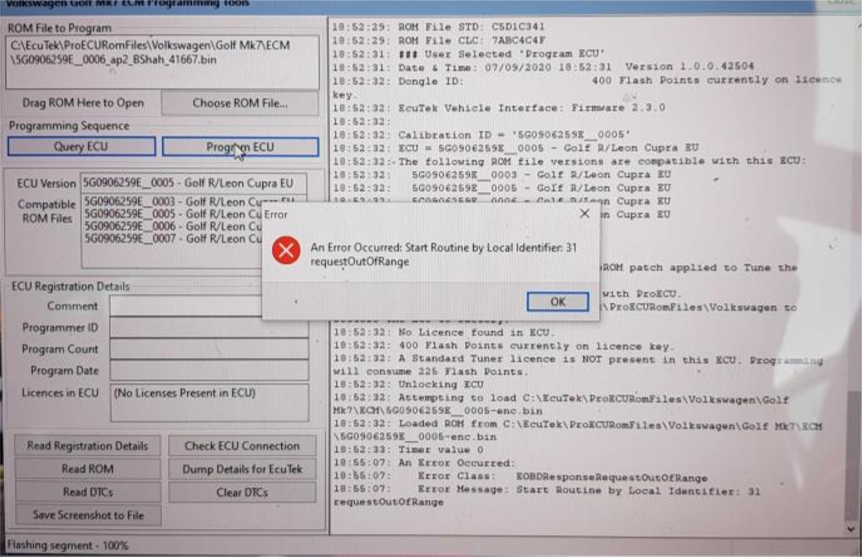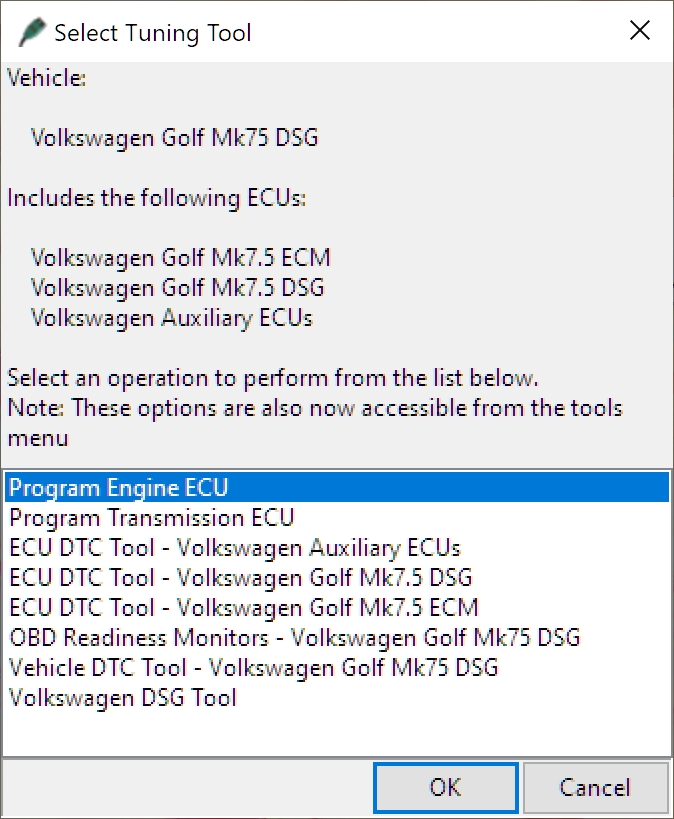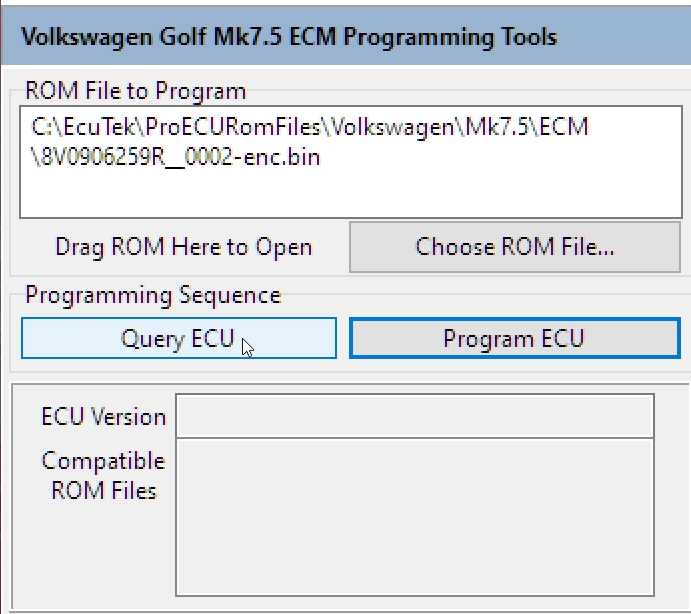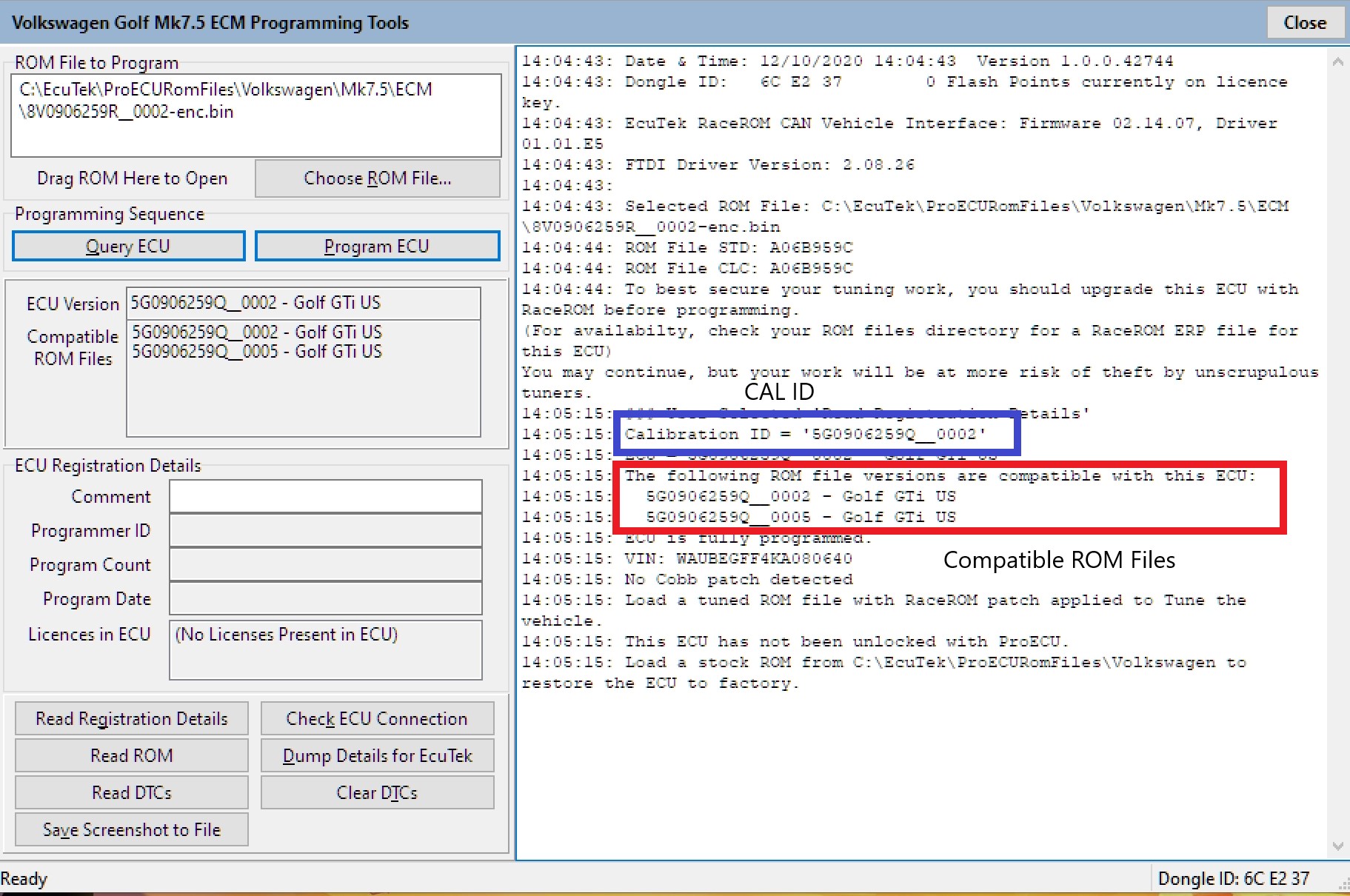/
VW AG MQB Vehicles ECU Cal ID Change
VW AG MQB Vehicles ECU Cal ID Change
, multiple selections available,
Related content
VW AG PhoneFlash programming and warnings
VW AG PhoneFlash programming and warnings
More like this
VW AG EA888 RaceROM Tuning
VW AG EA888 RaceROM Tuning
More like this
VW AG EA855 Engine Tuning
VW AG EA855 Engine Tuning
More like this
VW AG EA888 Engine Tuning
VW AG EA888 Engine Tuning
More like this
How To: Identify ECU Tool
How To: Identify ECU Tool
More like this
ProECU BMW ECU Coding Recovery Tool
ProECU BMW ECU Coding Recovery Tool
More like this