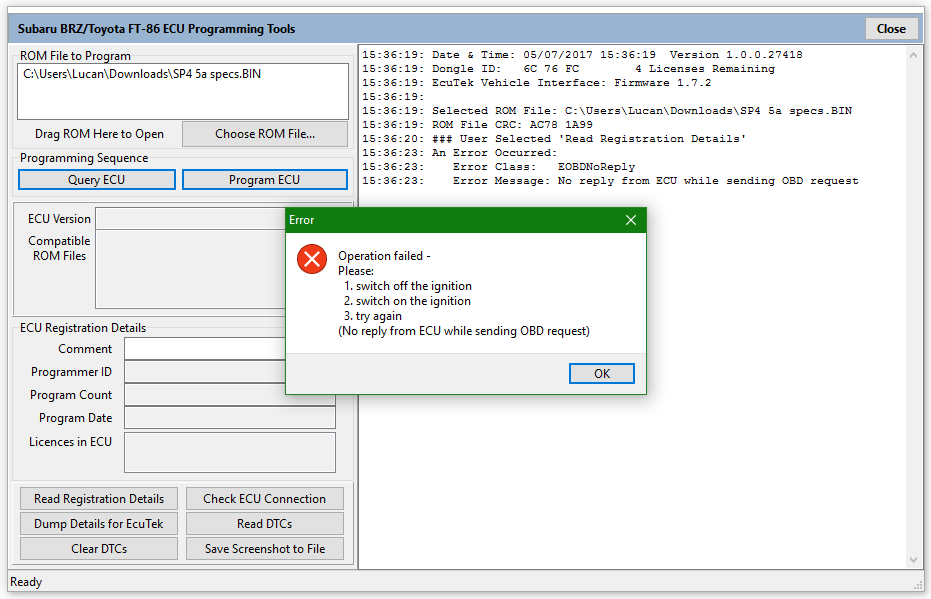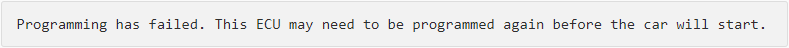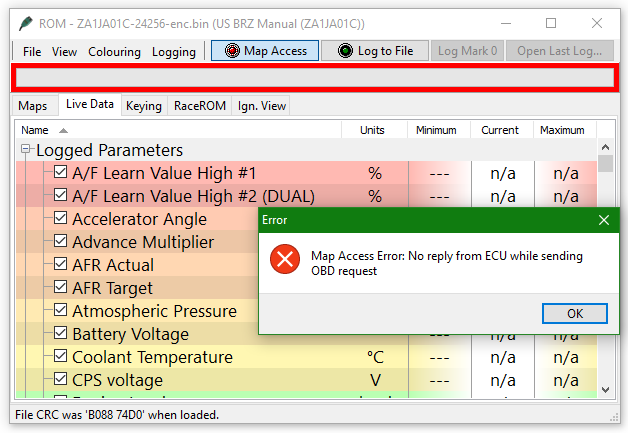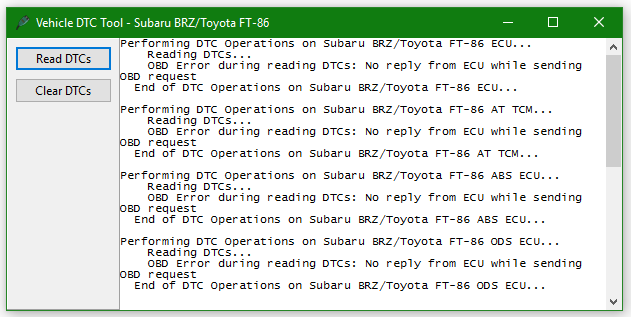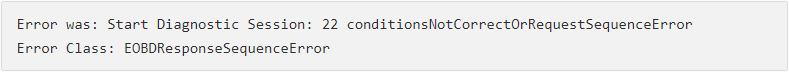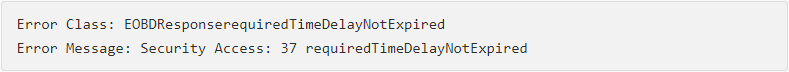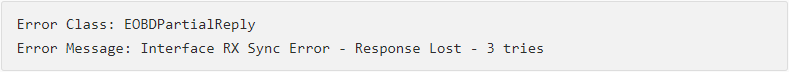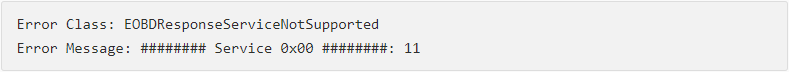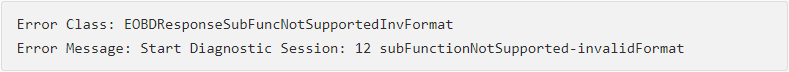Programming, Vehicle Tools & Logging Error Messages
Error Messages while Programming, Logging and using Vehicle tools
In this article we will attempt to go through some of the error messages that are show when a programming attempt or logging is aborted. Though the error messages may be displayed differently the causes behind them are generally the same, they are loosely broken down by, initial conditions not correct, security is not satisfied or the OBD response was not correct. The most common error messages when programming are
- Error 22 : Conditions Not Correct
- Error 12 : ECU response not supported
- Error 35, 36 and 37 : Security Access
- Error : No / Partial Response to OBD Request
- Error : EOBD service or Device errors
We have set the programming messages to display when an error occurs during logging programming or using the vehicle tools. You can see examples of the error messages in the next section.
Error Message Examples
The Error messages will be displayed in the programming window with a time and date stamp. The messages are also then saved in the ProECU-SubaruBRZ.log saved in you C:\EcuTek folder.
Sometimes when a programming attempt has failed you will receive the following message:
Once you have examined and rectified the causes to the issue, you should be able to program the ECU as per normal. If it does not program normally the recovery protocol should be attempted. For more details on the recovery procedure please see the BRZ manual or the ECU recovery knowledge base article.
You can also see error messages when using the vehicle tools (like DTC clearing) or when logging data from the ECU
Error Message Details
In this section we will cover the specific of the most common errors and the first steps to rectifying the issues.
Error 22 : Conditions Not Correct
The error message is usually displayed as this
This error message states that the initial conditions for the task the ECU has been asked to perform have not been satisfied. When trying to program the BRZ/GT86/FRS ECU the most likely cause for this issue is battery voltage (too low or too high), the list of other know causes are below
- Battery is in good condition (its best to be on a charger voltage should be between 12 and 14 V if its above or below this the error occurs) its best to check in the logging parameters what the battery voltage is.
- Doors are closed and interior lights are off
- Hood and boot are closed
- Car is in Park or neutral
- No interior lights or fans or heaters on
- Not daytime running lights or driving lights
- There is no speed delimiters or external CAN hardware installed in the car
- The ECU has NOT been programmed by other software
- There are no speed converters installed for dash speed conversion
Also it helps to ensure the following on the tuning laptop
- There is no other software running in the background (i.e. updates or browsers) and nothing other than EcuTek hardware in the USB ports.
- The Laptop battery is charged
Error 35, 36 and 37 : Security Access
This error message is usually displayed in ProECU as below:
This means that the programming security code has not been accepted or the response was not timed correctly. The cause of the 35, 36 & 37 errors are that there has been other software installed onto the ECU and the programming security has been altered. To get around this the ECU may have to be returned to stock with the original software or you can contact your master tuner to try organise a method to overwrite the other tune.
Error : No / Partial Response to OBD Request and EOBD service or Device errors
OBD no response or device errors are displayed in many formats some of which are shown below
OR
The exact meaning of these types of errors are not in the scope of this article, however being related to the OBD port there are several items to look at and check to try resolve the issue. The most common causes for No OBD response are
- The OBD fuse has blown
- The female pins on the vehicles OBD socket have pushed out of the OBD socket or have been stretched by devices with thicker pins.
- The cable is not plugged, the drivers are not working, the firmware is not up to date or the cable itself has been damaged
I the OBD socket has been damaged you may be able to repair the pins or possibly use an OBD extension cable.
Error 12 : ECU response not supported
The error message is usually displayed as this
This Response could be that the ECU is stuck in a diagnosis or programming mode and a Hard reset will be required. Try removing the battery for 1-5mins to restart the ECU in a normal operating mode.
If you receive an error like this when trying to run MAP Access or Log to file check the following
- You are logging with the same ROM version and patch version open that is currently in the ECU
- You have no other devices on the CAN bus
- Check that no other software has programmed the car denying access to the live Data / Programming
If these are OK you can try isolating the logging parameter that causes the fault by deselecting all but a few and slowly adding them until the error occurs. If you contact support@ecutek.com the support team can then look at finding the issue.
Unidentified Error Messages
There are many other error messages that can be displayed when programming logging or using the vehicle tools. If you see an error message that is not covered in this article or you would like more information on more information or possible trouble shooting contact your tuner, master tuner or support@ecutek.com.