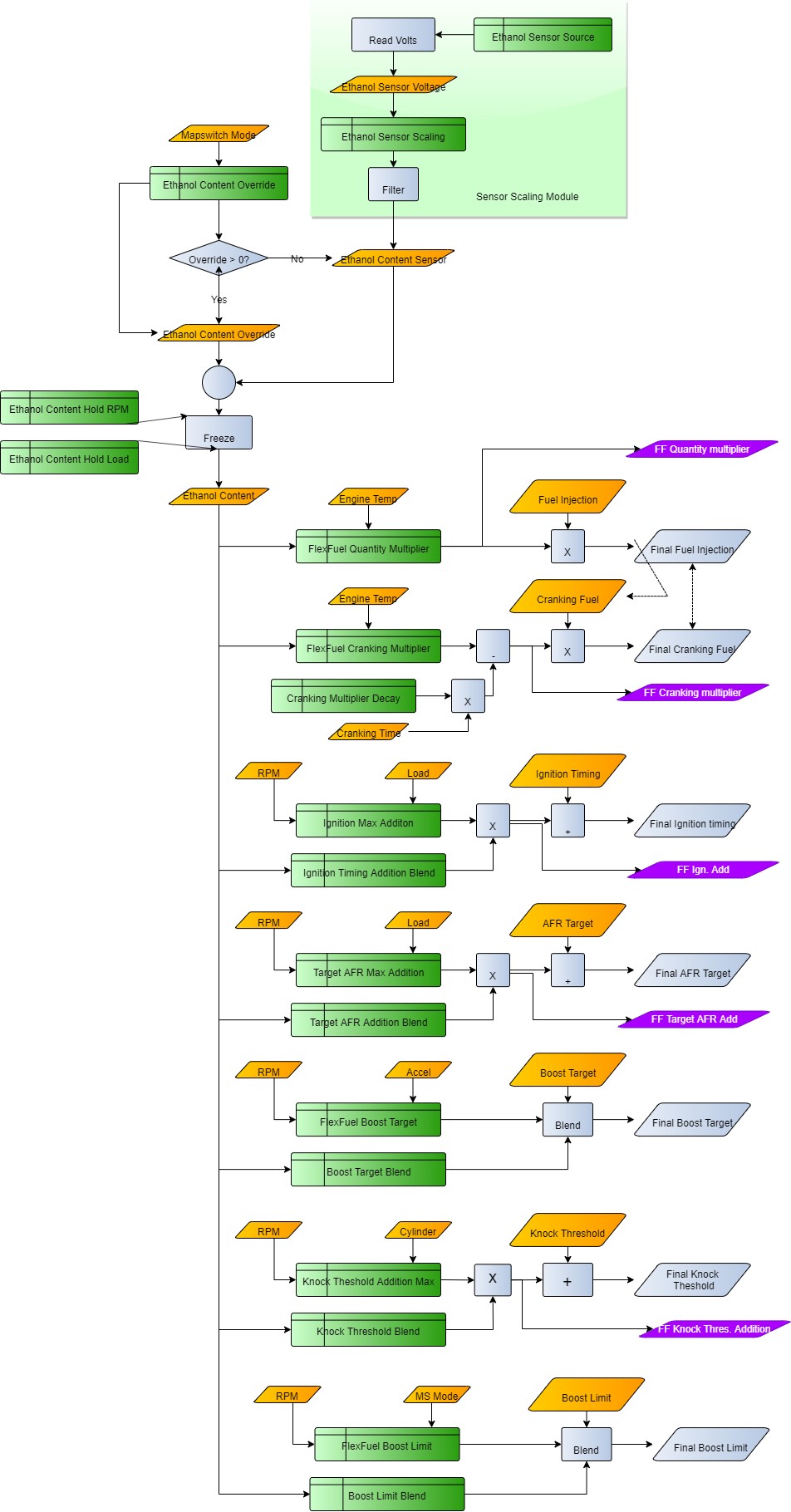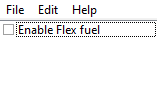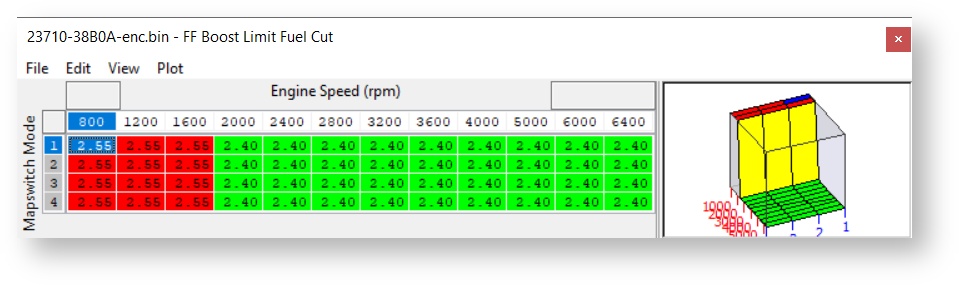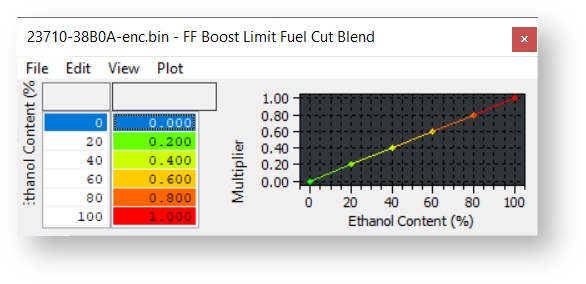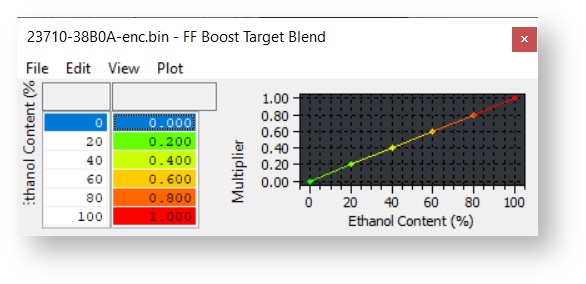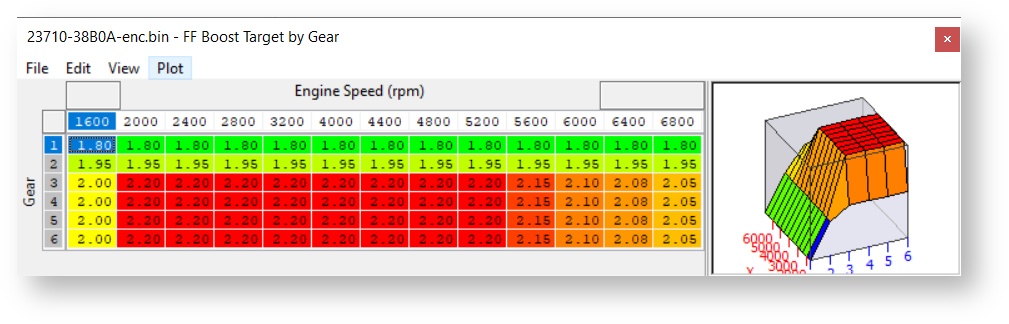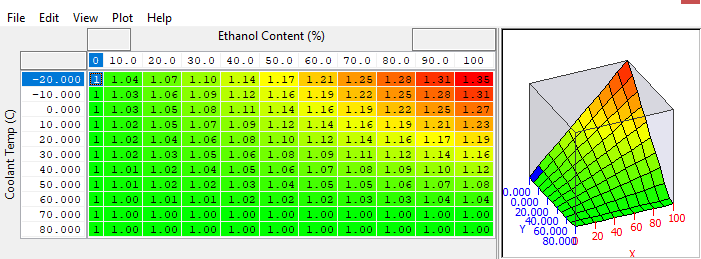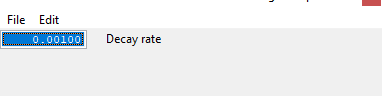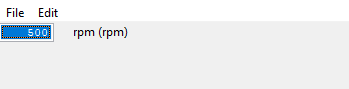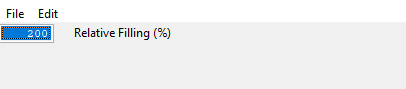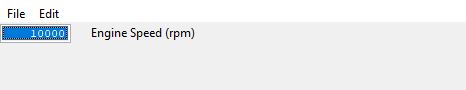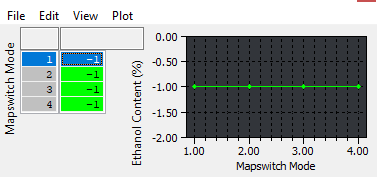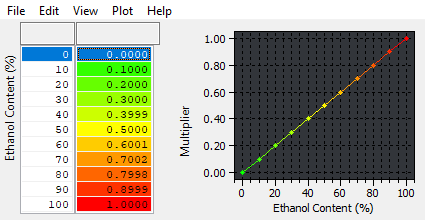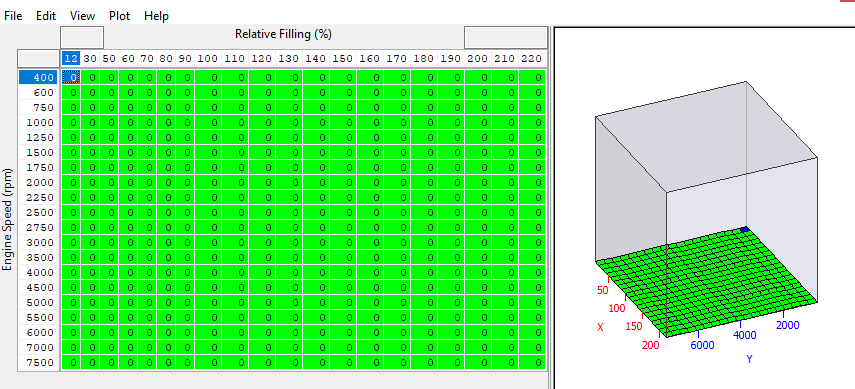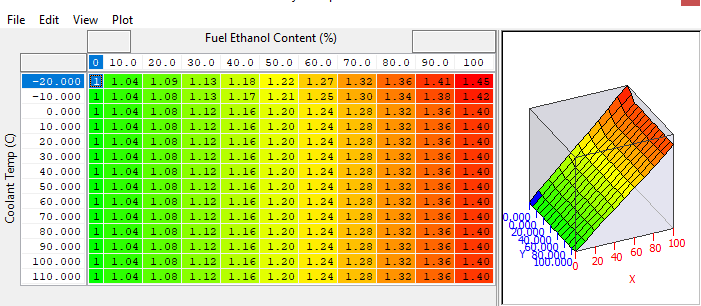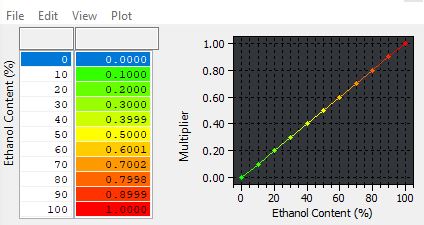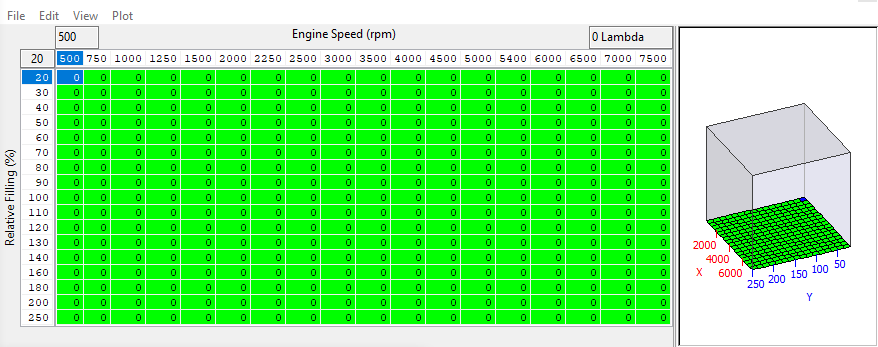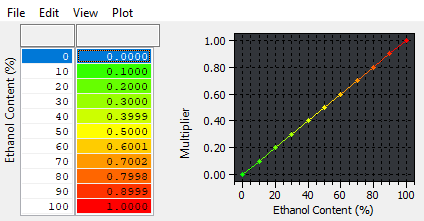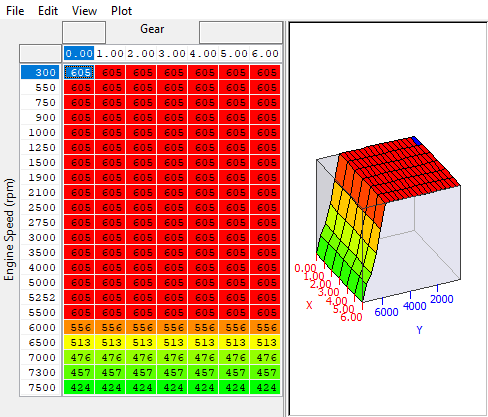RaceROM Flex Fuel
How to Enable Flex Fuel
In order to enable the EcuTek RaceROM Flex Fuel system Toggle the check box in "Flex Fuel Enable"
FF Boost Limit Fuel Cut
Boost limit by RPM per mapswitch map (mode).
FF Boost Limit Fuel Cut Blend
Blend that applies a multiplier to the FF Boost Limit Fuel Cut based on ethanol content.
FF Boost Limit Fuel Cut x FF Boost Limit Fuel Cut Blend = Final Boost Limit
FF Boost Target Blend
Blend that applies the multipler found in this table to the FF Boost Target By Gear.
FF Boost Target By Gear x FF Boost Target Blend = Final Boost Target
FF Boost Target By Gear
Boost target by gear and RPM.
FF Cranking Multiplier
The fuel quantity at cranking will be affected by the Flex Fuel Cranking Quantity Multiplier map. Due to the characteristics of the fuel, it may be required to change the fueling further at low temperatures when cranking. This map is 0-2 scalar and will multiply the base fueling only during cranking based on coolant temperature, it is not unusual to need additional E85 when cold due to some unburnt fuel going through the engine.
FF Cranking Multiplier Decay Rate
This decay rate applies a gradual reduction to the FF Cranking Multiplier value amount per second. As such it reduces the FF Cranking Multiplier by a set amount every second starting from the beginning of the start cycle.
FF Cranking RPM Threshold
Once your engine has exceeded this RPM level, the additional fuel added during cranking by the FF Cranking Multiplier will start decaying as designated by the FF Cranking Multiplier Decay Rate.
FF Ethanol Content Hold Relative Load
Particularly with direct-injected vehicles it's not unusual to a slight fluctuation in your sensor readings due to aeration of the fuel. To minimize the impact of this on your vehicle's operation, the ethanol content employed by the flex fuel strategy can be temporarily locked when your vehicle is operating under high load conditions. This map sets a load limit. When this limit as well as the engine RPM level in the FF Ethanol Content Hold RPM map is exceeded, the flex fuel ethanol content will be fixed until one of the two thresholds are no longer met.
FF Ethanol Content Hold RPM
In conjunction with FF Ethanol Content Hold Relative Load this can be used to lock the ethanol content when fuel flow is maximised.
FF Ethanol Content Override Values Per Mode
For instances where an ethanol content sensor isn't installed or where it isn't practical, Pre-mixed ratios of alcohol can now be catered for in the RaceRom Flex Fuel strategy by entering the ethanol content in this map. You do so by setting a specific target for each map slot. Values in this field are a percentage with any negative value disables this feature for each map slot.
FF Ignition Timing Addition Blend
The values are a multiplier of the FF Ignition Timing Max Addition values and dictate how much of that advance is added for a given Ethanol content. The resulting ignition advance is calculated as
Final Ignition TIme = Ignition TIming + (FF Ignition Addition Blend x FF Ignition Max Addition)
FF Ignition Timing Addition Max
Additional timing to be multiplied by the FF Ignition Timing Addition Blend before being added to the Ignition Timing. This represents the absolute maximum ignition advance that can be added. The timing is added in proportionally to the value found in the FlexFuel Ignition Timing Addition Blend map.
FF Quantity Multiplier
This dictates the additional fuel based on ethanol content (0-100%) and coolant temperature. It would not be unusual to need to add additional E85 when cold due to some unburnt fuel going through the engine. Pure Ethanol typically requires 40% more fuel to maintain the same lambda (or apparent AFR) as gasoline. There are no significant changes to injector flowrates when using E85.
If you want to run a richer or leaner AFR when using E85 do not try and compensate with this map as the ECU will use fuel corrections to hit the same target AFR target, instead use FF Target AFR Addition Max.
FF Target Lambda (AFR) Addition Blend
This map dictates how much of the AFR change is used for a given Ethanol content. The resulting AFR Target is defined as.
Final AFR Target = Target+ (FF Target AFR Blend x FF Target AFR Addition Max)
FF Target Lambda (AFR) Addition Max
This map utilizes units of AFR as the units. Use of a positive number will add to the preceding target AFR resulting in a leaner final AFR. Left blank by default. Potention uses include things like +0.5 at high load in order to lean out the AFR from (for example) 11:1 at very high load on pump fuel to a cleaner and crisper 11.5:1. However if the base map is made already using a good fuel or even a race fuel that would typically run closer to 12.2:1 then it would be entirely possible to want to lower the target AFR when using high levels of E85.
The final AFR target is the result of this map weighted by the result of FF Target Lambda Addition Blend
Flex Fuel Torque Desired Blend (BMW)
The values are a multiplier of the Flex Fuel Torque Desired Max for a given Ethanol content. The resulting final torque value is.
Final Desired Torque Max = FF Torque Desired Blend x FF Torque Desired Max
Flex Fuel Torque Desired Max (BMW)
This field replaces the complex stock torque desired values with one table.
- Tables Replaced
- Torque Max - AT
- Torque Max - DKG
- Torque Max - MT
- Torque Max Per Gear - Mode 1
- Torque Max Per Gear - Mode 2
Target Torque is blended based on ethanol content at the rate defined in Flex Fuel Torque Desired Blend table.
Final Desired Torque Max = FF Torque Desired Blend x FF Torque Desired Max