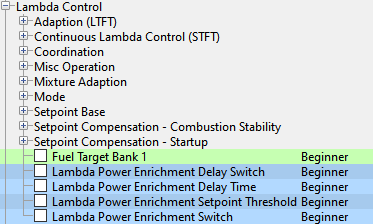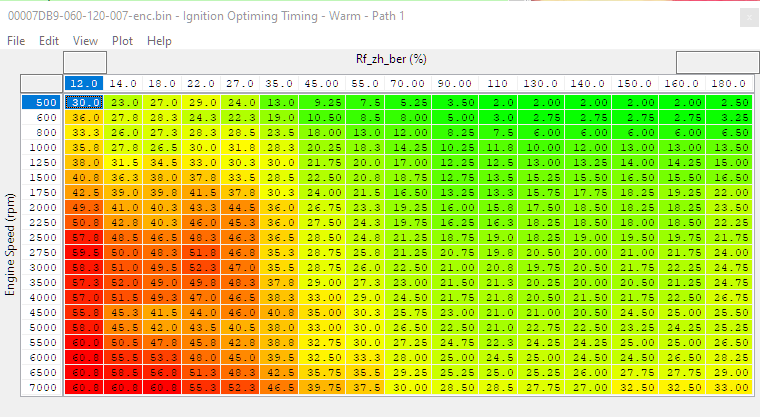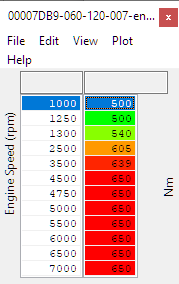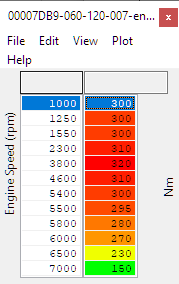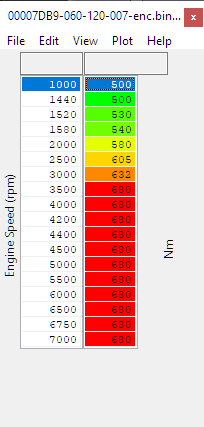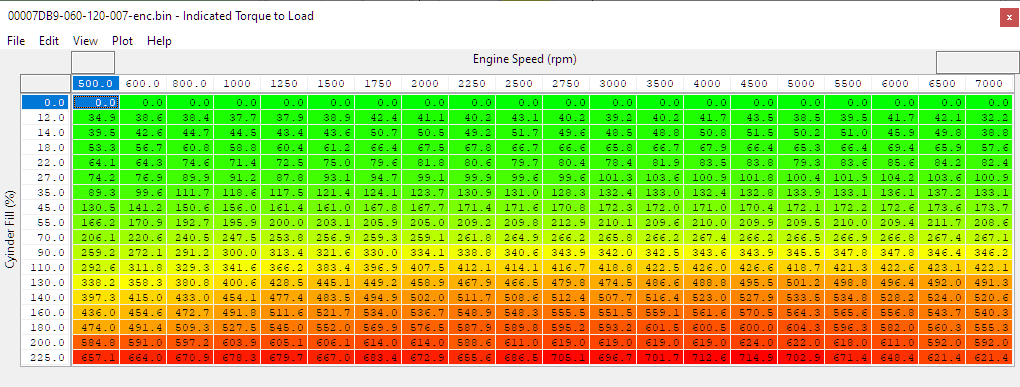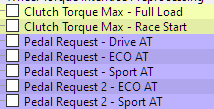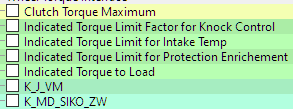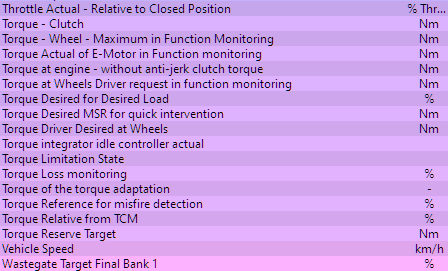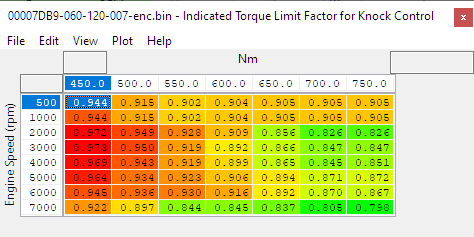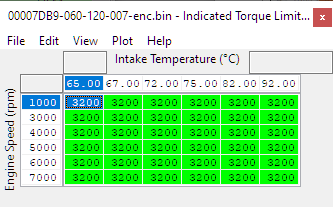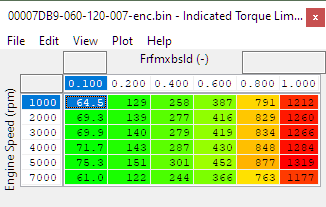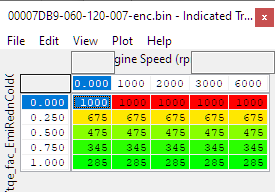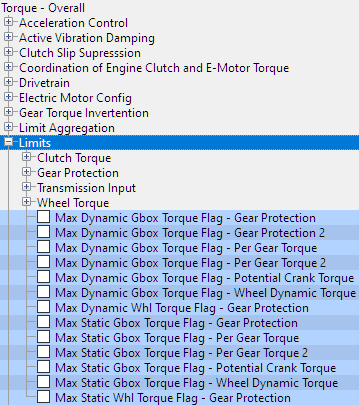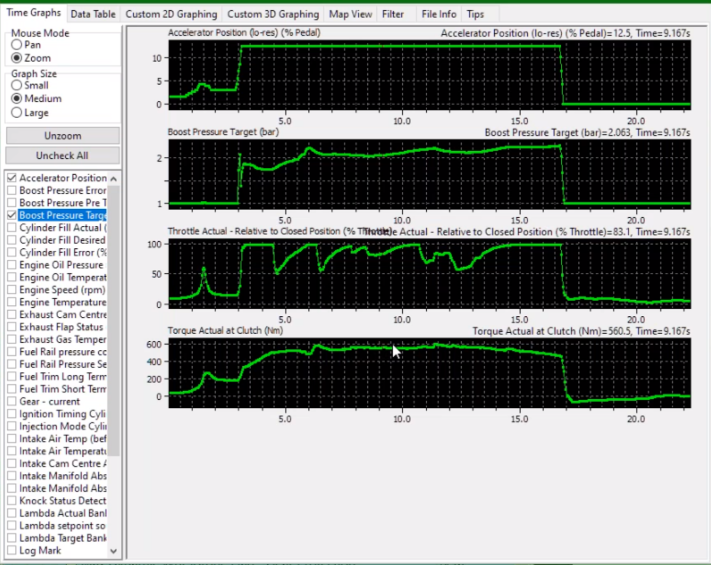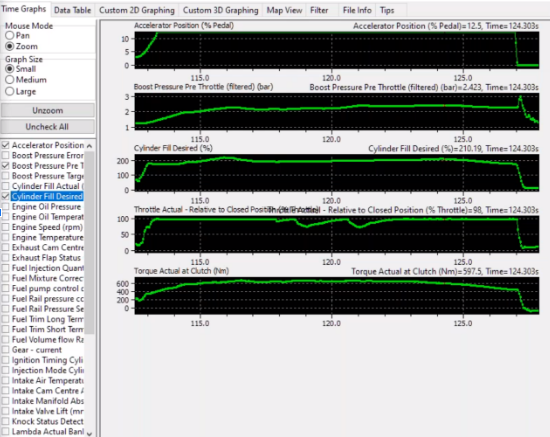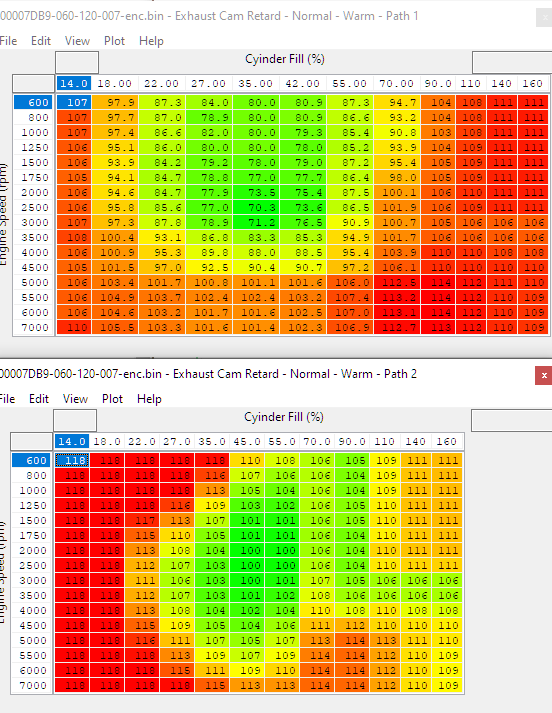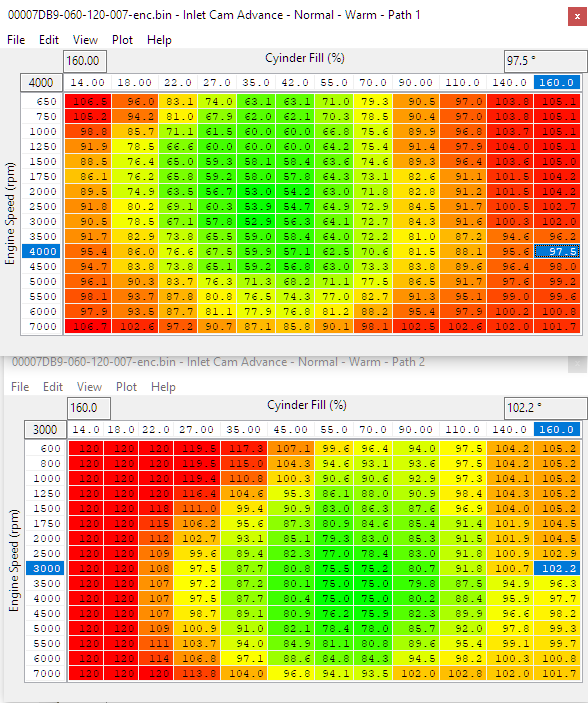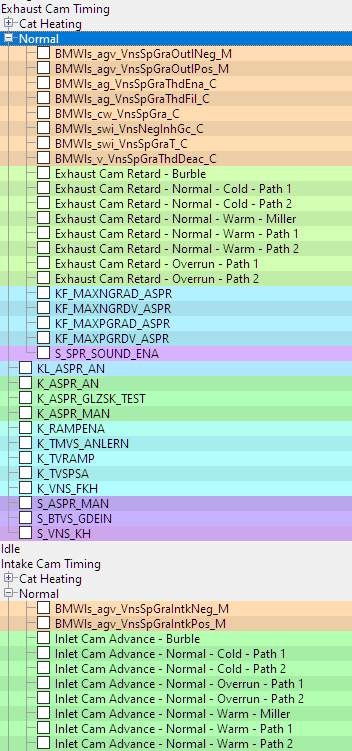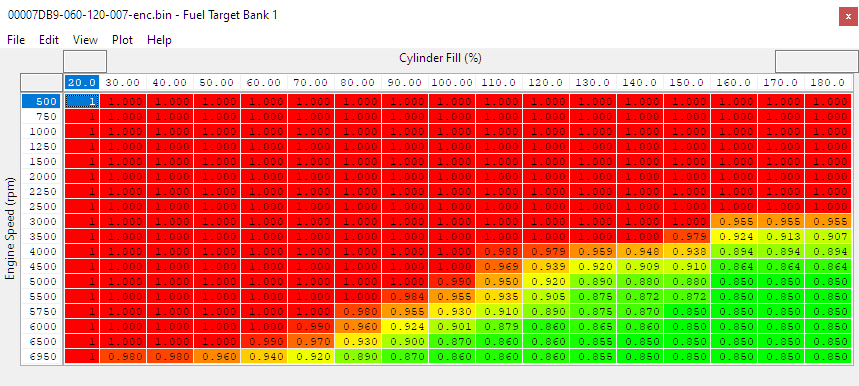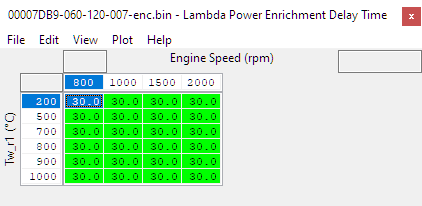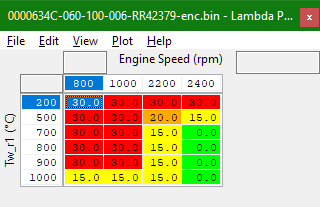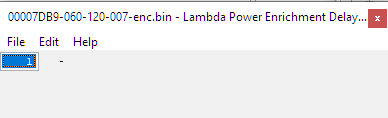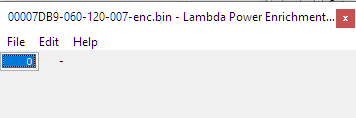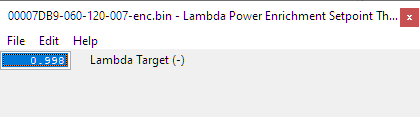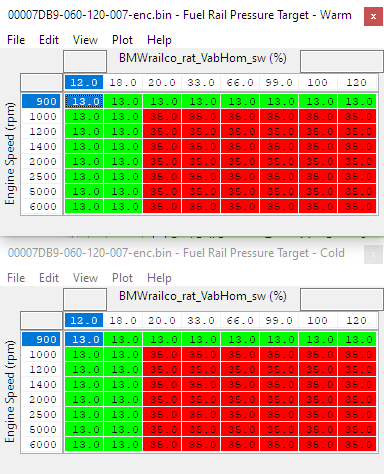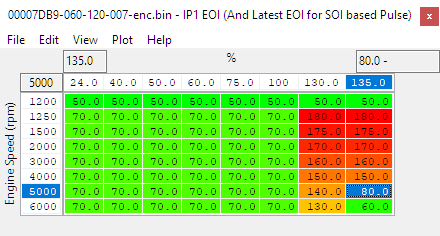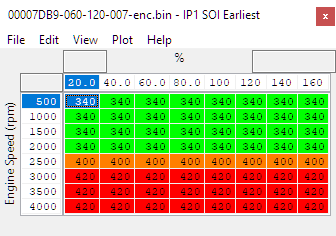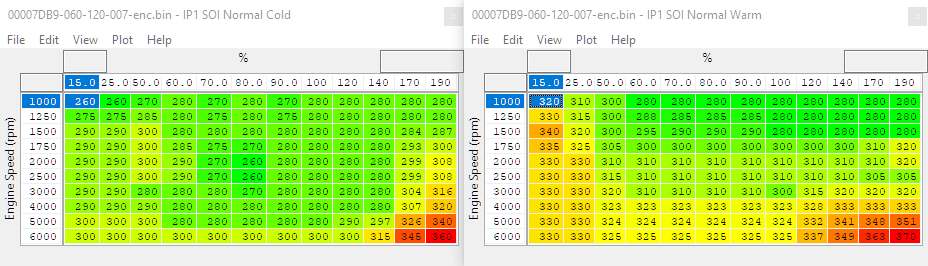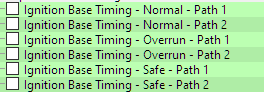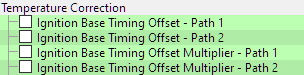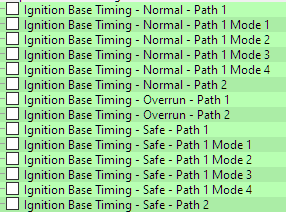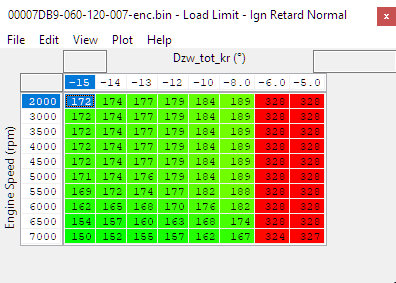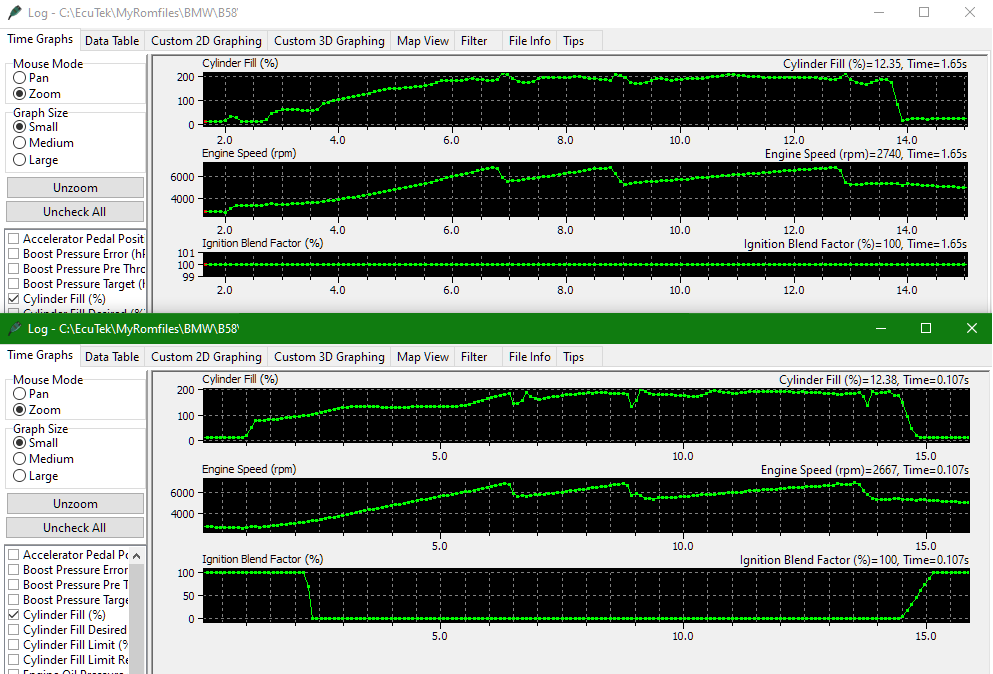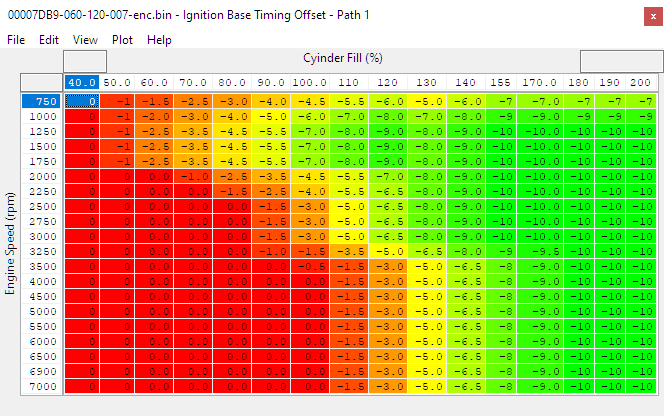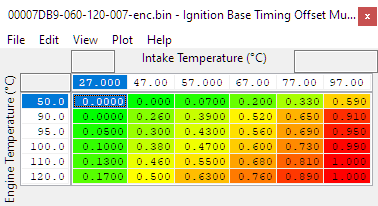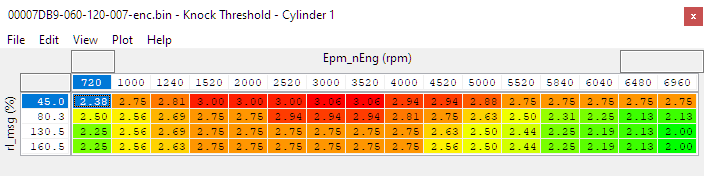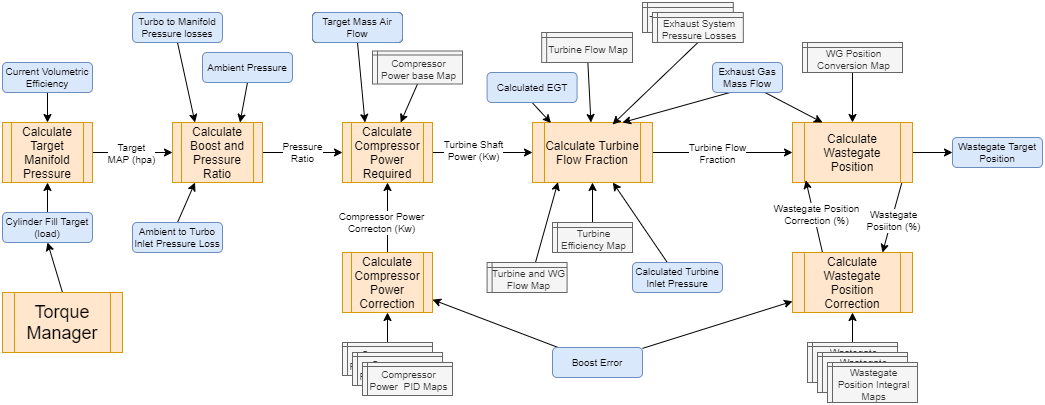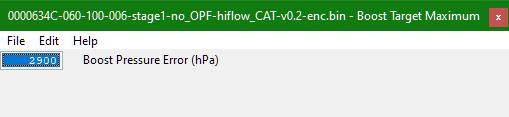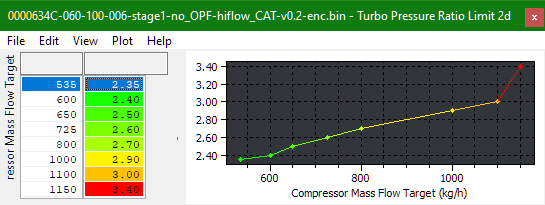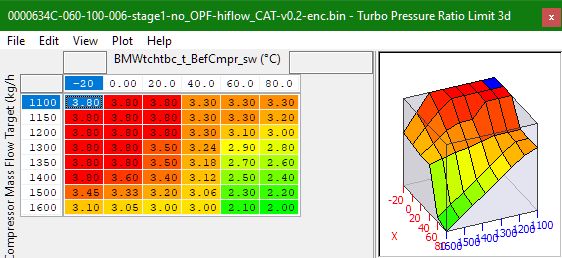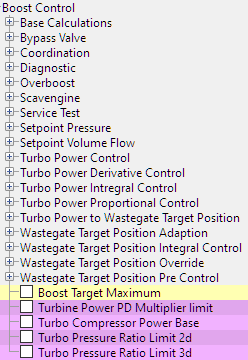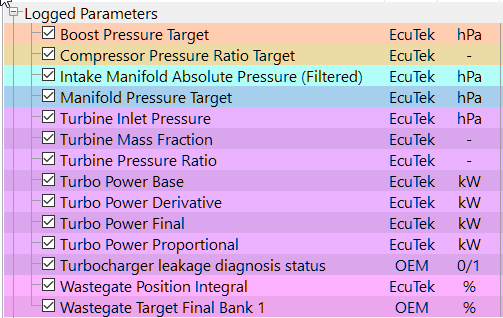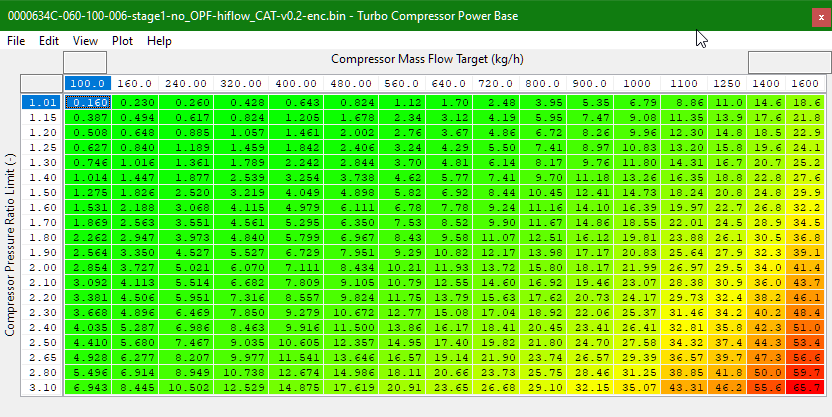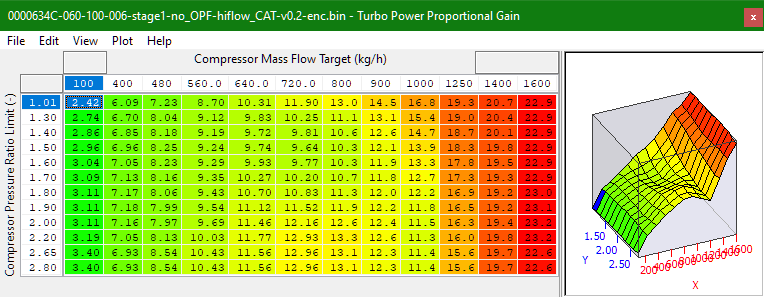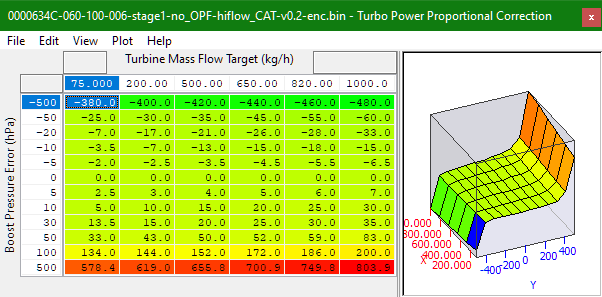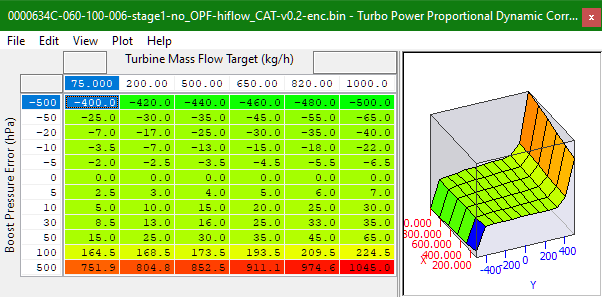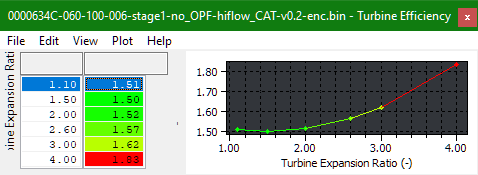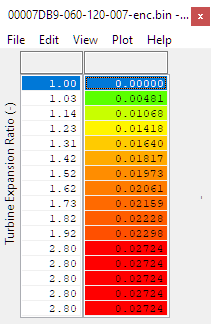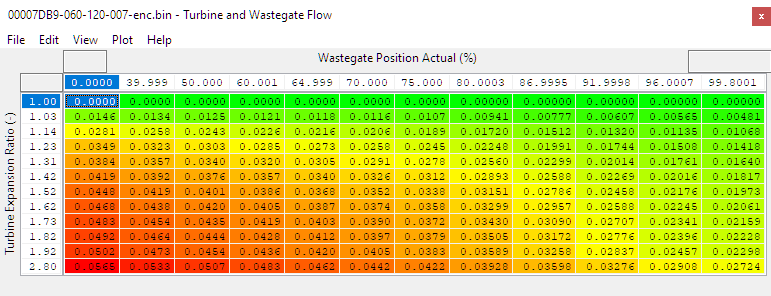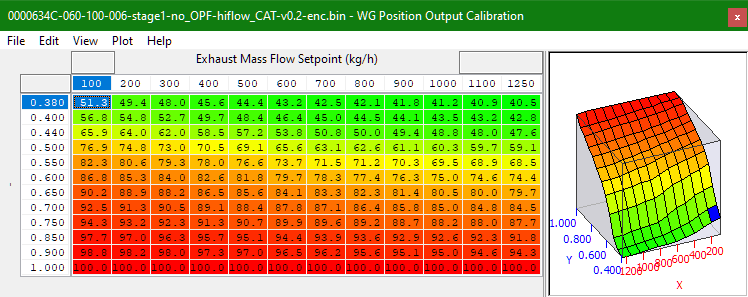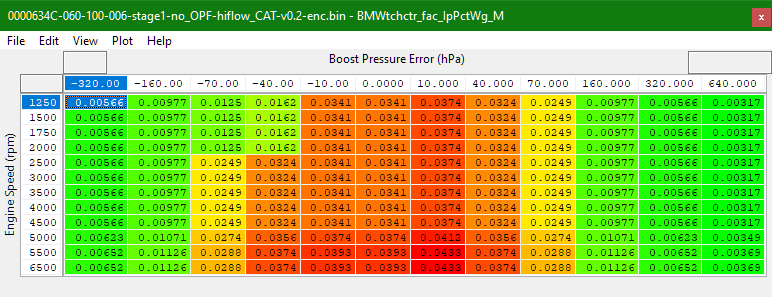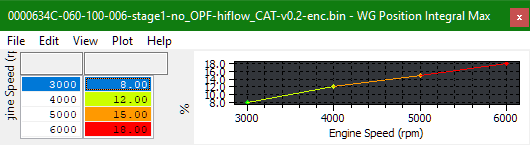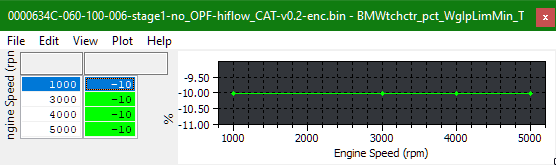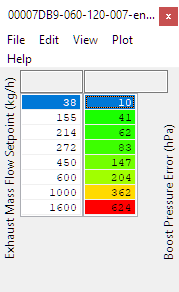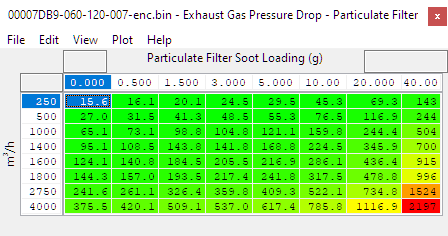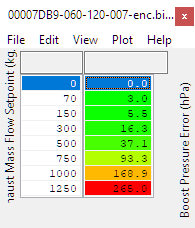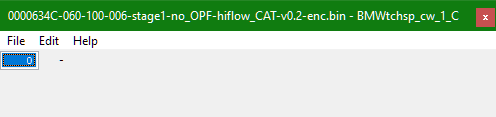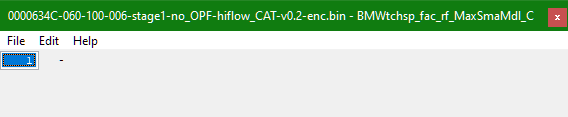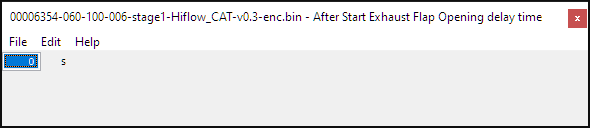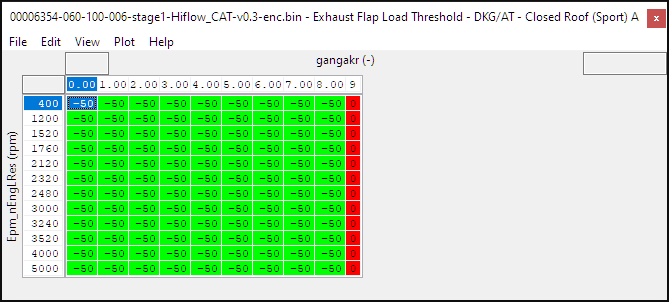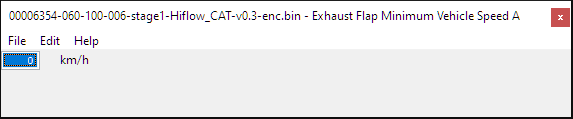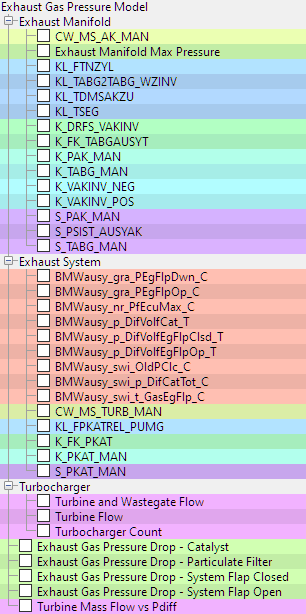B58 Tuning Guide
Introduction
Throughout the development of the platform, we've done our best to properly sort maps in a clear and concise manner. This gets especially important on the B58 because there are 1000's of OEM tables that exist in the ECU. As such we've taken a few steps to pull out the most important items.
Usually, in the root of each folder tree, you'll find the most important tables without needing to expand any additional sections. That's not to say that some tables you'll want or need won't be in those spaces, but if you're looking for a good place to start those are usually going to be the maps you want to try.
User levels were also set up so that most of what you'll need for a "Stage 1" tune will be found in the Beginner user level.
Supplemental Content
Platform Specific
General
Table of Contents
The sample Stage 1 ROM has around 150 changed maps. A reasonable stage 1 tune is only around 60 map changes, with 10 or so being adjustment to flags for protections.
- Boost target
- Clutch Torque Max
- Component Protection Removal
- Target temp for EGT with catalyst tweak
- Fuel map
- Normal Ignition map (Can be tweaked. If you change the fueling, torque limits can cause DTC)
- From a function monitoring standpoint of the ECU checking itself you'll need to raise some limits like the torque limit so that the car isn't capable of hitting it.
All in all while How you make the changes may be a bit different from the more simple vehicles. You'll still want to make the normal changes as on any other car, raise boost, lean fueling, increase timing. If you want more torque, ask for more. If you aren't hitting the torque you need to hit, add load. If you aren't getting enough load then ask for more boost,
Summary of Software
Torque Control
Indicated Torque Limit Factor for Knock Control
Indicated Torque Limit for Intake Temperature
Indicated Torque Limit for Protection Enrichment
Camshaft Timing
At light load the system utilizes the VVL cam timing to control airflow. At medium load the throttle is utilized, and at high load boost control is the main way it controls the airflow through the engine.
The commonly used tables are the Normal - Warm - Path 1 / 2 for intake and exhaust cam timing. The engine swaps between the warm and cold tables based on engine temperature.
Map List
- Exhaust Cam Retard - Burble, Normal, Overrun
- Inlet Cam Advance - Burble Normal, Overrun
Fuelling
Ignition
The ignition timing consists of a Normal map and a Safe map that it interpolates between. After going through those it applies corrections (such as knock), then it goes through torque intervention tables, then down to the minimum limit.
Two sets of maps, Normal and Safe for Path 1
Path 1 = Normal operation with VVT and boost load control active (almost always used)
Path 2 = Throttled mode (almost never used)
Normal maps are mostly used when the car is put in Sport mode, with a warm engine and normal running conditions
Safe maps are mostly used when in non-Sport modes, or with a cold engine, and sub optimal running conditions (high risk of knock, high back pressure, low octane and other factors). The ECU doesn't switch between the two, it blends and is given by the live data parameter Ignition Blend Factor. It is determined by a complex function using many comparisons, maps and values, and adjusting it's behaviour is beyond the scope of tuning with ProECU.
Map List
RaceROM Switchable Maps
Live Data Parameters
- Ignition Timing Cylinder (1-6) - Actual Ignition Timing on a per cylinder basis
- Ignition Blend Factor - Interpolation between Normal and Safe ignition maps, 100% = Normal, 0% = Safe
- Knock Retard Cylinder (1-6) - Short term knock correction on a per cylinder basis
- Knock Retard Average - Average value of the per cylinder knock retard
- Knock Retard Total - Sum of average knock retard, temperature retard and long term knock adaption
- Used in multiple Load Limit Tables as X-Axis
- Used in multiple Load Limit Tables as X-Axis
- Ignition Timing - Final timing value for cylinder 1 with one degree resolution
- Ignition Target from Torque Intervention - Target ignition angle as a result of torque reduction, from a gearshift for example
Limiters
Vehicles from different regions have different component protections enabled for variances in regulations and equipment. For example European vehicles don't have load limits for component protection, additionally USDM vehicles don't have gas particulate filters and thus don't have the protection tables for those.
For more information on specific load and torque limit flags check out the complete list B58 / Supra Limit Flags & States
Rev Limit
Applies a different limit on RPM under different conditions such as temperatures going over desired, sensor failures, the presence of knock, or issues with the emission system.
Load / Cylinder Fill
Turbo / Boost Control
Basic Boost Control Process
Like many modern ECU boost control strategies the B58 is built around the power required by the compressor wheel to generate a pressure calculated to meet the needs of the airflow that will deliver requested torque value, accounting for the current operating conditions. As the target airflow increases the ECU will already know it needs to increase the drive to the compressor wheel, and will calculate many of the changes required before converting these to a wastegate duty cycle and fine tuning based on the boost error.
All B58 platforms also use an electronic wastegate, and the control loop uses "duty" to mean position where 100% is fully closed and 0% is fully open. It's important to understand that in this case 100% position is not the same as 100% duty on a pneumatically controlled actuator! To appreciate how different this can be, consider a boost solenoid at 0% duty while a turbo is making less boost than required to move the actuator, in this case the wastegate position is effectively 100% or fully closed. This also applies at the other end of the spectrum, a pneumatic actuator being driven by a solenoid valve at 100% may still result in a wastegate that is perhaps 10% open, in this case the duty is 100% but the actual position is still only 90%.
Do not use 100% position as the maximum effective position for boost control at high power! This will result in less than maximum available power and the ECU will consider this an error state and open the wastegate after a brief time delay.
Boost Targets
The boost target is calculated from the desired airflow using the same maths employed to calculate airflow from pressure, engine speed, cam position etc. There is no target boost map, and in general to increase boost, increases in torque and/or load requests need to happen. However it is possible to limit the maximum requested boost, which can be done for engine protection, turbo protection or control limits.
This can have some interesting side effects. For example without making changes to the torque limit, the boost target can be significantly reduced when high octane fuel is used and ignition timing significantly advanced, as the ECU will adjust the boost target to deliver the same torque.
If boost target is appropriate, but the boost isn't on the target, this usually means there are boost control maps that need to be tuned. In many cases it becomes a simply getting the boost to reach the ECU's own calculated target in order to achieve the tuning result. It is important to keep in mind that the limits for boost target must be sufficient to allow for the target power.
Boost Limits
The maximum targetable boost is limited by Boost Target Maximum and in normal circumstances a load limit will also be calculated (with Cylinder Fill limit reason #2) that corresponds to this boost level. Even if using RaceROM boost limits, this will need to be raised to allow sufficient headroom for the anticipated boost levels.
Compressor Pressure Ratio limits (2d & 3d)
There is also a limit on the compressor pressure ratio that will be converted to an absolute pressure limit, and also a load limit. There are two maps using different input parameters, and both will need raising for significant power increases, especially at altitude.
In high altitude locations (for example Boulder, Colorado where the ambient air pressure is 850mbar) even a moderately high boost pressure of 2500mbar (absolute) results in a pressure ratio of 2.94 which will definitely be limited by the stock maps when the intake temperature rises over 40ºC.
Map List
Boost Target Related Maps
- Turbo Pressure ratio limit 2d
- Turbo pressure ratio limit 3d*
- Boost target Max
- Boost Target Maximum*
- Basic Target Pressure Ratio
Compressor power maps:
- Turbo Compressor Power Base*
- Turbine Power PD Multiplier Limit
- Turbo Power Derivative Gain
- Turbo Power Derivative Gain Correction
- Turbo Power Derivative Dynamic Gain
- Turbo Power Proportional Correction *
- Turbo Power Proportional Dynamic Correction
- Turbo Power Proportional Gain*
Turbine Maps
- Turbine Efficiency
- Turbine Flow*
- Turbine and Wastegate Flow*
WG Position Maps
- WG Position Output Calibration*
- BMWtchctr_fac_IpPctWg_M
- BMWtchctr_pct_WgIpLimMin_T
- WG Position Integral Max
*= Maps to adjust for greatest effect and driveability
Live Data Parameters
- Boost Pressure Pre Throttle - Boost pressure before the throttle (measured before the chargecooler)
- Boost Target - Target boost pressure (derived from the cylinder fill desired value)
- Boost Pressure Error - Difference between the Boost pressure and the target, (positive values are under target)
- Compressor Pressure Ratio Target - Target ratio
- Intake Manifold Absolute Pressure (Filtered) - Filtered and corrected manifold pressure (measured at the inlet port)
- Manifold Pressure Target -
- Turbine Inlet Pressure - Modelled pressure at entry of the turbocharger turbine housing
- Turbine Mass Fraction - Proportion of the total exhaust mass flow that flows exclusively through the turbine wheel
- Turbine Pressure Ratio - Ratio in pressure between the inlet and outlet of the exhaust housing (AKA Turbine Expansion Ratio)
- Turbo Power Base - Compressor shaft power required in kW (output of Compressor Power Base map)
- Turbo Power Proportional - Correction of the compressor shaft power in kW due to boost pressure error
- Turbo Power Derivative - Correction to the compressor shaft power in kW due to rate of change of the boost pressure
- Turbo Power Final - Final value of compressor shaft power used to calculate the base wastegate position
- Turbocharger Leakage Diagnosis Status - Turbo leakage detection is active (analysing for leak, does not indicate a failure)
- Wastegate Position Integral - Integral correction of the wastegate position in % (added to the calculated base position)
- Wastegate Target Final Bank 1 - Final target position of wastegate for the electronic actuator to try and achieve
Exhaust
RaceROM Burble Control
After Start Exhaust Flap Opening Delay Time
Sets the amount of time (In Seconds) the computer will require to pass before allowing the exhaust flap to open after initial startup.
Exhaust Flap Load Threshold
There are various maps that control the exhaust flap position based on the vehicle's load and RPM. The table being referenced will change based on a few factors
- Status of the Roof (Open or closed)
- Transmission type the vehicle is equipped with
- Drive mode selected (Sport, Normal)
Looks like the values you'll input are either -50 or 150?
Exhaust Flap Minimum Vehicle Speed
Sets a minimum vehicle speed for the computer to begin actively manipulating the exhaust flap based on the Exhaust Flap Load Threshold map
Map List
- After Start Exhaust Flap Opening Delay Time
- Exhaust Flap Minimum Vehicle Speed
- Exhaust Flap Load Threshold (MT/AT/DKG) (Open/Closed Roof) (Sport, Normal)
EcuTek ProECU tuning tools tools should only be used by experienced tuners who understand the product and engine calibration.
If you do not fully understand this product then you WILL damage your engine, ECU or your vehicle.
Please ensure you fully read all EcuTek manuals BEFORE attempting to use ProECU with your laptop or your vehicle.
Use with extreme caution and understanding at all times, if in doubt then do not proceed.
EcuTek accepts no responsibility for any damage to the engine, ECU or any part of the vehicle that results directly or indirectly from using the product.
** If you are in any doubt that you do NOT have the experienced required to use this product then you should NOT USE IT **
Retail customers
** If you have any doubt that you do NOT have the experienced required to use this product then you should NOT USE IT, you should simply contact your EcuTek Master Tuner shown clearly on the top of your Programming Kit or visit your preferred tuning shop to have a professional tuner to use it for you **