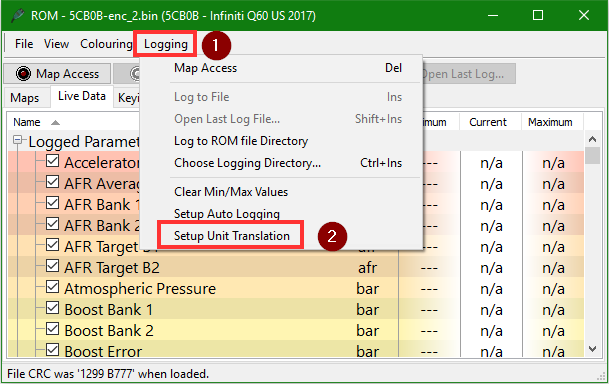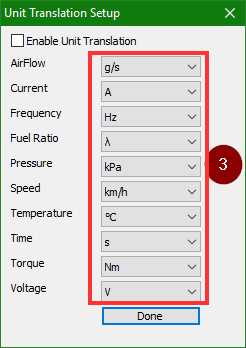ProECU Unit Translation (Changing Unit)
ProECU can now translate different types of units when logging to make viewing and displaying the parameters simpler. The units translation display in ProECU is found by
- Open the ROM and select the logging drop down
- Choose the "Setup Unit Translation" option
- Select the the units you wish to translate to your preferred type
This will automatically convert the display units to the set values on the Dashboard and the logging software.
, multiple selections available, Use left or right arrow keys to navigate selected items