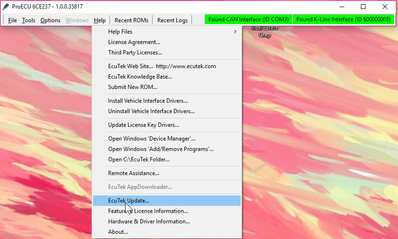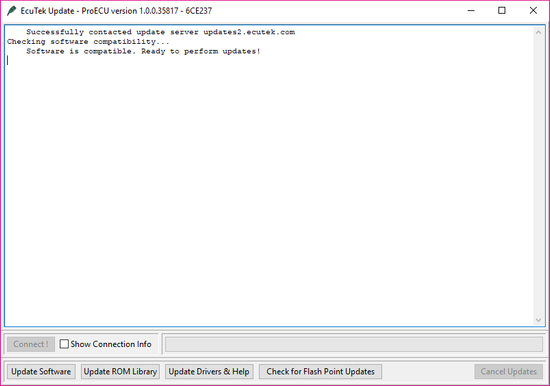/
How to: Update Your ProECU Software
How to: Update Your ProECU Software
- Open your ProECU software.
- Under the "Help" field select "EcuTek Update."
- That should open a new window that links up with our servers to check for updates.
- From there you can simply choose the "Update Software" option in order to update your ProECU software.
- You're all done!
(+44) 1895 811200 When dialing from within the UK, the country code is not required so dial 01895 811200 Open Hours Monday to Friday 9:00am - 5:00pm BST (UK Time) (4am-1230pm Eastern Standard TIme US) Visitors by appointment only EcuTek Tehnologies Ltd.Contact Us:
8 Union Buildings
Wallingford Road
Uxbridge, UB8 2FR
England
VAT No: GB 235 2616 23
Related content
ProECU Software Overview
ProECU Software Overview
More like this
BRZ/FRS/GT86 RaceROM Tuning Guide (up to v12.3)
BRZ/FRS/GT86 RaceROM Tuning Guide (up to v12.3)
Read with this
ProECU Download Errors
ProECU Download Errors
More like this
How to: Download/ Update Vehicle ROM Files
How to: Download/ Update Vehicle ROM Files
More like this
ProECU Software Data Relocation
ProECU Software Data Relocation
More like this
ProECU program startup and file locations
ProECU program startup and file locations
More like this