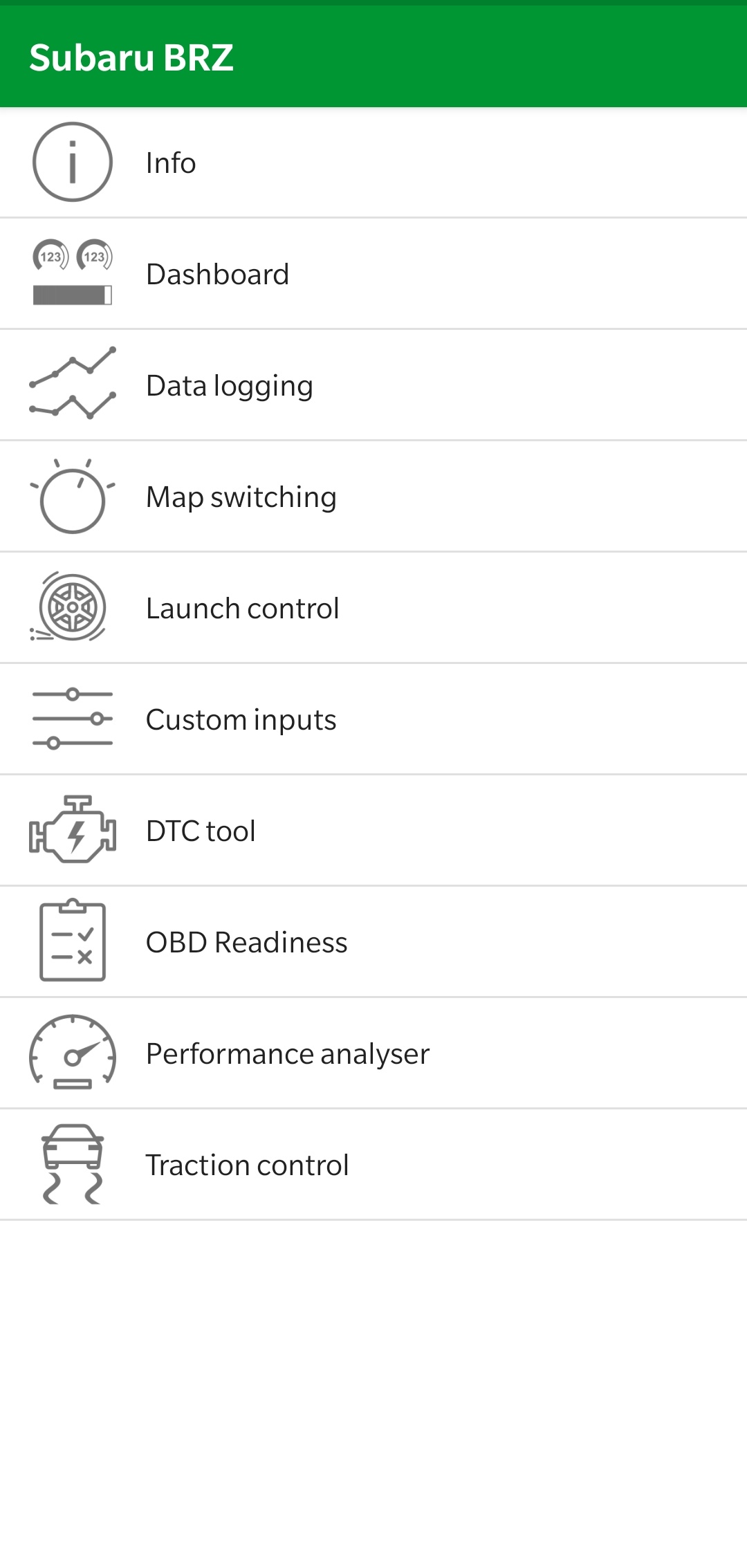/
Turning Off Traction Control Via ECU Connect
Turning Off Traction Control Via ECU Connect
, multiple selections available,
Related content
GT-R RaceROM Traction Control
GT-R RaceROM Traction Control
More like this
Making Adjustments / Using Custom Inputs in ECU Connect
Making Adjustments / Using Custom Inputs in ECU Connect
More like this
How to Change Map Slot
How to Change Map Slot
More like this
RaceROM Cruise Control Button Update
RaceROM Cruise Control Button Update
More like this
Controlling Custom Maps With ECU Connect APP
Controlling Custom Maps With ECU Connect APP
More like this
How To Use EcuTek RaceROM Launch Control
How To Use EcuTek RaceROM Launch Control
More like this