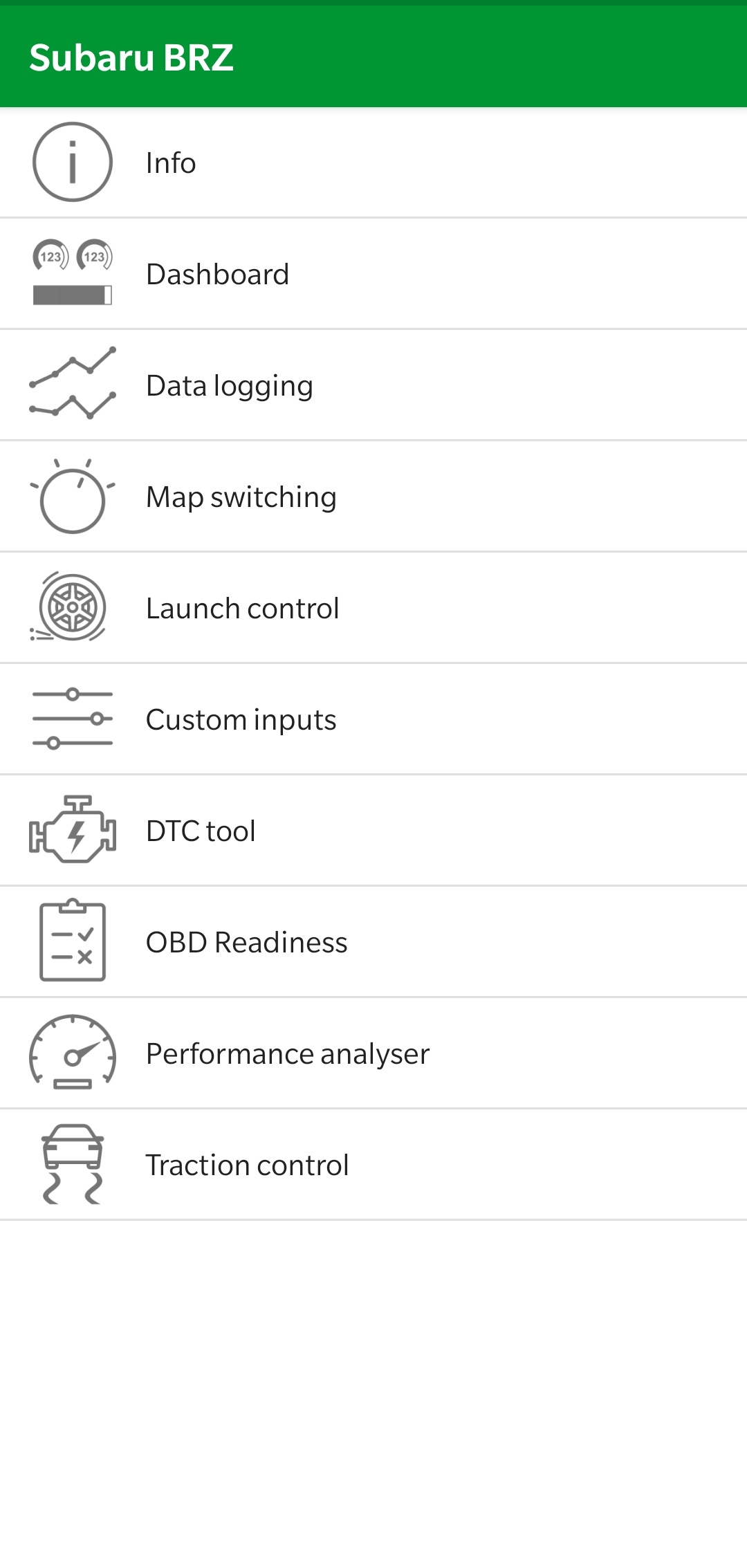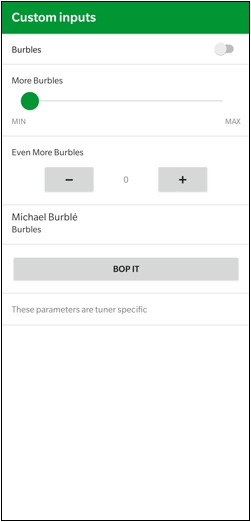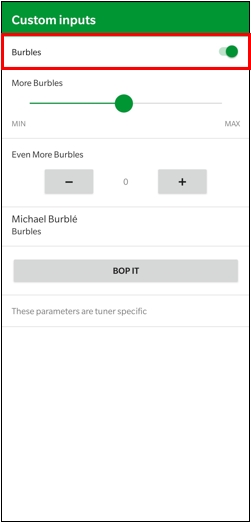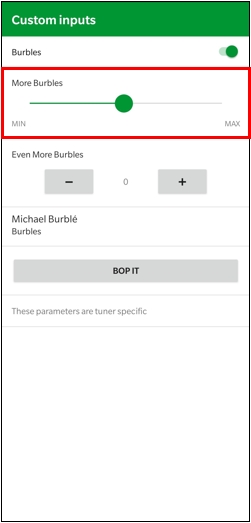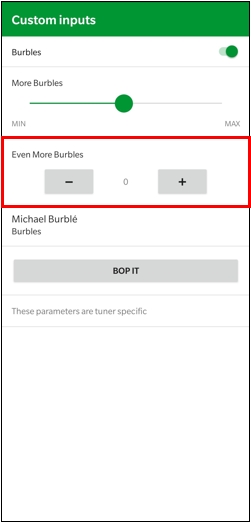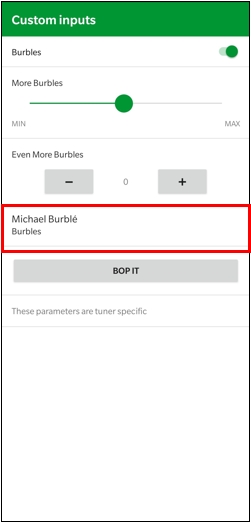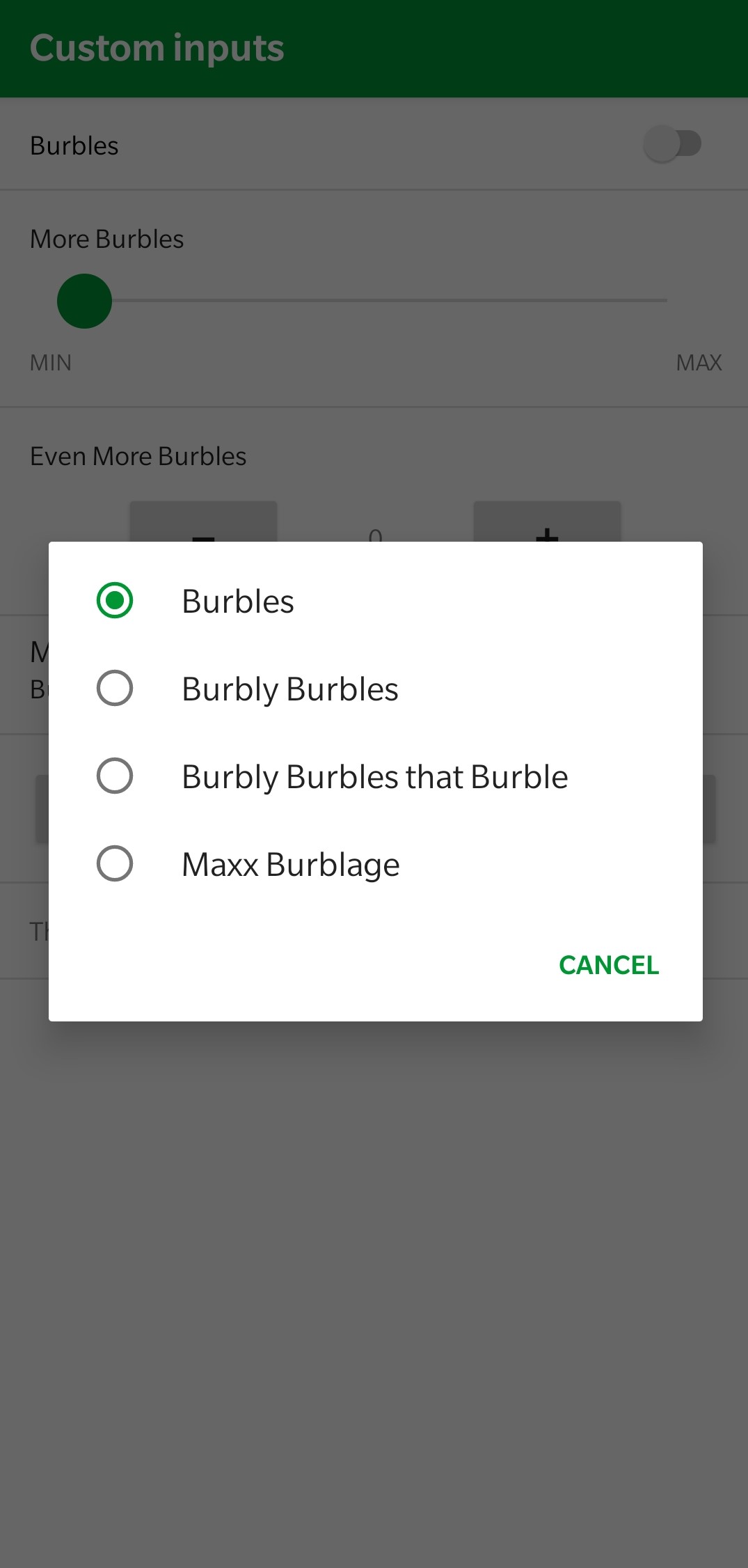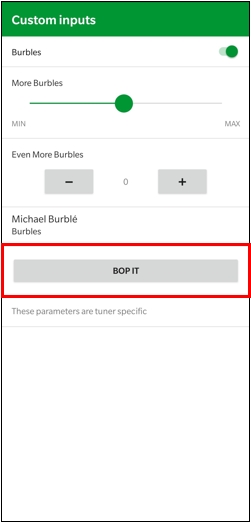/
Making Adjustments / Using Custom Inputs in ECU Connect
Making Adjustments / Using Custom Inputs in ECU Connect
Switch
This is a simple On-Off function
Slider
A slider that lets you fine tune between a maximum and minimum set point.
Numeric
Increasing numeric level.
List
Allows you to choose between multiple settings/options in the same list.
Button
A momentary button that can activate something temporarily, sometimes used as a custom output for nitrous or as an overboost button.
, multiple selections available,
Related content
Controlling Custom Maps With ECU Connect APP
Controlling Custom Maps With ECU Connect APP
More like this
Live Tuning With ProECU
Live Tuning With ProECU
More like this
Honda RaceROM Supplement
Honda RaceROM Supplement
More like this
GT-R RaceROM Custom Maps
GT-R RaceROM Custom Maps
More like this
RaceRom Map Switching
RaceRom Map Switching
More like this
Mazda MX5 Tuning Guide
Mazda MX5 Tuning Guide
More like this