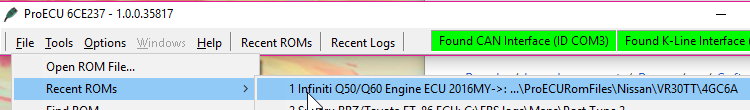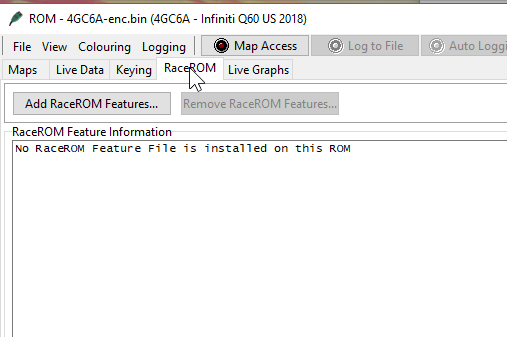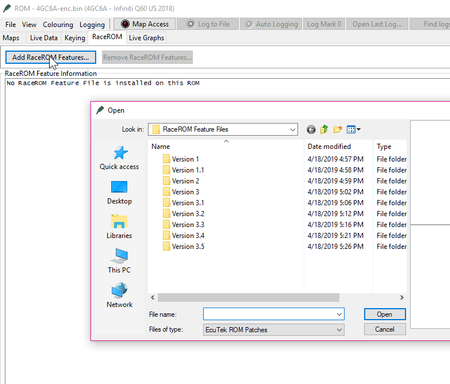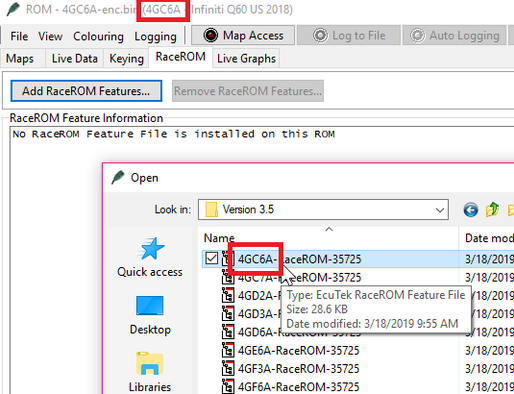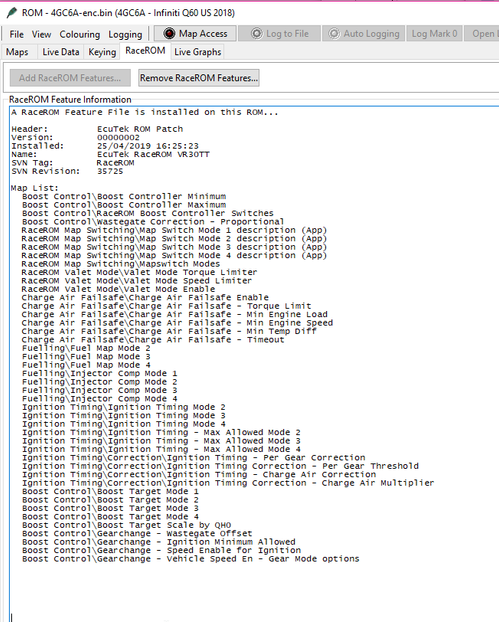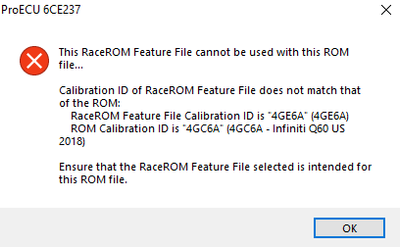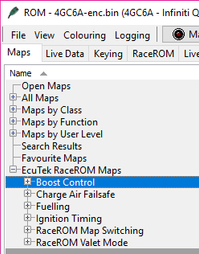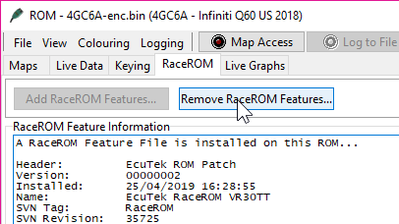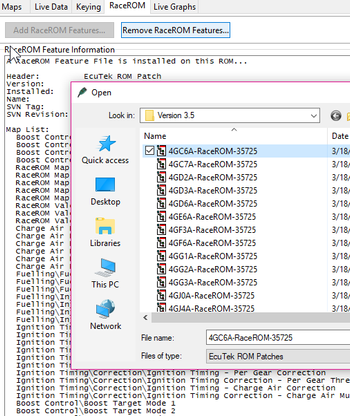/
How to: Add/Remove EcuTek Race Rom to your Vehicle.
How to: Add/Remove EcuTek Race Rom to your Vehicle.
- Open your ProECU software,
- Select and open your ROM file
- Select the RaceRom tab.
- Select the "Add RaceRom" Feature. A pop-up window should come up with the EcuTek RaceRom folder. If you saved the files somewhere else on your computer you'll need to navigate there.
- Select the version you want, then the individual ROM file for your vehicle's ROM ID. Your ROM ID should be visible on the top bar of your ProECU window.
- Select Open. To see if it was added successfully, you should see the message that "A RaceRom feature file is installed on this ROM" followed by a list of maps added in.
- If you chose the incorrect RaceRom feature file, you will see an error letting you know it doesn't match.
- You're all done! You should have a new folder with all the new tables added in via the RaceRom Code.
How to Remove RaceRom Features from the ROM File
- In order to remove the RaceRom code you'll navigate to the RaceRom tab once more. and select "Remove RaceRom Features.
- Select the patch to remove.
- You're all done!
Related content
RaceRom Map Switching
RaceRom Map Switching
More like this
ECU Programming Overview
ECU Programming Overview
Read with this
How to: Download/ Update Vehicle ROM Files
How to: Download/ Update Vehicle ROM Files
More like this
RaceROM Custom Maps Tuning Guide
RaceROM Custom Maps Tuning Guide
Read with this
ProECU program startup and file locations
ProECU program startup and file locations
More like this
Flash Fees and Flash Points
Flash Fees and Flash Points
Read with this