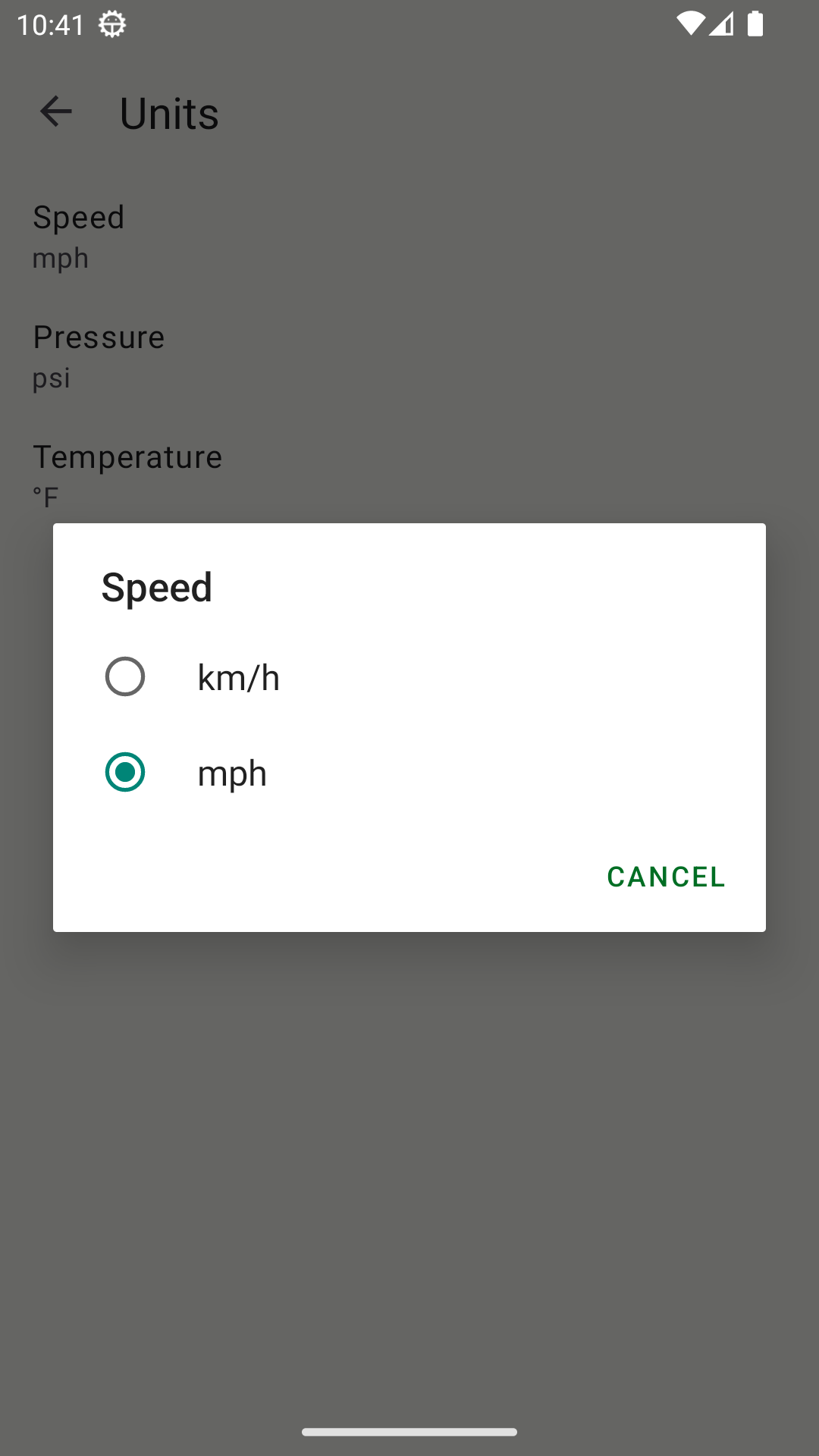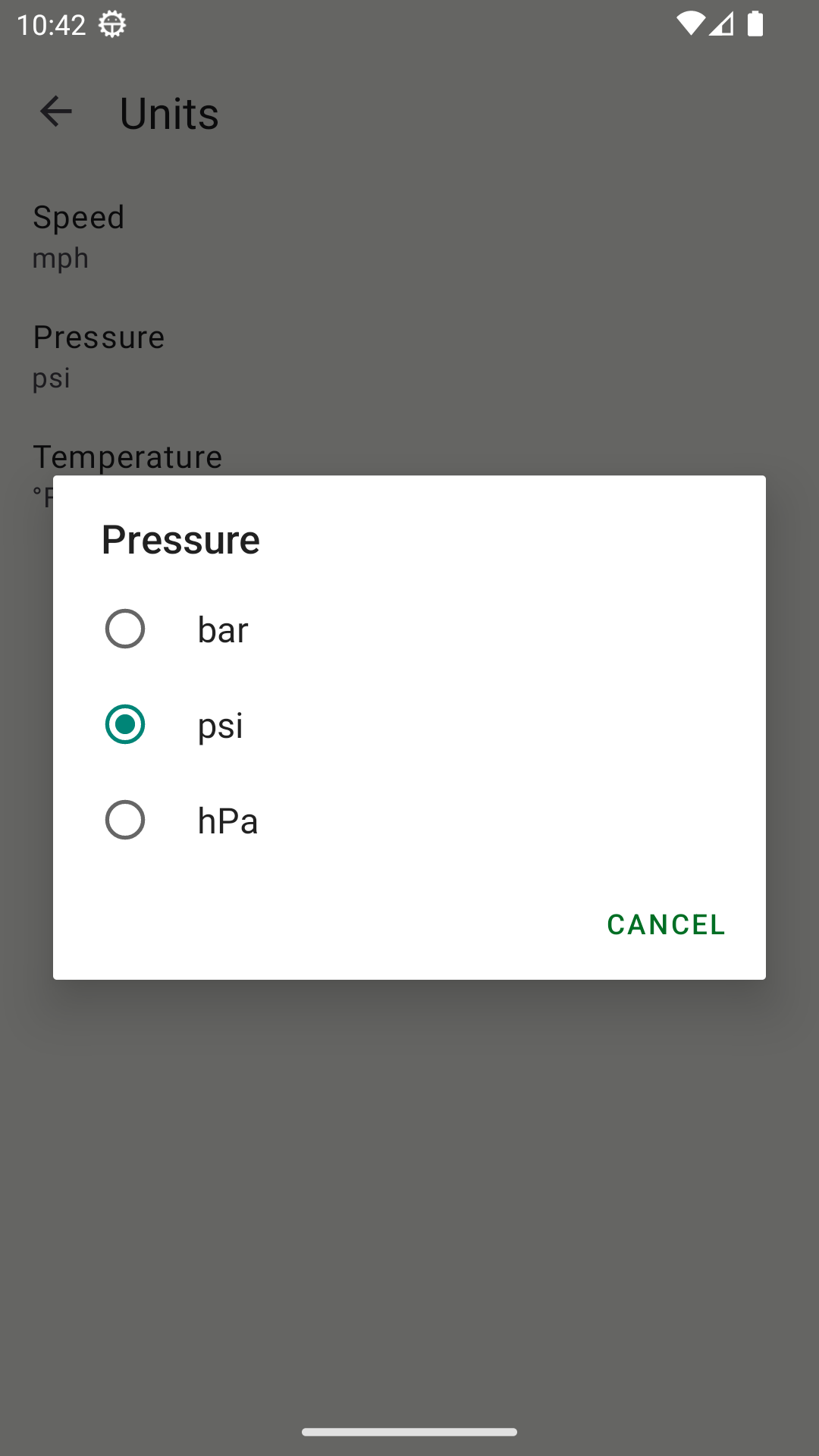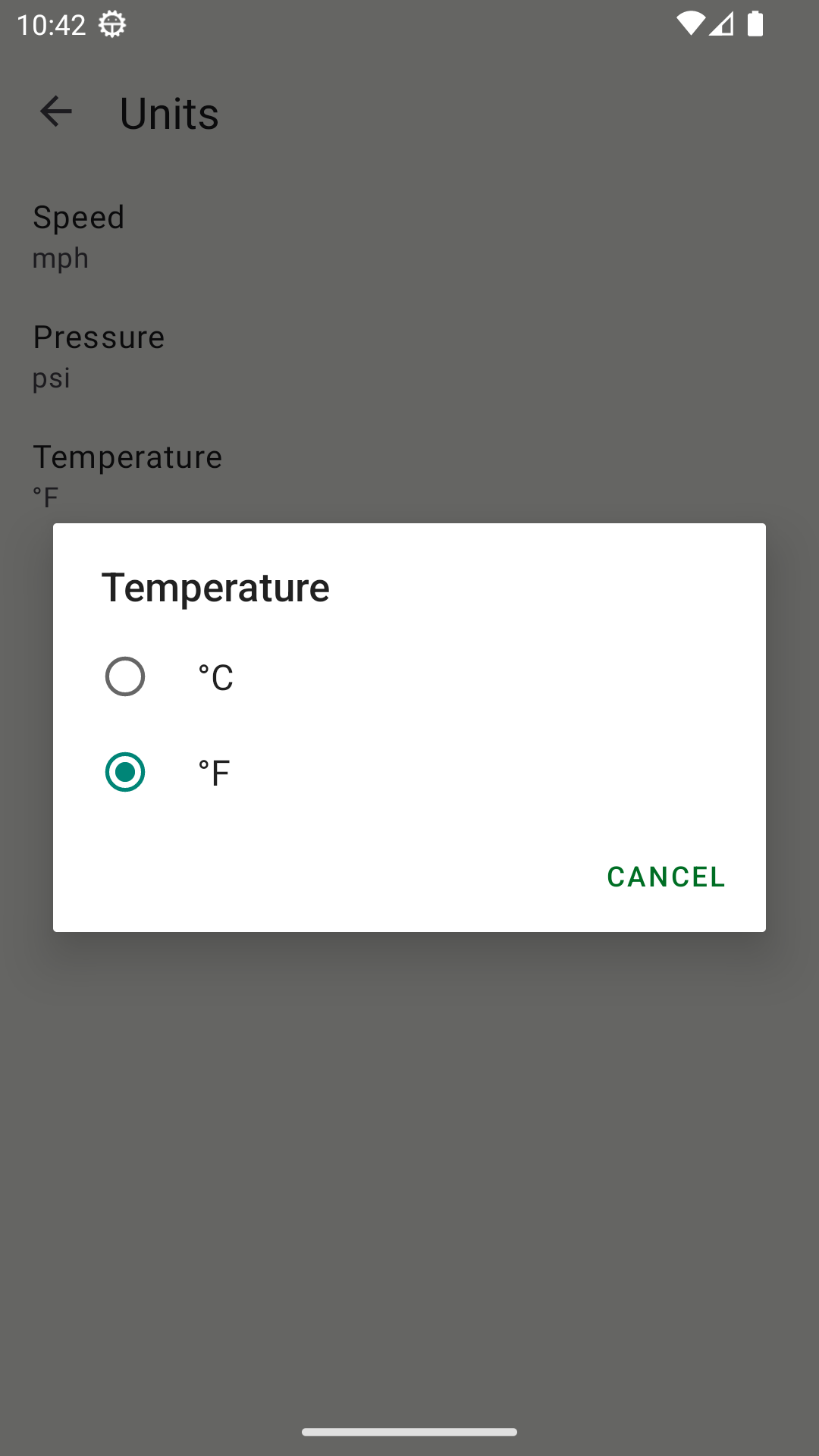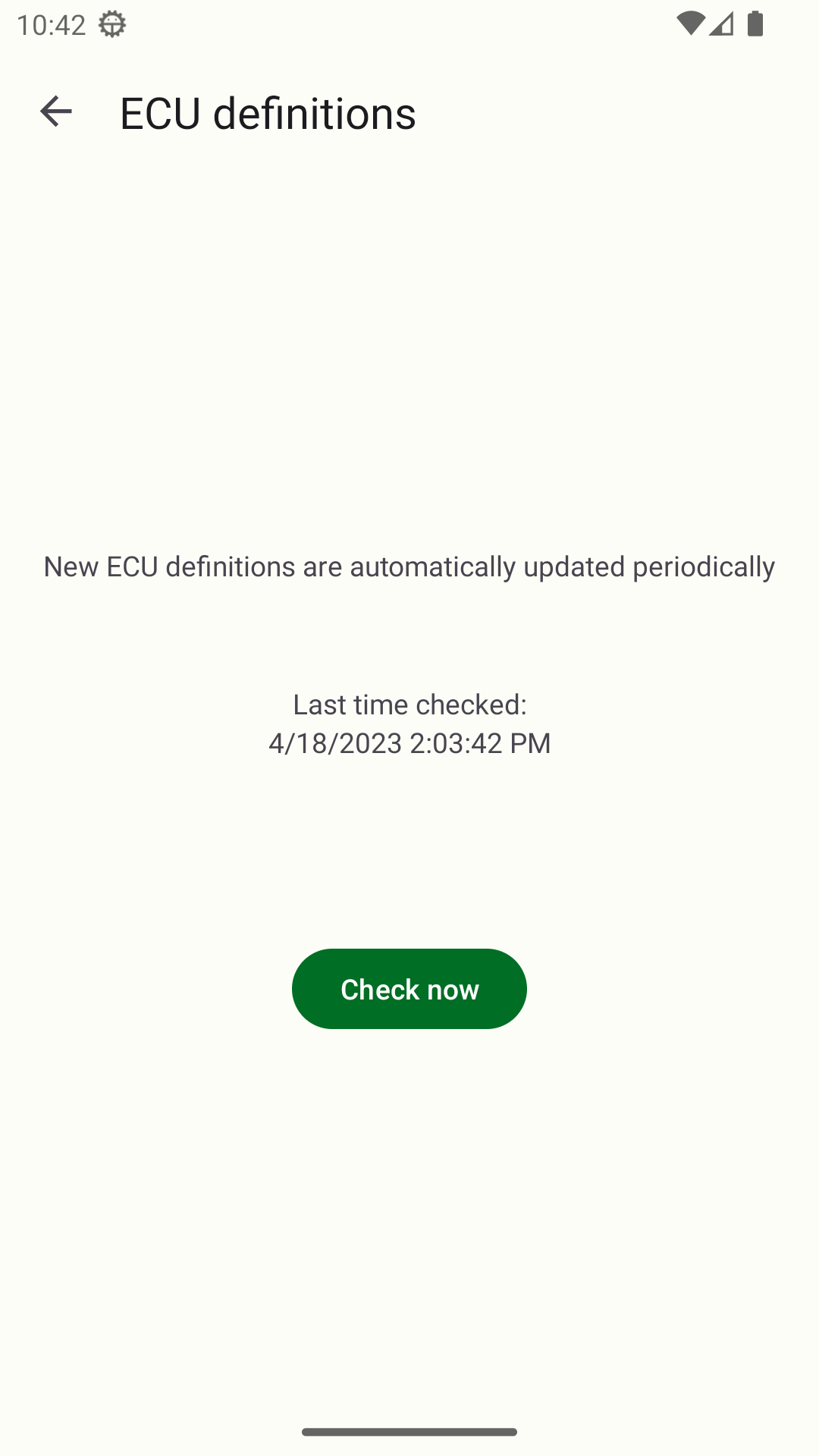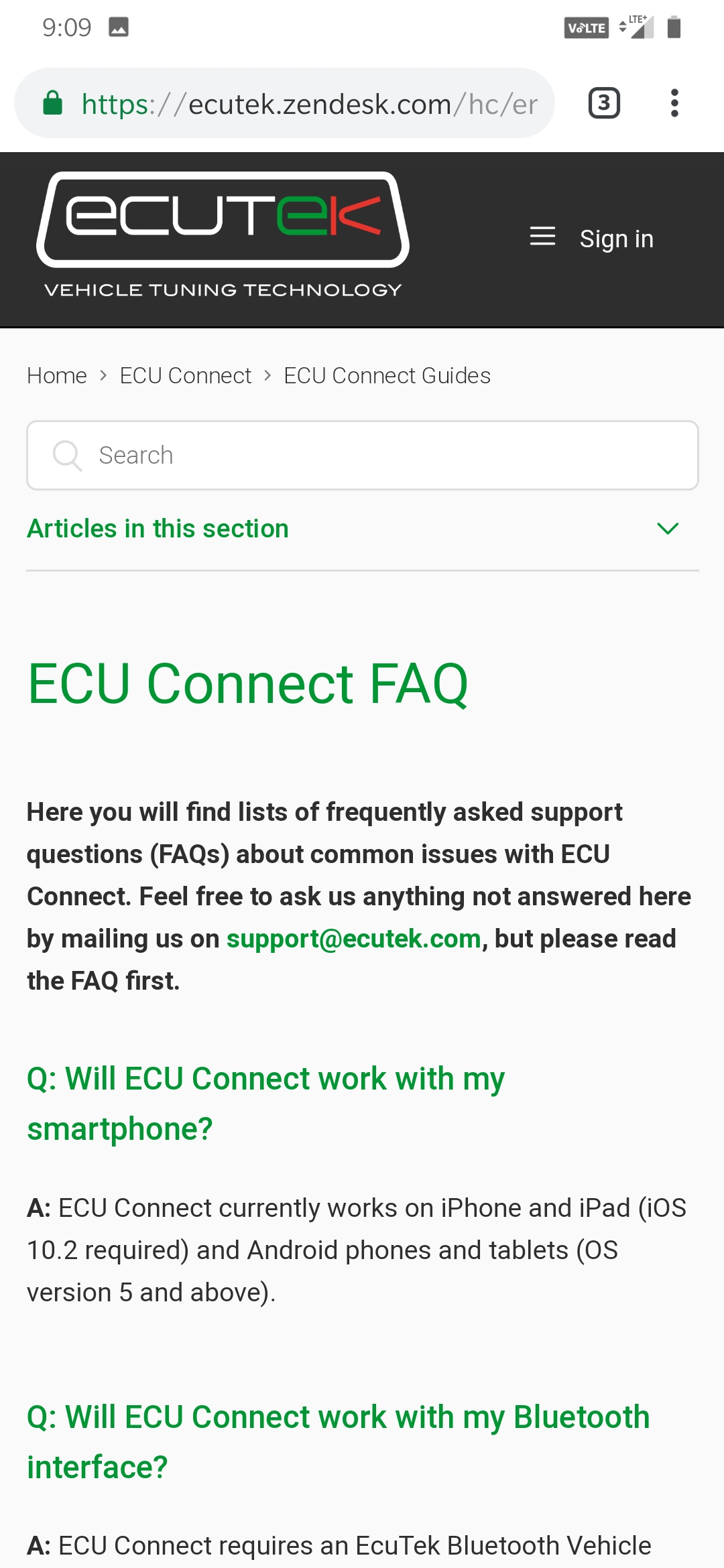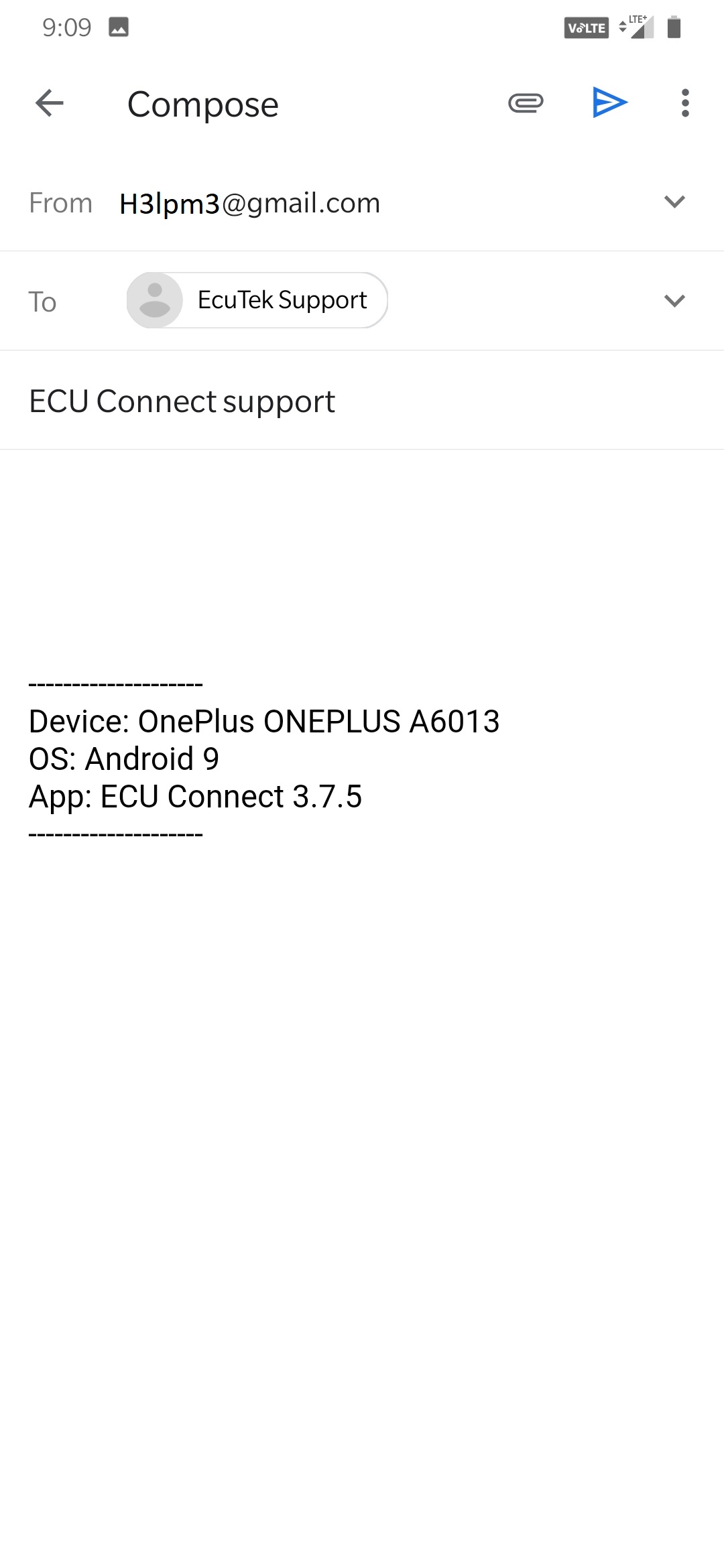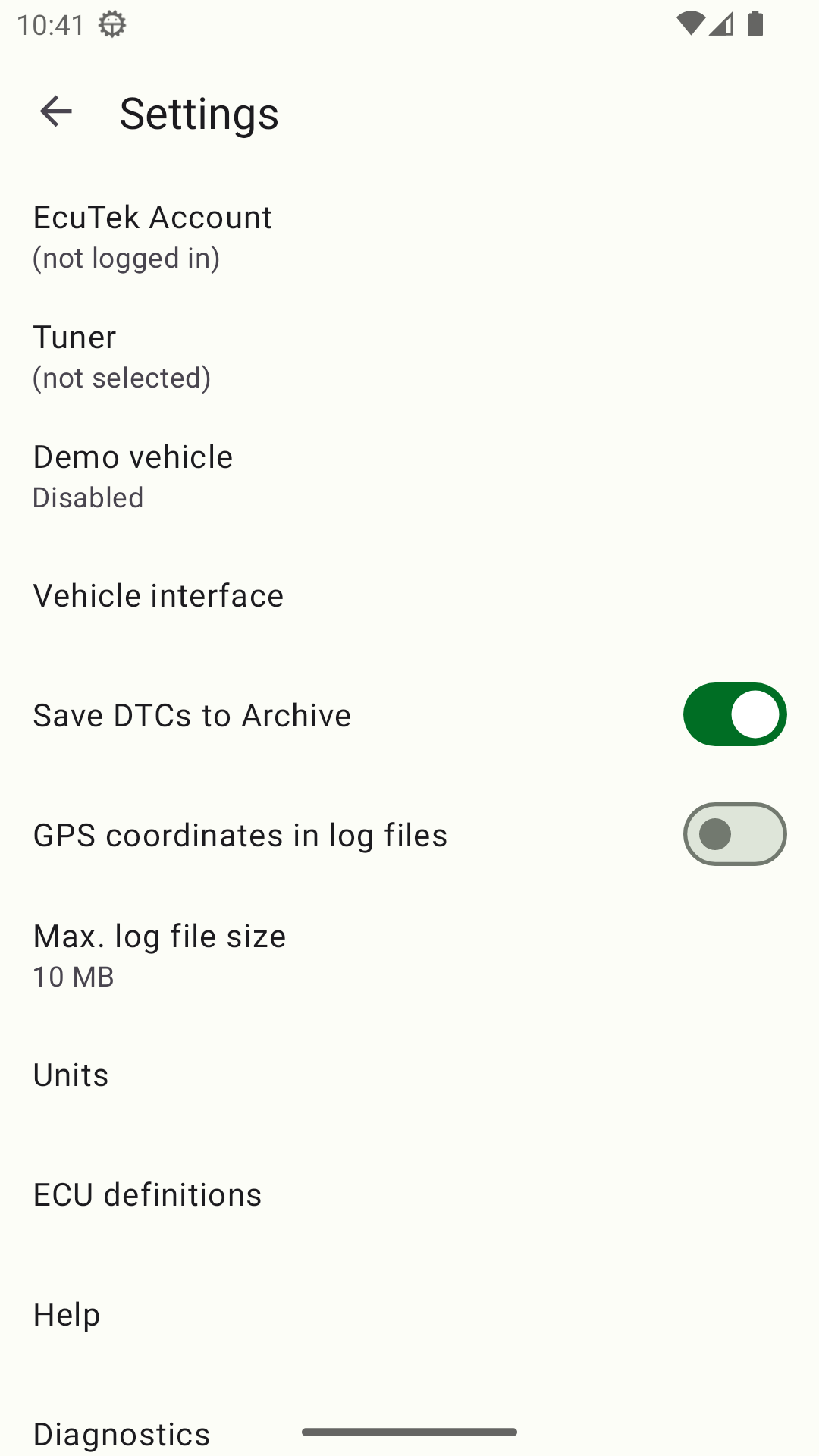/
ECU Connect: Settings Menu
ECU Connect: Settings Menu
Related content
ECU Connect - Phone Flash Initial Set Up Guide
ECU Connect - Phone Flash Initial Set Up Guide
More like this
Initial Software Setup
Initial Software Setup
More like this
ECU Connect: My Car
ECU Connect: My Car
More like this
Updating your ECU Connect Vehicle Interface
Updating your ECU Connect Vehicle Interface
More like this
ECU Connect + PhoneFlash
ECU Connect + PhoneFlash
Read with this
ECU Connect: FAQ
ECU Connect: FAQ
More like this