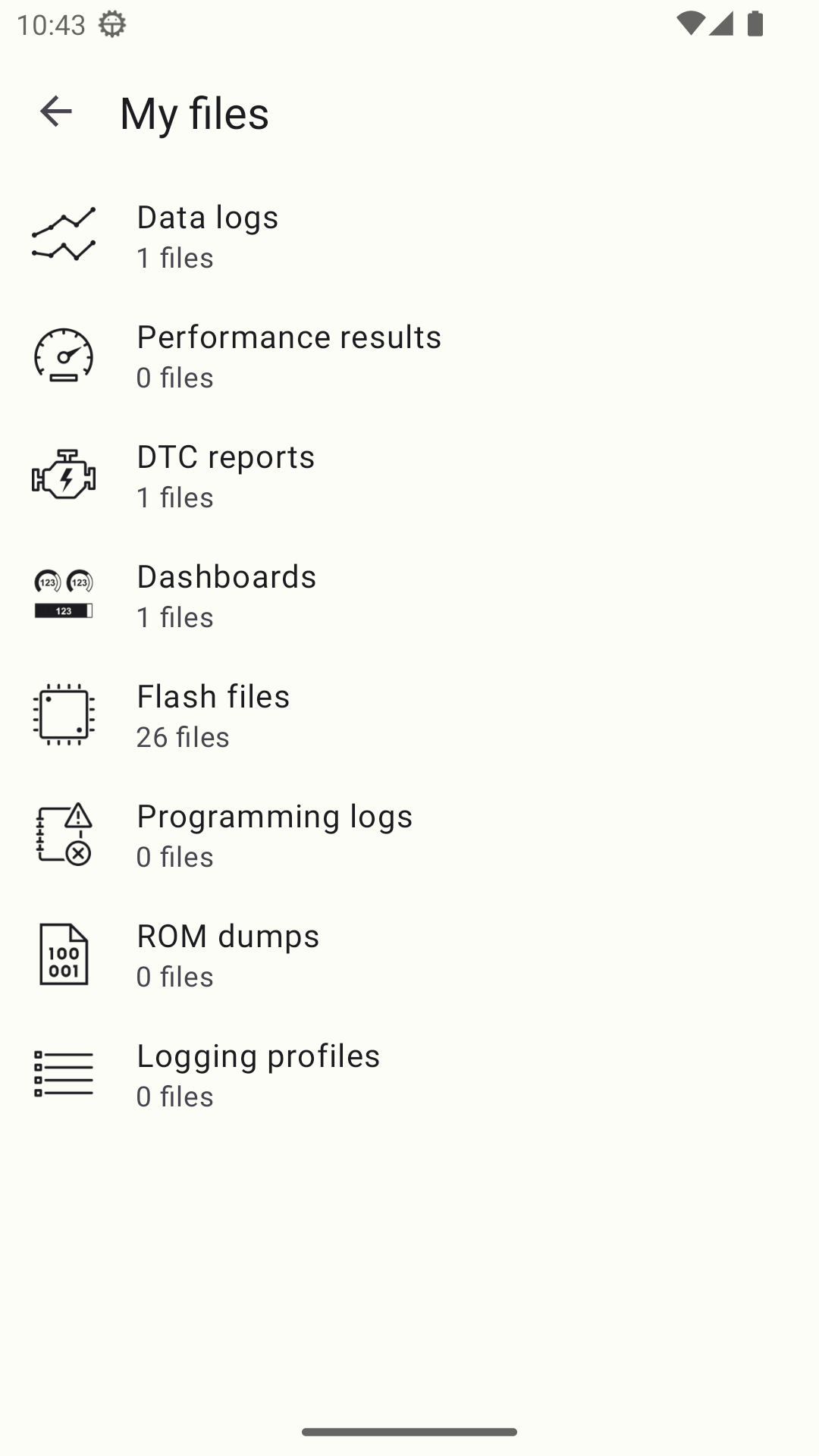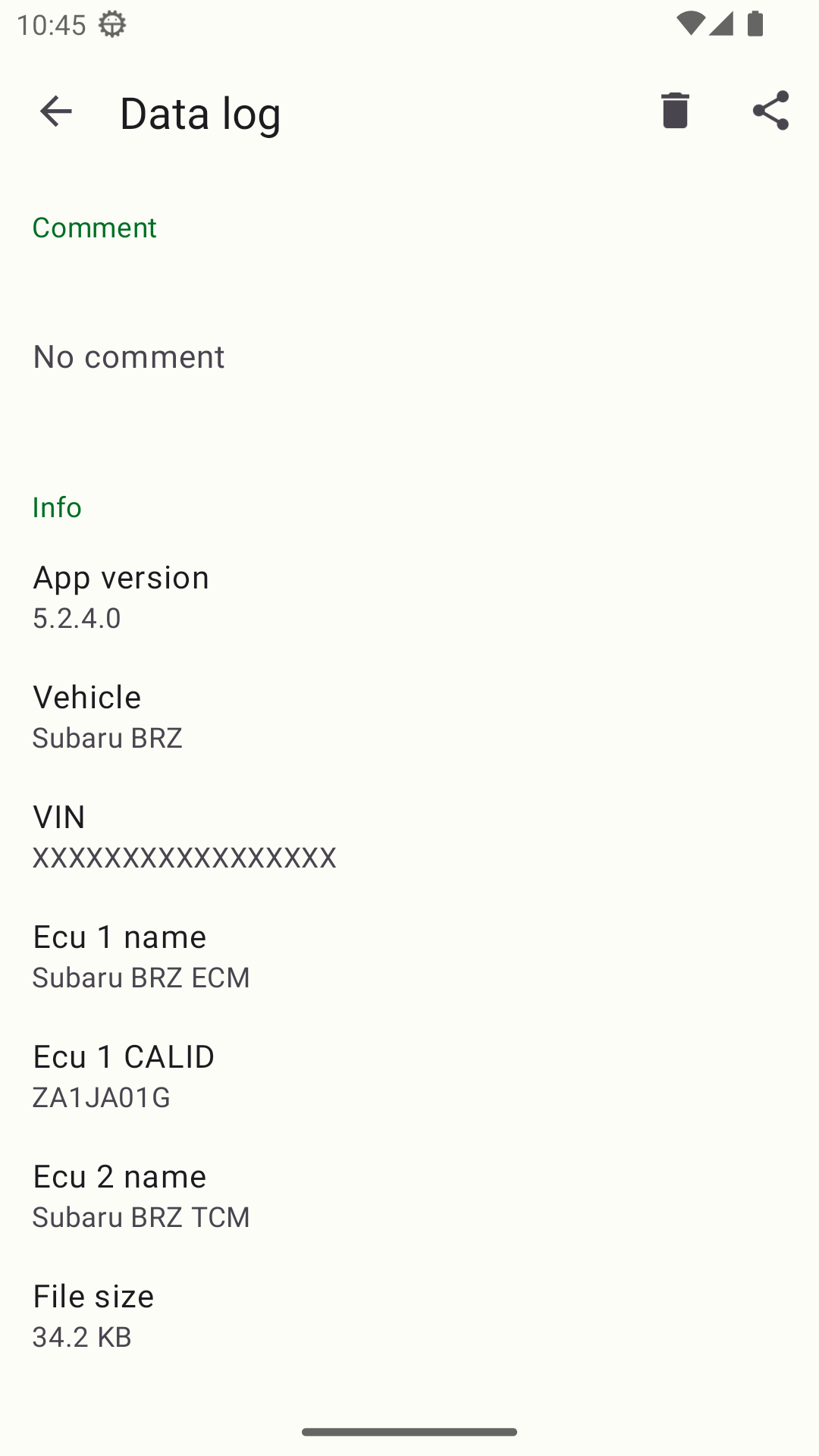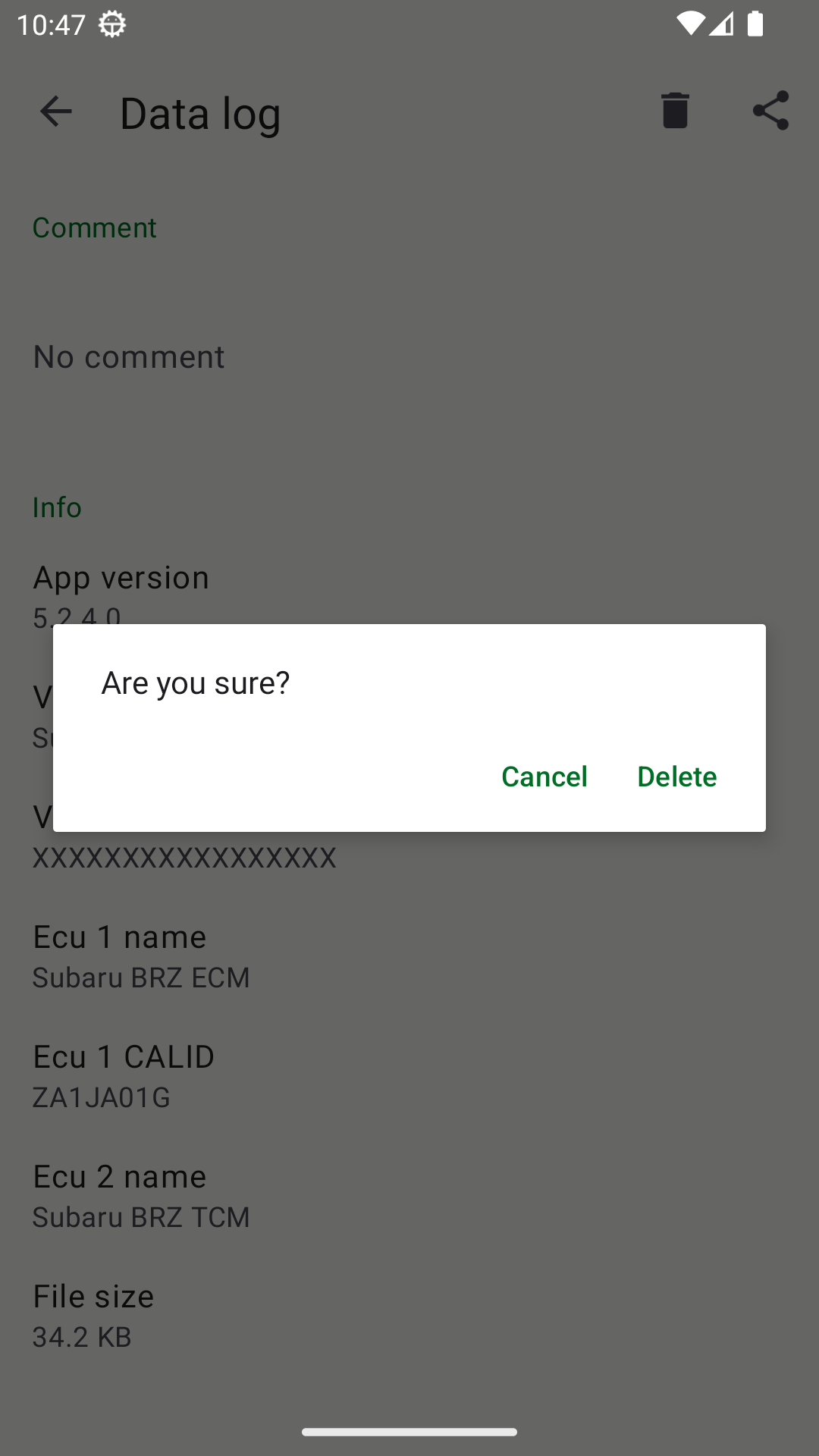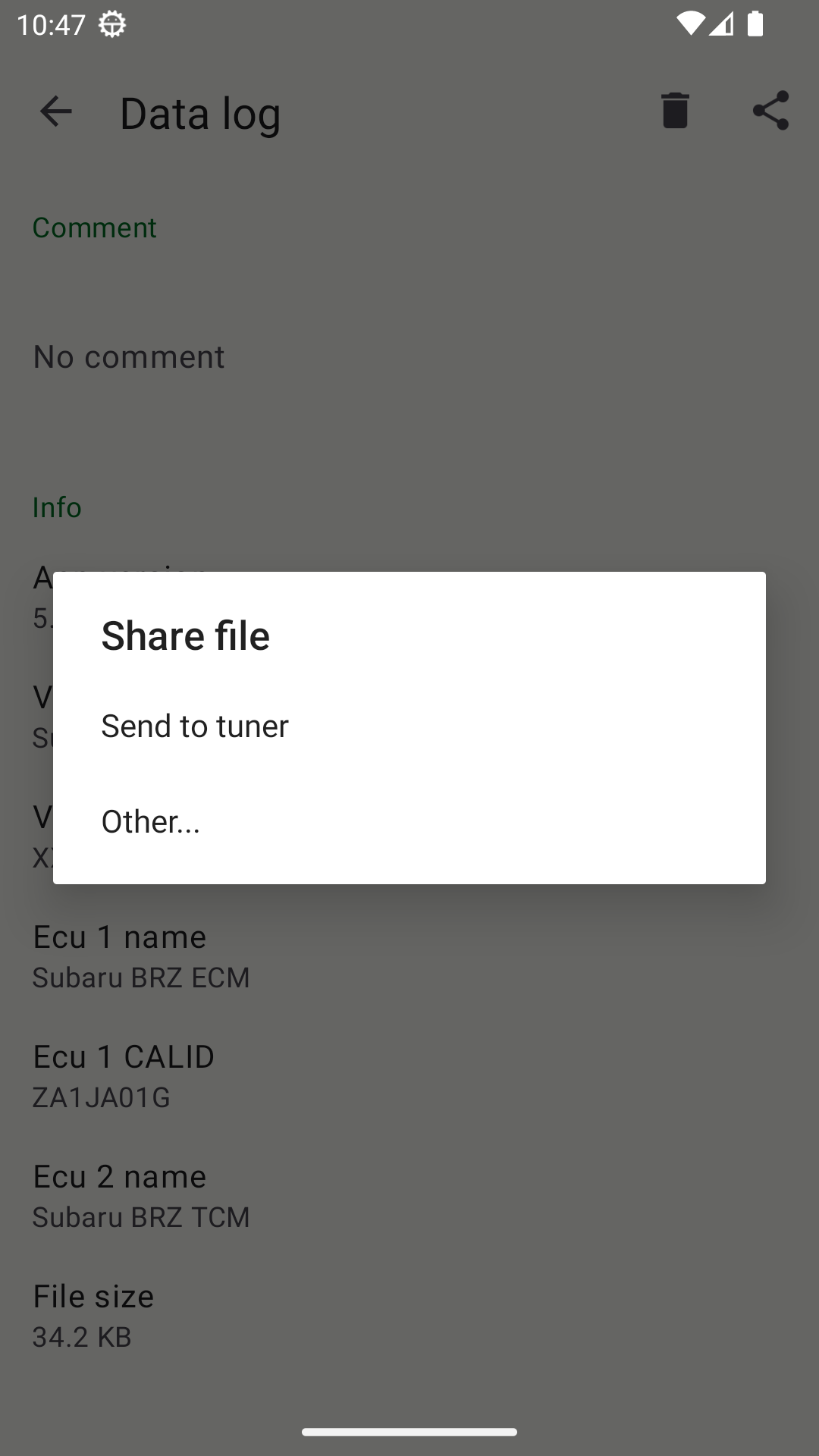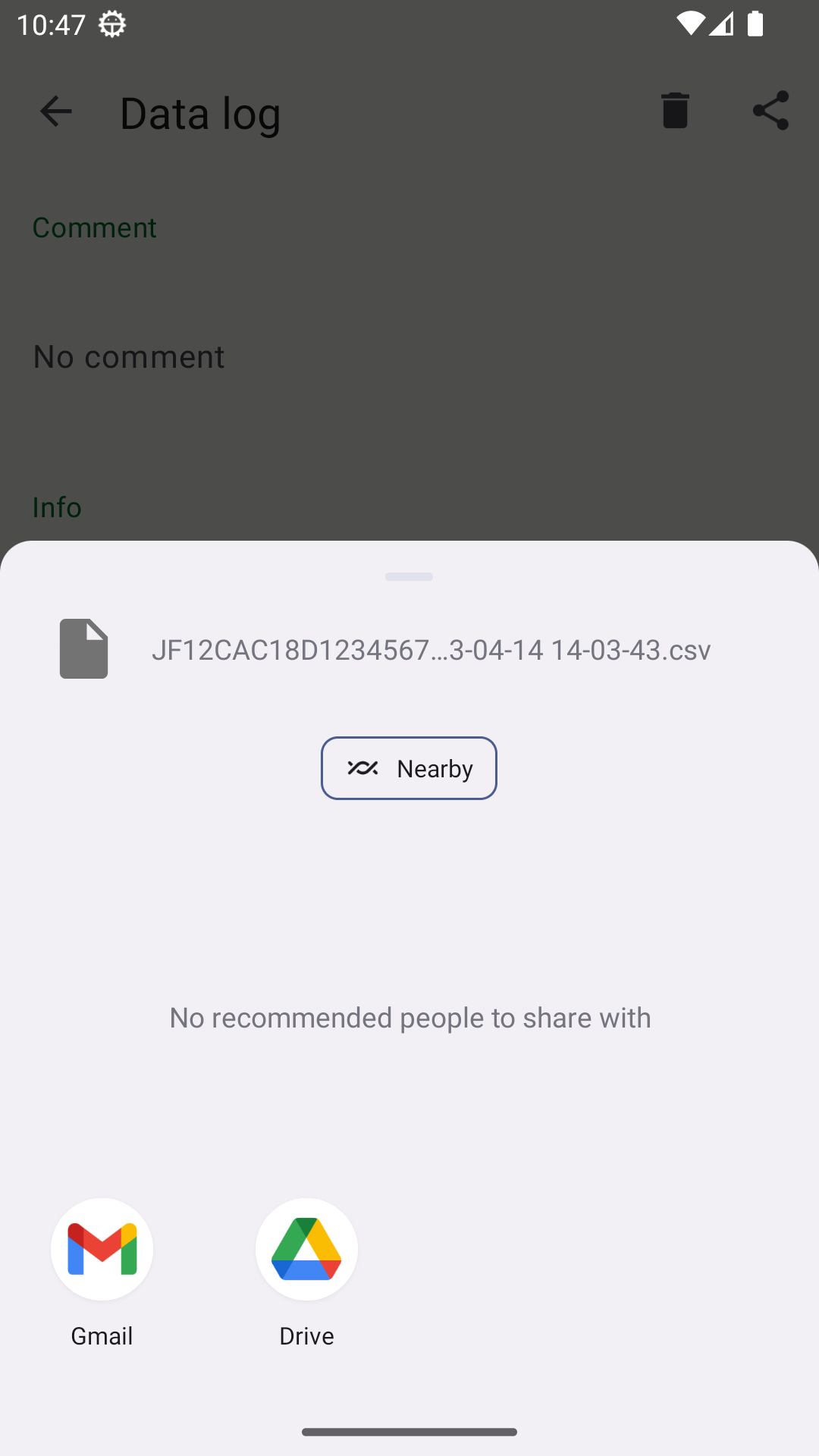ECU Connect: My Files
ECU Connect Files
When selecting the "My Files" section you'll end up at this menu, showing options for the different types of files you may end up with when using the ECU Connect software.
Datalogs:
Sharing, Deleting
Saved Datalogs should show up, along with the date/time they were created, the vehicle and rom information, as well as the size.
When you select a log, you should have additional information about the vehicle and log.
Selecting the garbage can on the top right will delete, while clicking the three linked dots will allow you to share the datalog file. Either through email, google drive, or whatever other method your phone offers for file saving.
Either send directly to "Your Tuner"
Or select Other to send to Anyone else by whichever option you desire.
, multiple selections available, Use left or right arrow keys to navigate selected items