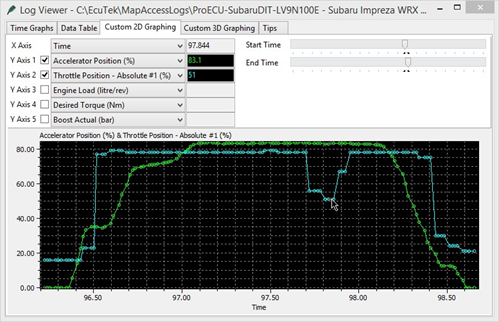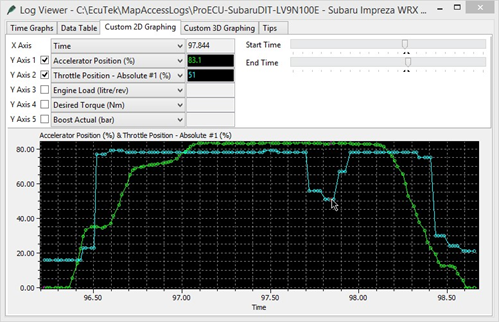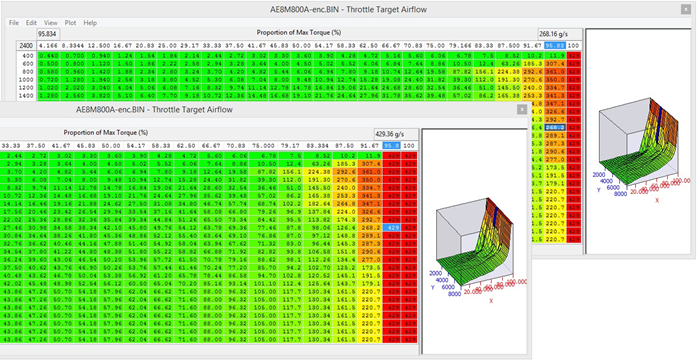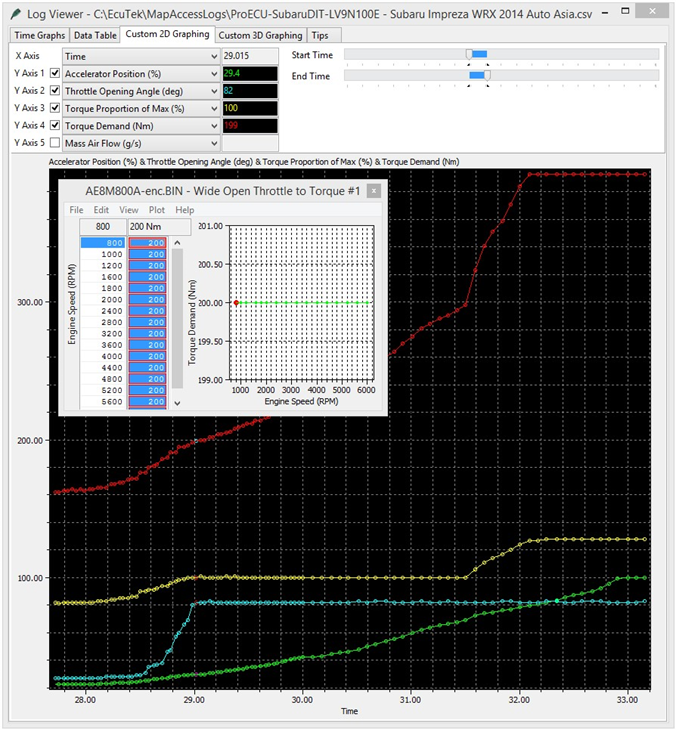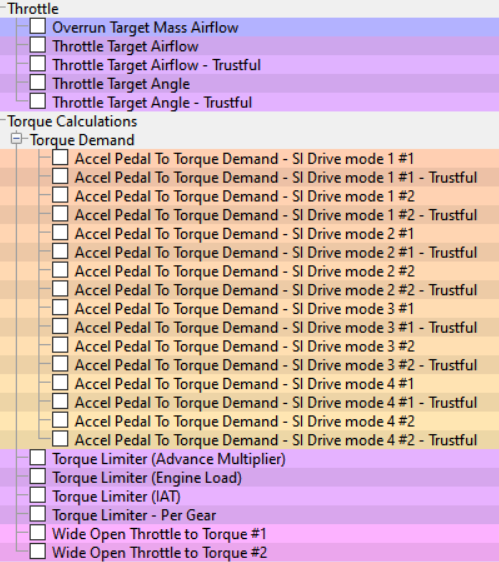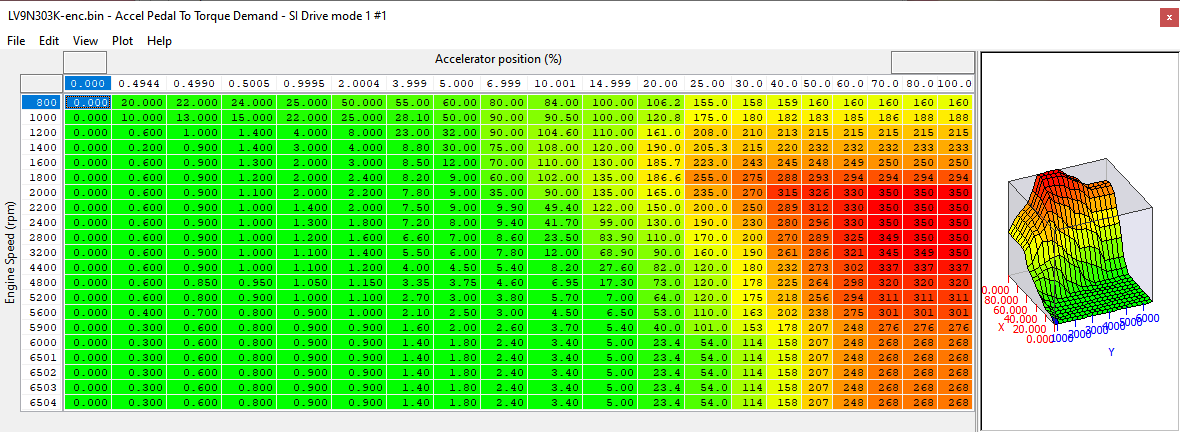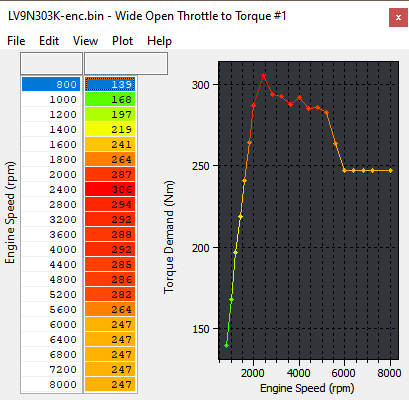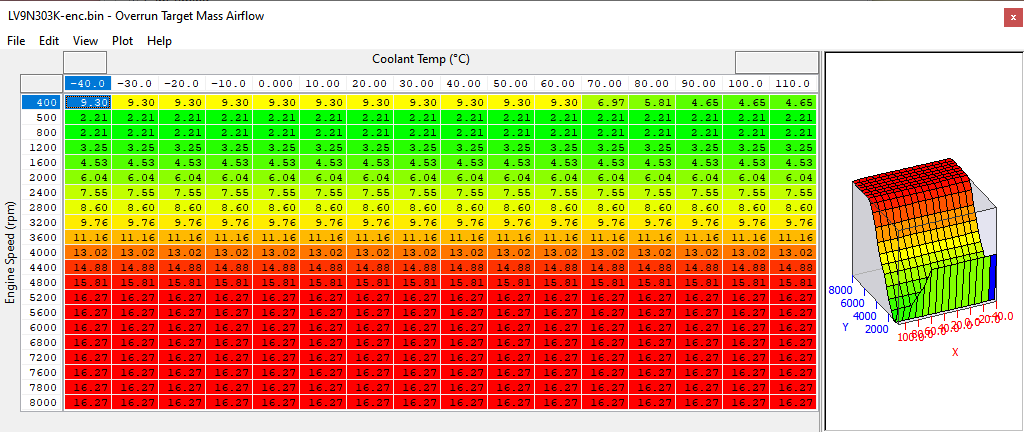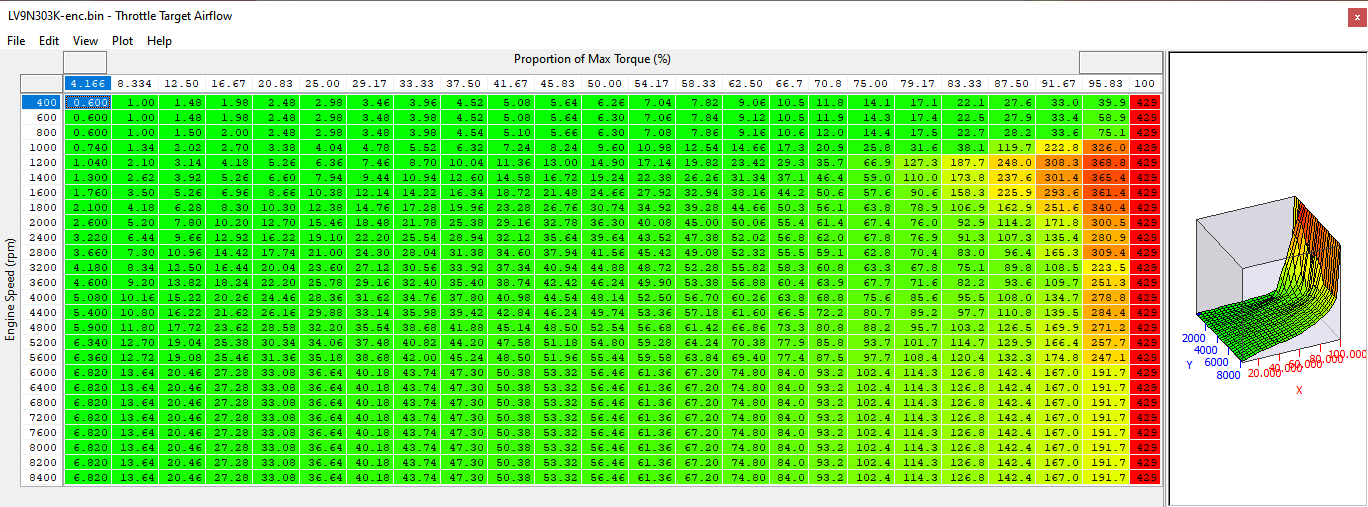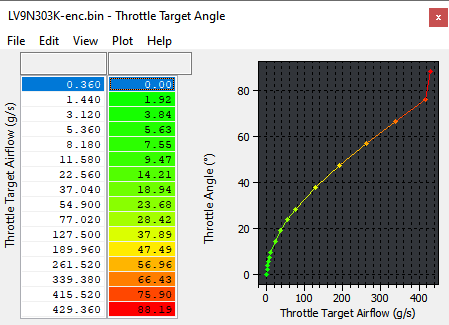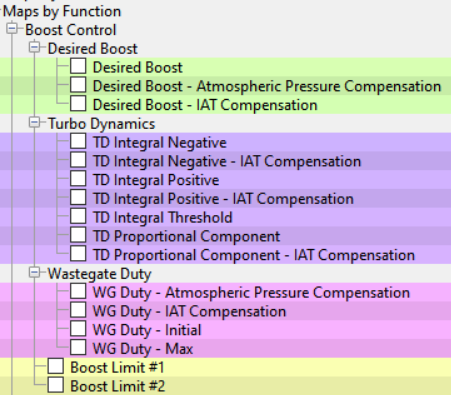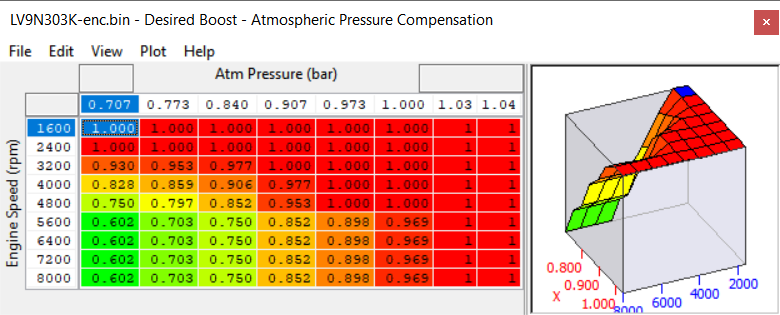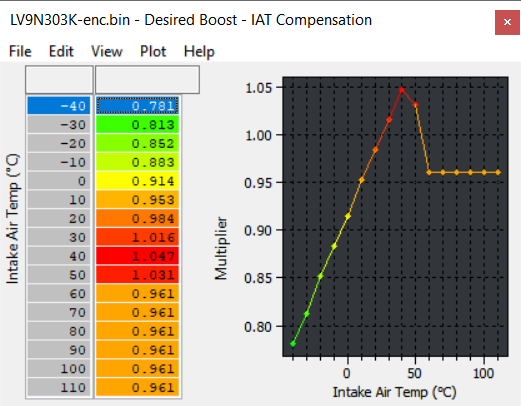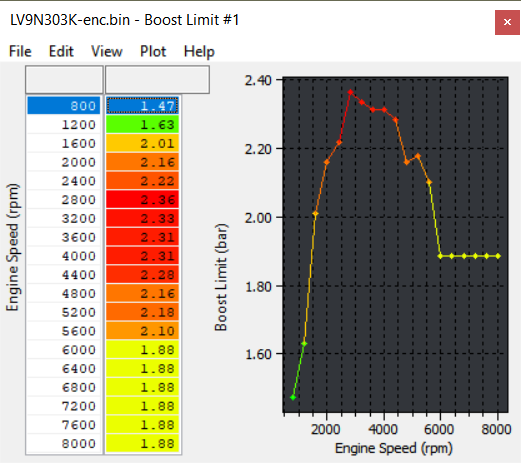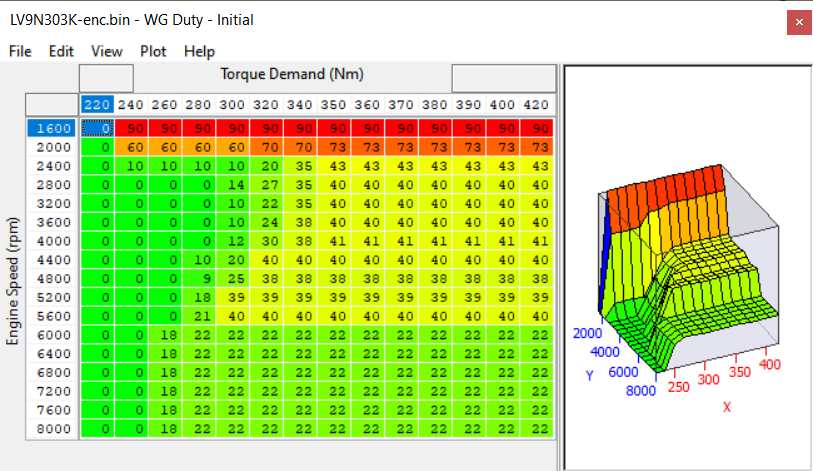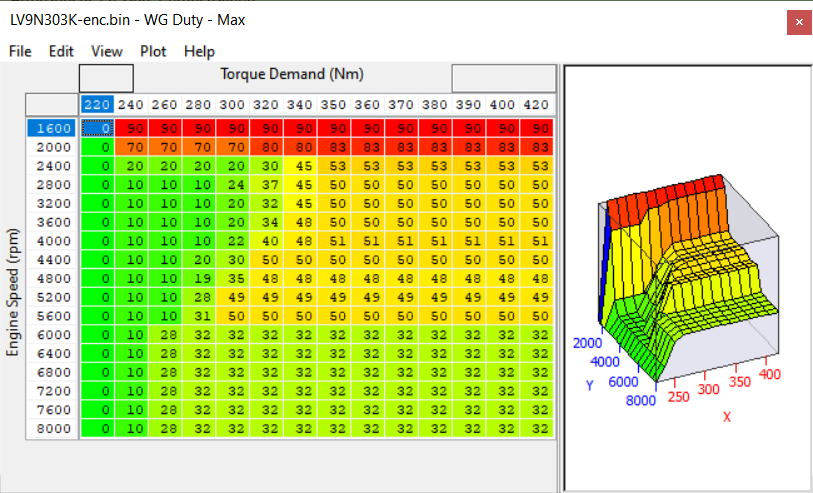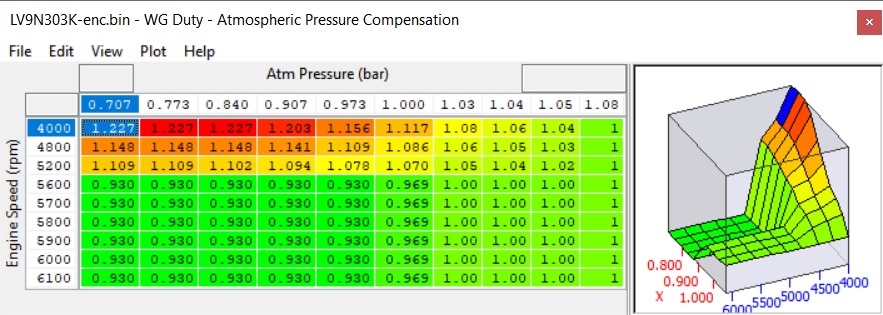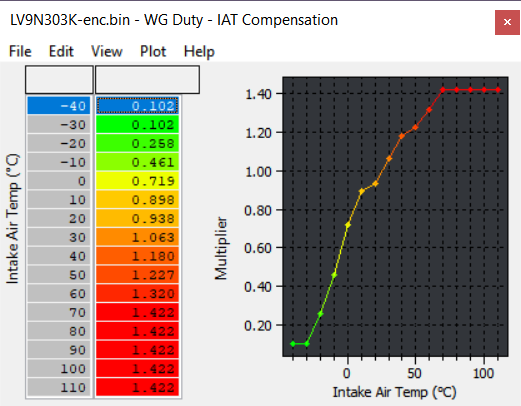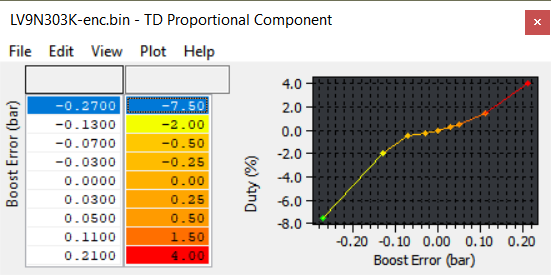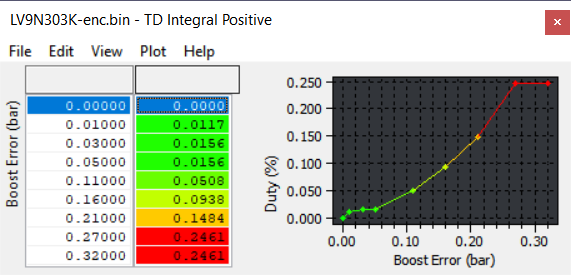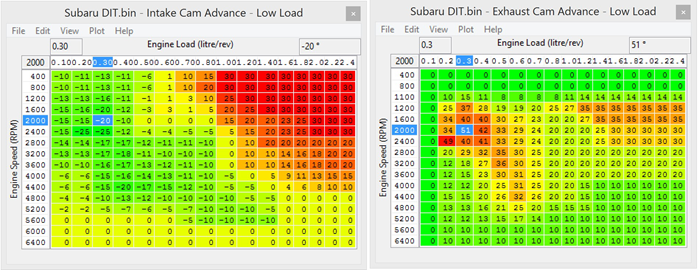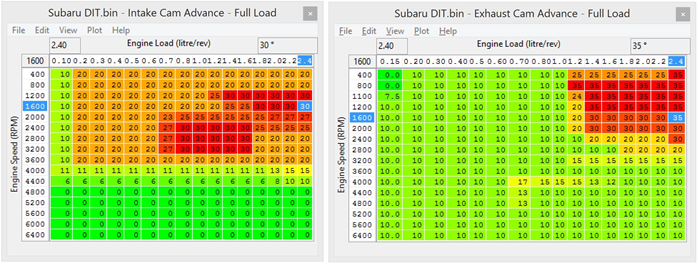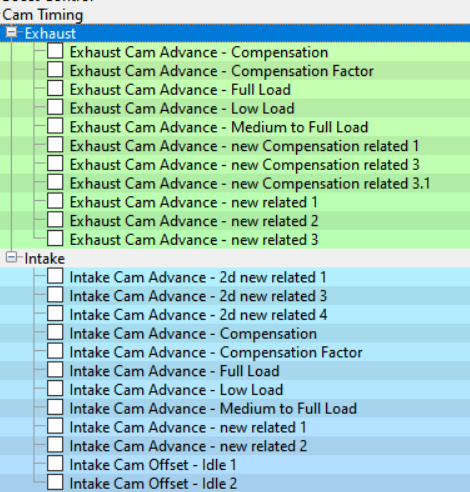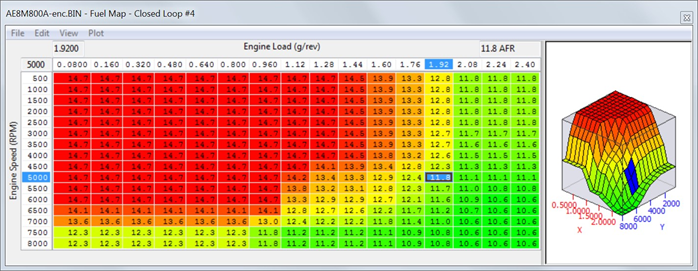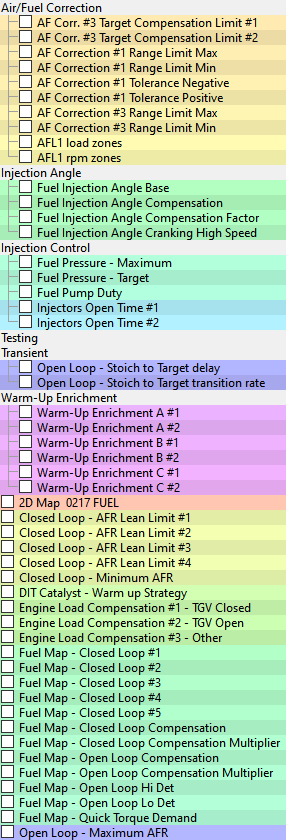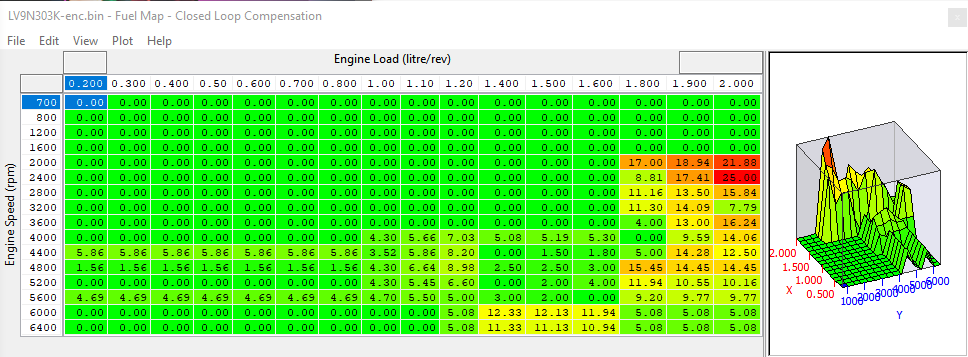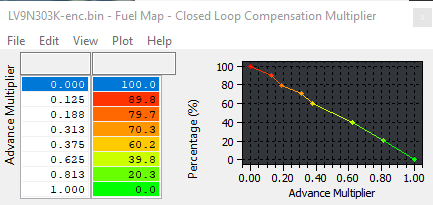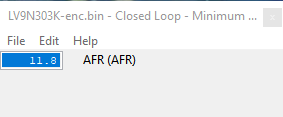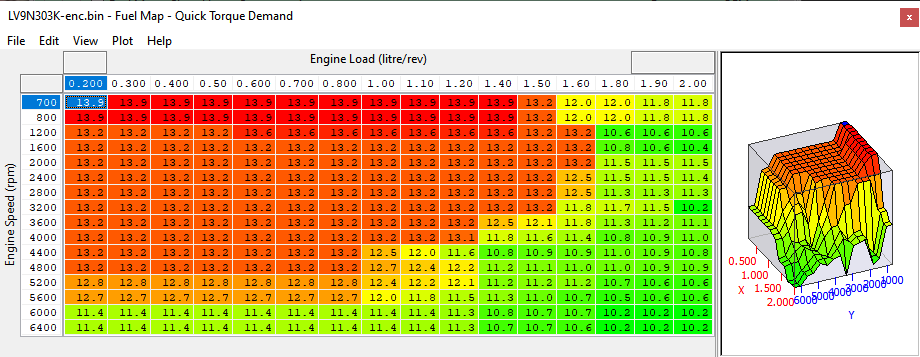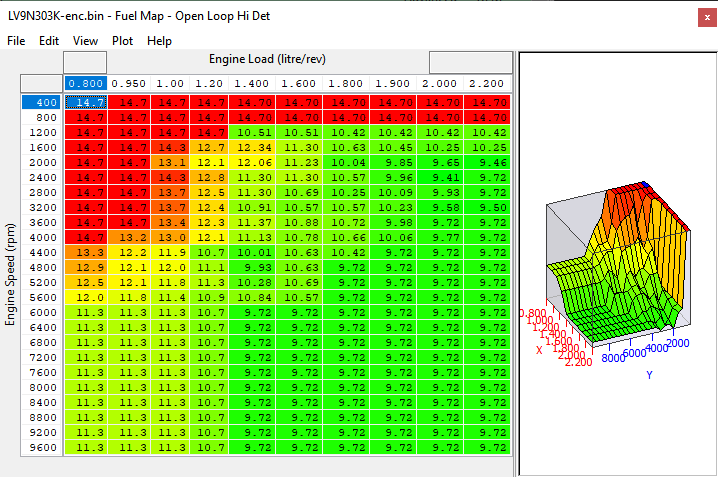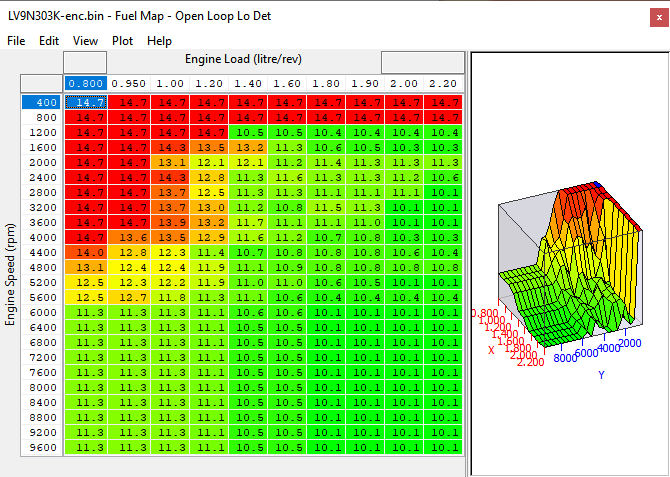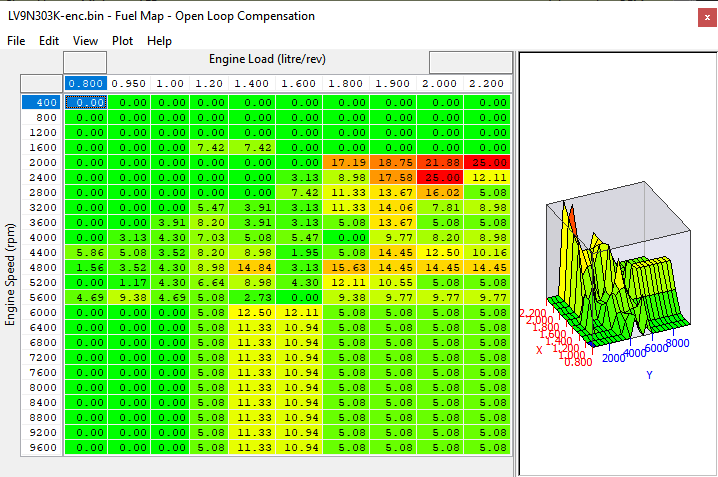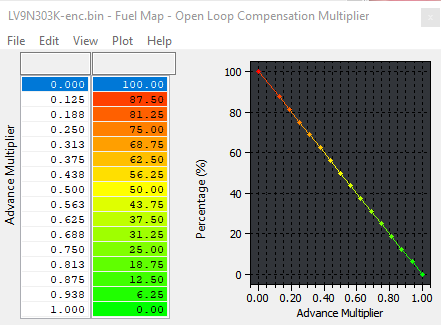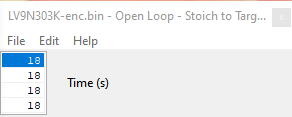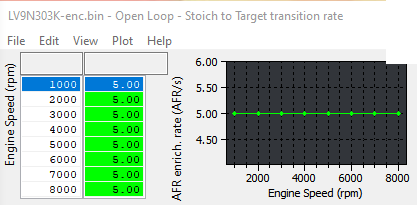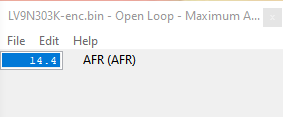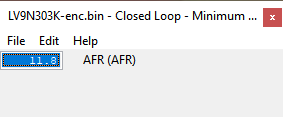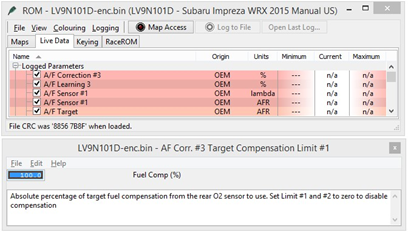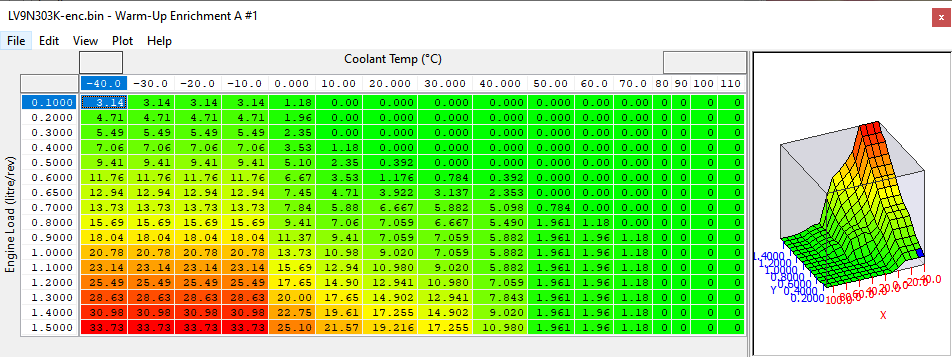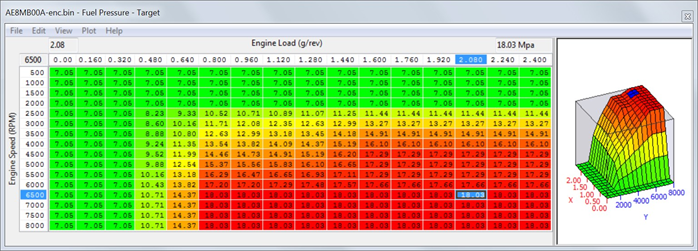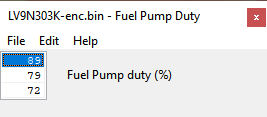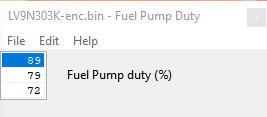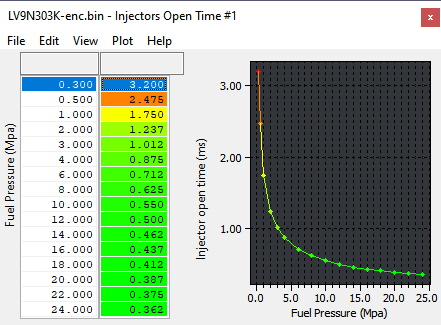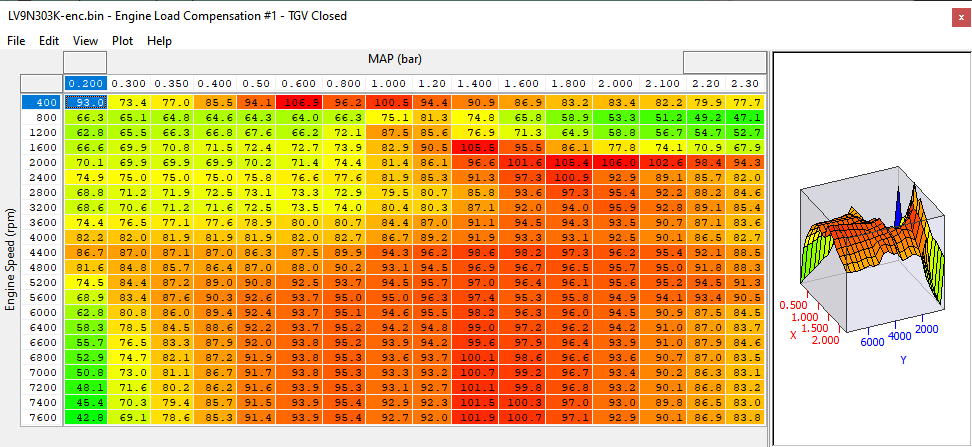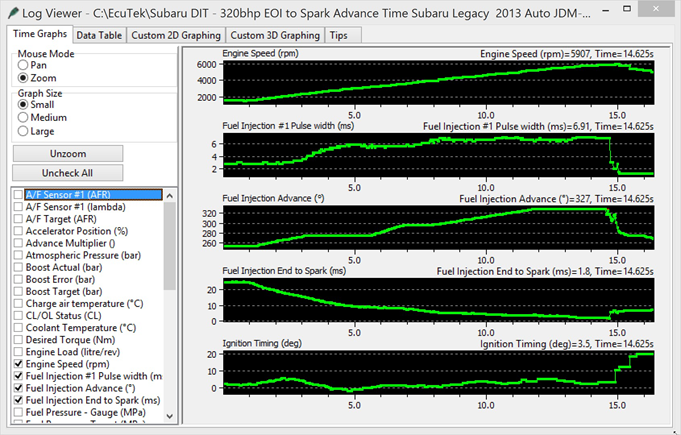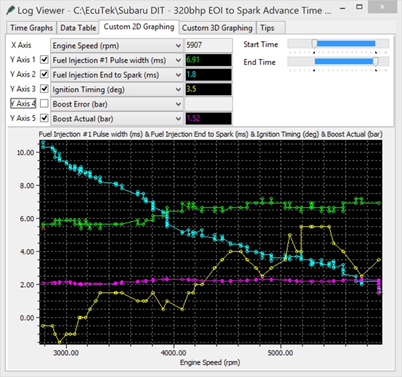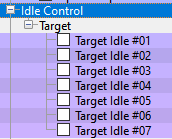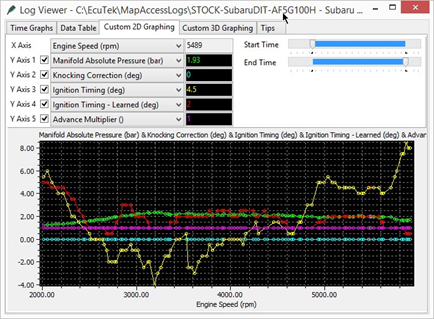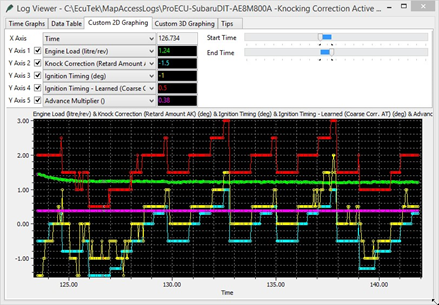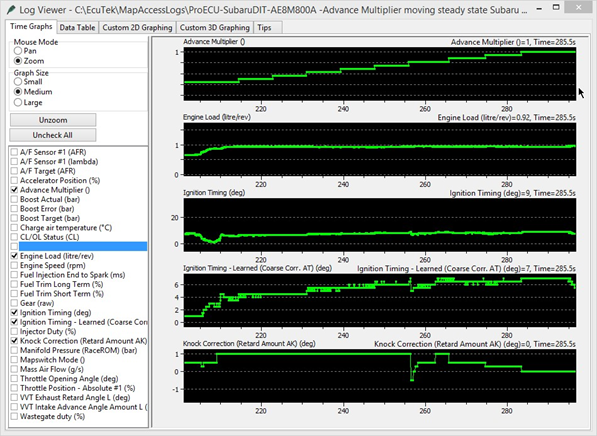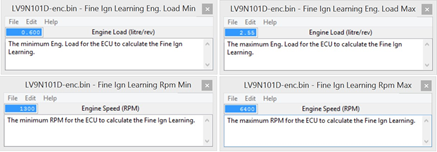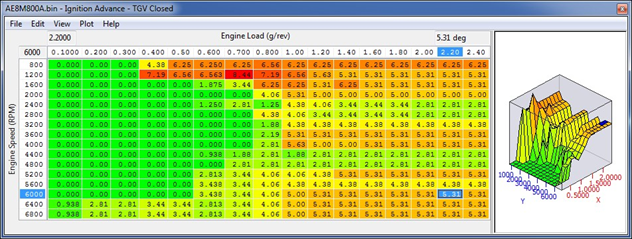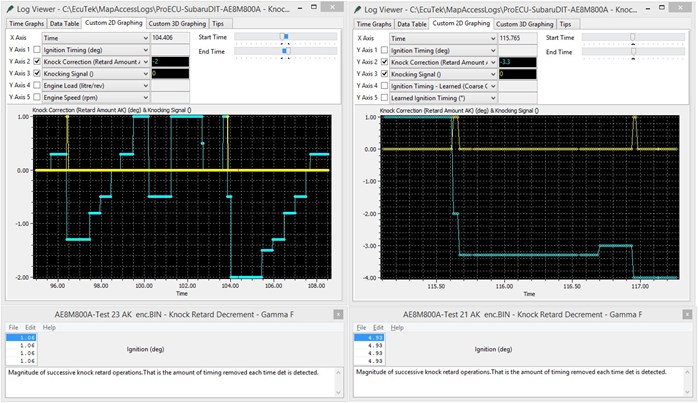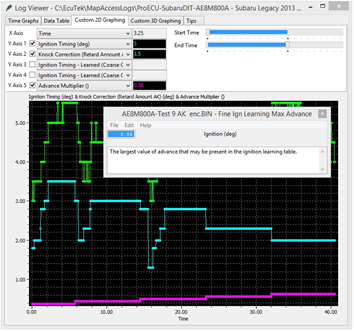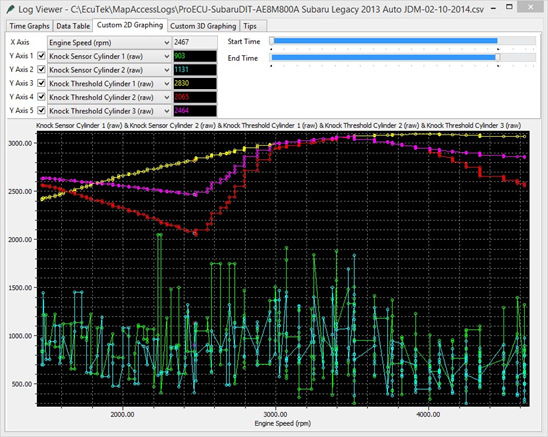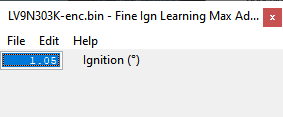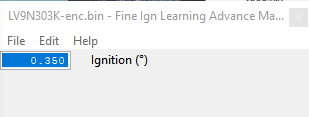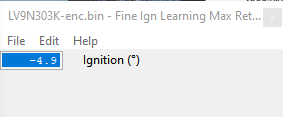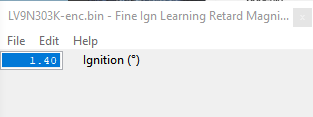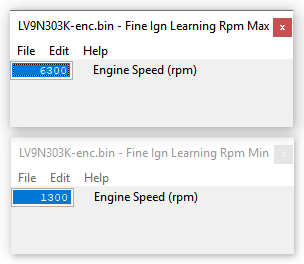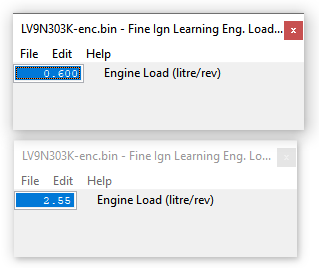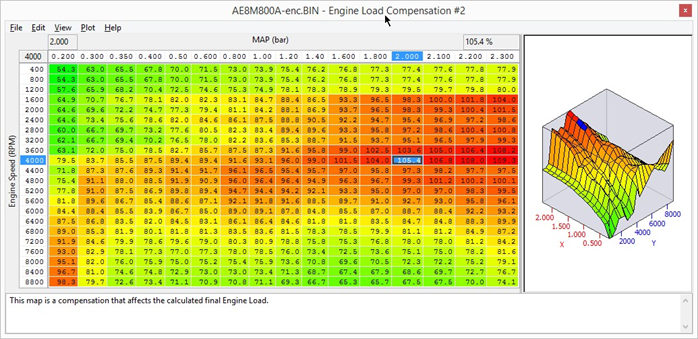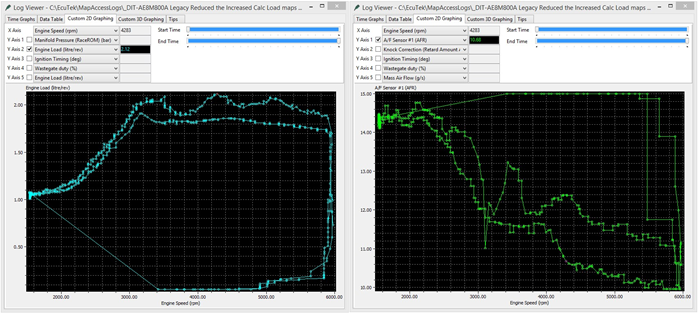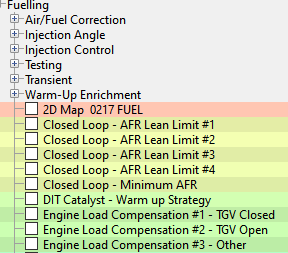Subaru DIT Tuning Guide
Introduction
This FA20 DIT variant is based on the current Subaru BRZ, Scion FR-S and Toyota GT86 engine, but unlike the BRZ/FA20 engine that used a Toyota based Port and Direct injection system, the new DIT uses
Subaru’s own DI system, developed by Hitachi. This new DI system is also found on the Nissan Juke 1.6 DiG Turbo model that ProECU already supports.
The 2.0ltr DIT engine is found in the following models:
Legacy GT – 300bhp (Japan only)
Forester XT – 240bhp (Euro, Australia and USA)
WRX – 260bhp (Australia, USA, Russia and Asia)
Levorg 1.6L
All of the above are CVT transmission models apart from the WRX which is available with a manual gearbox option.
The ProECU DIT tuning suite supports all models from all regions with high speed programming and high speed datalogging and includes the typical ProECU features available in other tuning suites. ProECU also includes an ECU Recovery feature in the event of a programming failure.
Supplemental Content
Platform Specific
General
Table of Contents
Accelerator, Torque and Throttle
When increasing the boost pressure the torque generated will be higher, if the torque value is too high the ‘Proportion of Max Torque’ can be too high and this can lead to the throttle closing during a power run like shown below. The Desired and Actual Torque can be difficult to cross reference and calculate especially with the added complication of the Wide Open Throttle Torque threshold map that profiles the boost and airflow relationship to the throttle opening angle.
In the latest RRFF there is a new logging parameter called ‘Torque Proportion of Max’, this will show the X axis of the ‘Throttle Target Airflow’ map. When the throttle closes you will see that the new logging parameter will drop below 100% and that the factory setting for the map called Throttle Target Airflow will output a reduced Mass Airflow value resulting in the throttle butterfly closing. The easiest and most simple way to avoid this annoying issue is to move the values in the map 1 or two cells to the left like shown below, this will keep the throttle open if the Proportion Of Max Torque drops below 100% for any reason.
In this particular example below the 2d map called ‘Wide Open Throttle to Torque’ is filled with 200NM (for example purpose only), this will mean we will have full throttle opening at 200Nm Torque Demand. This is also 100% Torque Proportion of Maximum (logging parameter). So you can see that the yellow line shows 100% as soon as the red line (Torque Demand) hit 200Nm, this is also the point when the cyan line (throttle opening angle) is fully open.
You can see as the Accel pedal (green line) is pushed further and even more torque is demanded that at 300Nm the Torque Proportion of Maximum increases even further to 128% though the throttle butterfly can physically open no further than 82 degrees.
The reason it starts to climb again at 300Nm is not known at this time, there may be and additional threshold but it’s not really relevant as the throttle is already fully open. Though this is probably linked to the closed loop boost control that uses engine torque calculations.
If the throttle angle reduces during a pull through the rpm range then copy and paste the values on the right hand side of the map called Throttle Target Airflow one or two cells to the left, see the throttle tuning section for further information.
Map List
Live Data Parameters
- Desired Torque (requires RaceROM)
- Torque Proportion of Max (requires RaceROM)
- Accelerator Position - Relative
- Throttle Opening Angle
- Throttle Position - Relative
Boost Control
Desired Boost
This map controls the amount of boost pressure that the ECU tries to achieve, based on RPM and desired torque (Nm). The pressure is in bar absolute. You can simply increase the target boost required for a given RPM and torque and the boost pressure will increase (assuming the wastegate duty can achieve the boost required). It is wise to tail off boost at high RPMs to preserve engine reliability.
Map List
Live Data Parameters
- Atmospheric Pressure
- Charge Air Temperature
- Wastegate Duty Cycle
- Intake Air Temp
- Manifold Absolute Pressure
Camshaft Timing
Cam Control
There are 3 maps to control the intake and exhaust cams.
Which map is chosen depends on the way the driver demands engine torque and the speed at which the engine load changes. When gently pressing the accelerator pedal the Low Load map will be used, when quickly flooring the pedal the Full Load map will be used.
Always make sure the Inlet and Exhaust VVT is working!! After starting the engine the Exhaust cam takes some time to become active, up to 30 seconds. If a power test is made whilst the Exhaust VVT is not active then a significant amount of power and torque will be lost. After starting, allow the vehicle to Idle for 20-30 seconds until Closed Loop is achieved and Fuel Trim Short Term becomes active, then gently lift the RPM and watch the Exhaust VVT angle in the LIVE DATA window, once it starts to move then you can make your tests. If working on a dyno a short cruise at low speed then letting it slow down to a stop and allow it to idle should enable the VVT every time.
Intake Cams
- Intake Cam Advance Low Load* – This map is used at Light Load conditions for low emissions and good fuel consumption.
- Intake Cam Advance Medium to Full Load – This map is used during normal driving conditions and is continued to be used on Full Load as long as smooth and progressive throttle is applied.
- Intake Cam Advance Full Load – This map is used when a sudden high torque demand is made by the driver by aggressive movements of the Accel pedal.
Exhaust Cams
- Exhaust Cam Advance Low Load* – This map is used at Light Load conditions for low emissions and good fuel consumption.
- Exhaust Cam Advance Medium to Full Load – This map is used during normal driving conditions and is continued to be used on Full Load as long as smooth and progressive throttle is applied.
- Exhaust Cam Advance Full Load – This map is used when a sudden high torque demand is made by the driver by aggressive movements of the Accel pedal.
* If using full time Speed Density then the Low Load maps should be set the same as the other two maps
Cam Compensation maps
Inlet and Exhaust Cam compensation maps are used to change the cam target for a given coolant temperature, on the WRX this will reduce the Exhaust Cam overlap when the engine is cold. The Inlet maps have not been calibrated at this time.
Cam Tuning for Power and Speed Density
As seen below the ‘Low Load’ maps have significant overlap at light load and low RPM which reduces cylinder fill but also forces spent exhaust gas to be pushed into the Inlet port, this is known as internal EGR and is designed to reduce emissions.
But this exaggerated cam overlap will reduce the manifold depression in the plenum/inlet manifold, this causes problems when running on Speed Density as SD is a Manifold Pressure based calculation and Engine Load will be higher than it should be causing rich AFR and retarded Ignition Timing.
So when using Speed Density at light load/low rpm (or full time SD) the ‘Intake Cam Advance – Low Load’ map values should be set the same as ‘Full Load’ or ‘Medium to Full Load’ Cam Advance maps, this prevents the ECU from entering light load emission phase cycle (instigating Internal EGR) which will cause problems when running on SD.
Tuning for more power, when the accel pedal is moved quickly (immediate high torque request) the ECU will switch to the ‘Full Load’ cam maps, these have been profiled to provide maximum torque as quickly as possible. You can see from the Intake and Exhaust profiles below that significant advance is used to encourage turbo spool. Raising and extending this values will produce more aggressive spool (increased torque) though dyno testing is required to prove the best results.
The boost pressure should be watched closely as it’s possible to spool the turbo more quickly (using cam overlap) by allowing the Inlet turbo pressure through the cylinder into the exhaust manifold which will decrease turbo lag but it will not actually produce more torque (as the boost is not in the cylinder but in the exhaust manifold!).
Map List
Live Data Parameters
- VVT Intake Advance Angle Amount L and R
- VVT Exhaust Retard Angle L and R
- OCV Intake Duty L and R
- OCV Exhaust Duty L and R
Fuelling
At this time the main limiting factor of the system seems to be the amount of Direct Injection pump flow possible. Unlike other DI fuel systems it seems we cannot get significant increase in fuel pressure (or more importantly fuel volume) delivery from the stock fuel pump, this will be OK on lesser power models like FXT and WRX but the LGT at 300PS from the factory will be limited in the future. Our current calculations show the DI pump can only supply enough fuel for around 340bhp.
Fuel Maps – Closed Loop
Closed loop #1 - #5
These maps are used when the engine is in Closed Loop and the Fuel Trim Short Term (FTST) correction is active. These maps are used at light load and also on full load and it should be noted that the Closed Loop value does not have to be 14.7:1 AFR. If the Closed Loop target AFR value is 13.5:1 or even 12:1 AFR then the ECU will maintain Closed Loop control using the FTST.
There are up to 5 Closed Loop target maps (depending on the exact ROM version) but the exact condition that the ECU switches between the maps is currently unknown.
Closed Loop #4 is used most of the time but the ECU seems to step and interpolate between these maps so use with caution and understanding.
Map List
Live Data Parameters
- A/F Target
- A/F Sensor
- Fuel Trim Long Term
- Fuel Trim Short Term
- Engine Load (g/rev requires RaceROM)
- Mass Air Flow
- Fuel Injection Pulse Width
- Fuel Pressure - Target
- Fuel Pressure - Gauge
- Fuel Pump Duty
- Fuel Injection End to Spark
- Fuel Injection Angle
Knock Correction
If the engine knocks then the ECU will immediately remove an amount of ignition timing (Knock Retard amount) and this will be shown in LIVE DATA as the Knock Correction (Retard Amount AK) parameter. The logging parameter called Knocking Signal will show when the engine is knocking (0 or 1). After a Knock event has occurred and an amount of Ignition timing has been removed from the current Ignition Timing calculation then the ECU will store 50% of that knock correction event to pre-empt a similar knock event at the same RPM and same Load the next time round. This is the long term ‘Ignition Fine Learning’ strategy.
Ignition Knock Retard
When the Advance Multiplier is less than 1 then the ECU will adopt a fine learning control to constantly correct and optimise the Ignition Timing to the point of knock. When no knock is present the ECU will raise the Advance Multiplier.
Knock Retard Control
You can see below that the map called Knock Retard Decrement value has been calibrated at 1.06deg and 4.93deg for purpose of example. When the Knocking Signal value moves from 0 to 1 this indicates that knocking is taking place.
The left hand side shows the small amount of retard applied when the knocking signal becomes active, with AK showing -1deg. The right hand side shows a much larger retard amount is applied when the knocking signal becomes active with AK showing -3.3deg. You can also see that for subsequent knock signal events that AK will reduce further. This is a severe test but it has been to show the knock control in more detail. Raising the value in the map called Fine Ignition Learning Max Advance will allow the ECU to add more than 1deg of advance.
In the above example the Max Advance value has been increased from 1.05deg to 3.85deg and Knock Correction AK (Cyan line) is adding +3.5deg whilst the AM is climbing (Purple line). This Ignition fine learning feedback control is shown in Live Data as the logging parameter called Knock Correction (Retard Amount AK), this control can advance and retard the timing. The maximum amount of advance or retard and the ignition timing step amount used can be adjusted in the Fine Learning maps below.
Knock Retard Maximum
This is the maximum amount of knock regard (AK) the ECU is allowed to remove. The default value is 12 deg, you should not need to increase this value.
Knock Retard Decrement – Gamma F
This is the magnitude of successive knock retard operations. So the amount of timing removed each time knock is detected, making these values bigger will make the knock retard (AK) amount greater for a given knock event.
Knock Retard Increment – Alpha F
This is the step amount value for reducing the knock retard amount after the knocking has stopped. Making these values bigger will mean the knock retard amount will be phased out more quickly after the knocking event has finished.
Knock Retard Increment Delay Period
The time period required to expire when the knock event has finished and the Knock Correction AK can start to be reduced.
Knock Sensitivity
The Knock Sensitivity Per Cylinder maps show the knock sensor threshold where knock correction will become active for each cylinder. If the threshold is breached (for a given RPM and Load) then the knock correction parameter will start to show knock retard and will therefore be retarding the Ignition Timing to reduce cylinder pressure and avoid subsequent knock events.
Increasing these values will result in reduced Knock Correction amount (less retard) for a given knock sensor noise level, so an overall reduction in knock sensitivity. This will allow more Ignition Advance before knock is detected though extreme care must be taken to ensure true knock is still detected!
Reducing these values will result in an increased Knock Correction amount (more retard) for a given knock sensor noise level, so an overall increase in knock sensitivity. This will allow less Ignition Advance before knock is detected.
You will see from the log file below that some cylinders have different thresholds to others and that Cylinder 2 has a low threshold compared to Cylinders 1 or 3.
The logging rate cannot capture all knock events so use with caution and understanding!
Ignition Fine Learning Control
When the Advance Multiplier is less than 1 then the ECU will adopt a fine learning control to constantly correct and optimise the Ignition Timing to the point of knock. When no knock is present the ECU will raise the Advance Multiplier.
This Ignition fine learning feedback control is shown in Live Data as the logging parameter called Knock Correction (Retard Amount AK), this control can advance and retard the timing. The maximum amount of advance or retard and the ignition timing step amount used can be adjusted in the Fine Learning maps below.
If Knocking Correction shows a -4 deg has been removed from the current Ignition timing calculation then 50% of this Knock Correction amount (-2 deg) will be stored in memory for a given RPM and Engine Load range for next time. If a negative value is already stored for that RPM and Load then the value is simply added to stored ‘Fine Learning value’ If -1 deg was already stored in memory for a given RPM and Load then a further -2deg would also be added making a total of -3 deg stored for the same RPM/Load memory location. The next time the engine passes the same RPM and Engine Load then the Fine Learning value (3 deg) would be recalled and subtracted from the Ignition Timing calculation at that point. This is the principle of the Fine Learning control that is used to adjust the Advance Multiplier.
When the learned value is 50% or greater than the corresponding values in the Ignition Advance map then the AM will be decreased and all Fine Learning stored values are cleared and the process starts all over again. In the event that no further knocking is experienced then the ECU will add positive Fine Learning values in +0.35 deg increments to build out the learned negative values. When all negative values have been built out and the positive values are 50% or greater than the values in the Ignition Advance map then the AM will increase and therefore advance the whole ignition curve.
Limiters
Speed Limiter
This controls the maximum vehicle speed by reducing the accelerator pedal % when approaching high speeds. It is suggested that the vehicle speed values are all increased by the same amount in all the speed limit maps and that the accel/throttle control is not adjusted.
Speed Limiter minimum RPM
The minimum engine speed for the Speed Limiter to be enabled.
Rev Limit A and B
This controls the engine speed that the fuel injectors will be cut to maintain a set RPM. If the Rev Limit is to be increased by 300rpm then add 300 to all Rev Limit values in Map A and B.
Fuel Cut Resume
When Fuel Cut (Rev Limit) is active the Manifold Pressure must drop below this threshold before the Fuel Injection will be restored (Rev Limit off).
Cruise Speed Limit Min and Max
These are the minimum and maximum vehicle speed limits (km/h) at which the cruise control can be set. Check the Help Text for each map to understand its exact function.
Load
Engine Load compensation
These 3d maps are used a part of a volumetric efficiency calculation to correct the engine load in certain conditions. Increasing or decreasing the map values will directly affect Engine Load, Ignition Timing and Injector open time but it does not affect the Mass airflow (as shown in the mass airflow logging parameter).
You can see below the effect on Engine Load and therefore Ignition Timing and AFR, the left hand log shows how the engine load increases when the VE map is increased by 30%, the right hand log shows the change in AFR on full load (in open loop).
Map List
Live Data Parameters
- Engine Speed RPM
- Engine Load
- TGV Status
Sensor Scaling
MAP Sensor Scaling – Pressure Offset
Manifold Absolute Pressure sensor offset in bar.
MAP Sensor Scaling – Voltage Multiplier
Manifold Absolute Pressure sensor multiplier in bar per volt.
MAF Sensor Scaling
This map can be used to rescale the Mass Air Flow sensor relation between voltage and Mass Air Flow in g/s. Change this value if you have changed the MAF housing or intake system of if your AFR does not match what’s in your fuel map.
Air Intake Temperature Sensor Scaling
This map can be used to rescale the intake air temperature sensor voltage to temperature scaling.
Charge Air Intake Temperature Sensor Scaling
This map can be used to rescale the charge air temperature sensor voltage to temperature scaling.
Coolant Temperature Sensor Scaling
This map can be used to rescale the coolant temperature sensor voltage to temperature scaling.
Oil Temperature Sensor Scaling
This map can be used to rescale the oil temperature sensor voltage to temperature scaling.
AF Sensor Scaling
This map converts the AF Sensor current draw (in milliamp) to an AFR value, there should not be any reason to change these maps.
Map List
Live Data Parameters
- Coolant Temperature
- Oil Temperature
- Intake Air Temperature
- Charge Air temperature
- Mass Air Flow
- Mass Air Flow Sensor
- Manifold Absolute Pressure
Misc.
EGR Control
EGR TGV Closed
This shows the target EGR amount whilst the Throttle Generator Valves (TGV) are closed. This would be used at light load and low RPM.
EGR TGV Open
This shows the target EGR amount whilst the Throttle Generator Valves (TGV) are open. This would be used at medium to full load.
EGR – Temperature Compensation
The coolant temperature compensation for EGR control maps. Setting this map to 0% will disable the EGR maps.
Map List
Live Data Parameters
- TGV Drive
- TGV Output
- TGV Position
- EGR Error
- EGR No. Steps
EcuTek ProECU tuning tools tools should only be used by experienced tuners who understand the product and engine calibration.
If you do not fully understand this product then you WILL damage your engine, ECU or your vehicle.
Please ensure you fully read all EcuTek manuals BEFORE attempting to use ProECU with your laptop or your vehicle.
Use with extreme caution and understanding at all times, if in doubt then do not proceed.
EcuTek accepts no responsibility for any damage to the engine, ECU or any part of the vehicle that results directly or indirectly from using the product.
** If you are in any doubt that you do NOT have the experienced required to use this product then you should NOT USE IT **
Retail customers
** If you have any doubt that you do NOT have the experienced required to use this product then you should NOT USE IT, you should simply contact your EcuTek Master Tuner shown clearly on the top of your Programming Kit or visit your preferred tuning shop to have a professional tuner to use it for you **