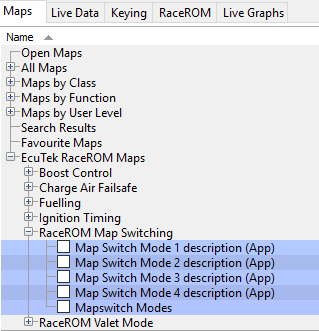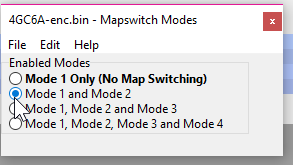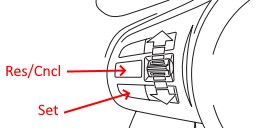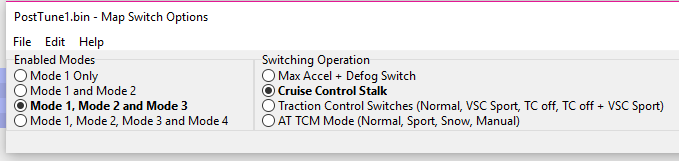RaceRom Map Switching
How To Enable the Feature:
- Enable RaceRom features in your ROM file. How to: Add/Remove EcuTek Race Rom to your Vehicle.
- Navigate to the RaceRom map switching area.
- Select Mapswitch Modes.
- Select How many maps you'd like (In this case we're going with two.
Now go ahead and make changes to the map files desired for each mode. These are denoted as maps with "Mode 1, 2, 3, 4" in the title.
Keep in mind that if you change only one table, the other table data won't change. This means when you map switch you'll be going to a stock map if you haven't otherwise made changes to that mode's map. As such be sure you have a good idea of everything that changes to avoid putting your car on an incompatible map.
How to change Map Slot (Mode)
On most cars in order to change maps you'll hold cancel on the cruise control (with the cruise control turned off)
You should see the tachometer bump to 1000rpm if you're on the first slot.
From there you can hit accelerate or decelerate on the cruise control to change map slots.
You should see the RPM jump to 2000 (mode 2) 3000 (mode 3) etc. for whatever is set up.
Once you've chosen the map you'd like to use hold the cancel button again for 3 seconds.
BRZ Supplement
For the FRS/BRZ/GT86 platform we also have other options for map switching. Allowing use of other switches for map switching.
Switching with Max Accel+Defog
- Ignition must be ON (Car does not need to be running.
- To change modes hold the accelerator to the floor.
- turn on the rear window defogger while holding the gas pedal. Every time you press the button your mode number will increase by 1.
- Once selected the check engine light will flash in order to indicate which one has been set.
Switching with Traction Control Switches
Your mode will change based on the vehicle's traction and stability settings.
| Traction Control State | VSC State | Ecutek Map Mode |
|---|---|---|
| Traction Control On | VSC Normal | Mode 1 |
| Traction Control On | VSC Sport | Mode 2 |
| Traction Control OFF | VSC Normal | Mode 3 |
| Traction Control OFF | VSC Sport | Mode 4 |
Switching with Automatic Transmission Mode
The ECU mode will change with the Automatic Transmission Setting
| Automatic Transmission Mode | Ecutek Map Mode |
|---|---|
| Normal | Mode 1 |
| Sport | Mode 2 |
| Snow | Mode 3 |
| Manual | Mode 4 |
Table Changes
While the offerings may vary slightly from car to car, we typically offer the ability to tweak the following options in some way for each supported vehicle.
- Fuel Maps
- Ignition Maps
- Limiters
Tweaking these maps allows you to make a different set of fueling and ignition targets so you can have a more performance or economy oriented map. While it's possible to make a mode for a set level of ethanol if you aren't running flex fuel, it could cause issues if the driver were to change maps to one suited for a different fuel.