BMW F-Series Flex Fuel
Brandyn Mowat
Intro:
EcuTek RaceROM is a package of special software features that can be installed into the ECU of the supported vehicles. You simply open your ECU ROM file using EcuTek software, apply the RaceROM Feature File (Patch) to it, adjust the RaceROM maps as necessary, and then program the ROM file into the vehicle. Please read the ProECU Tuning RaceROM Feature File Guide for info on how RaceROM works, how to install and uninstall RaceROM feature files, and further hints and tips. Please also see our website for various videos and webinars for further information.
Flex Fuel
FlexFuel support was added as an integral part of the Phase 3 RaceROM upgrade. It uses a similar strategy to BRZ/GT86, BMW and Nissan GT-R. This strategy utilizes ignition and AFR target modifier maps for 100% E85 as well as 2d maps to determine how much of that modification is applied. The difference in base fuel requirement is taken care by the FlexFuel Quantity Multiplier map and a 2d blend map. Typically, ~40% extra fuel will be required for 100% E85 to maintain the same Lambda (therefore the same reported petrol AFR), and the transition will be quite linear. The change in ignition advance will probably more readily be applied with most, if not all of the additional advance added by 50% E85. Currently the patch is supplied with typical values used in the FlexFuel Quantity Multiplier map so that any car with a FlexFuel sensor added should start and run reasonably well when E85 fuel is added. Remaining correction maps for ignition and AFR target are blank, and the FlexFuel Target Boost map has default values identical to those found in the Target Boost map.
Typical Tuning Steps
If the vehicle has already been tuned on E10, you can likely math out what your values should be on E0 and E100 knowing the increased fueling demands and knock resistance of ethanol. Being relatively conservative with the fueling and ignition timing changes at first is typically the safe course. After you've confirmed the car runs safely on E10 with the changes you made, Increasing the ethanol content up to ~50% and then verifying it's operation again prior to adjusting fueling/ignition timing.
Supplemental Content
Platform Specific
- BMW Limit Flags & States
- BMW F-Series N55 & S55 Tuning Guide
- B58 Tuning Guide
- BMW RaceROM Burble Control
- BMW RaceROM Display Hijack
- BMW RaceROM Port Injection
- ProECU BMW ECU Unlock Tool
- ProECU BMW ECU Coding Recovery Tool
General
Table of Contents
How to Enable Flex Fuel
In order to enable the EcuTek RaceROM Flex Fuel system Toggle the check box in "Flex Fuel Enable"
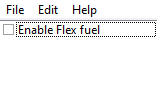
FF Cranking Multiplier
The fuel quantity at cranking will be affected by the Flex Fuel Cranking Quantity Multiplier map. Due to the characteristics of the fuel, it may be required to change the fueling further at low temperatures when cranking. This map is 0-2 scalar and will multiply the base fueling only during cranking based on coolant temperature, it is not unusual to need additional E85 when cold due to some unburnt fuel going through the engine.

FF Cranking Multiplier Decay Rate
This decay rate applies a gradual reduction to the FF Cranking Multiplier value amount per second. As such it reduces the FF Cranking Multiplier by a set amount every second starting from the beginning of the start cycle.
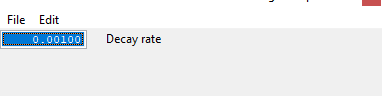
FF Cranking RPM Threshold
Once your engine has exceeded this RPM level, the additional fuel added during cranking by the FF Cranking Multiplier will start decaying as designated by the FF Cranking Multiplier Decay Rate.
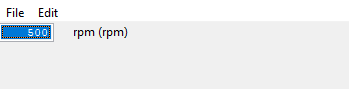
FF Ethanol Content Hold Relative Load
Particularly with direct-injected vehicles it's not unusual to a slight fluctuation in your sensor readings due to aeration of the fuel. To minimize the impact of this on your vehicle's operation, the ethanol content employed by the flex fuel strategy can be temporarily locked when your vehicle is operating under high load conditions. This map sets a load limit. When this limit as well as the engine RPM level in the FF Ethanol Content Hold RPM map is exceeded, the flex fuel ethanol content will be fixed until one of the two thresholds are no longer met.
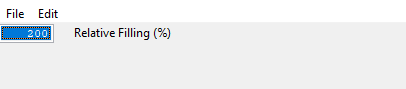
FF Ethanol Content Hold RPM
In conjunction with FF Ethanol Content Hold Relative Load this can be used to lock the ethanol content when fuel flow is maximised.
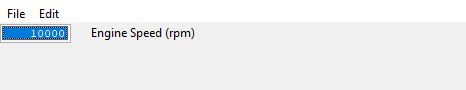
FF Ethanol Content Override Values Per Mode
For instances where an ethanol content sensor isn't installed or where it isn't practical, Pre-mixed ratios of alcohol can now be catered for in the RaceRom Flex Fuel strategy by entering the ethanol content in this map. You do so by setting a specific target for each map slot. Values in this field are a percentage with any negative value disables this feature for each map slot.
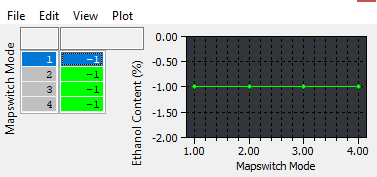
FF Ignition Timing Addition Blend
The values are a multiplier of the FF Ignition Timing Max Addition values and dictate how much of that advance is added for a given Ethanol content. The resulting ignition advance is calculated as
Final Ignition TIme = Ignition TIming + (FF Ignition Addition Blend x FF Ignition Max Addition)
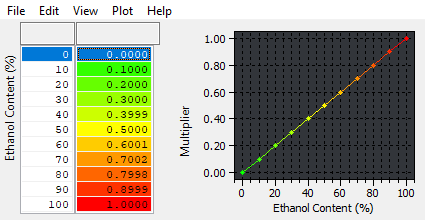
FF Ignition Timing Addition Max
Additional timing to be multiplied by the FF Ignition Timing Addition Blend before being added to the Ignition Timing. This represents the absolute maximum ignition advance that can be added. The timing is added in proportionally to the value found in the FlexFuel Ignition Timing Addition Blend map.
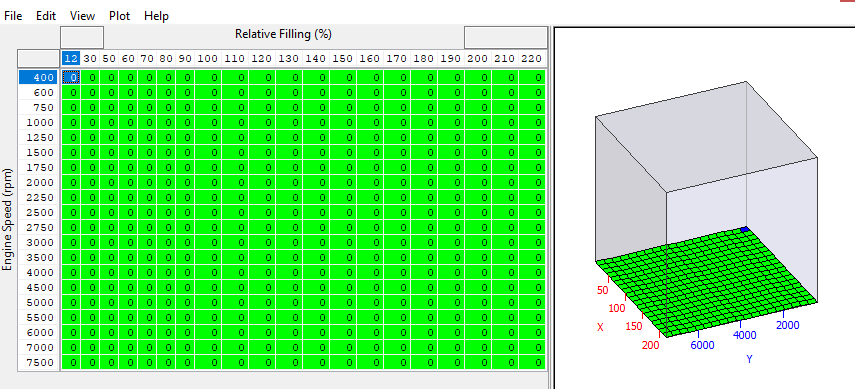
FF Quantity Multiplier
This dictates the additional fuel based on ethanol content (0-100%) and coolant temperature. It would not be unusual to need to add additional E85 when cold due to some unburnt fuel going through the engine. Pure Ethanol typically requires 40% more fuel to maintain the same lambda (or apparent AFR) as gasoline. There are no significant changes to injector flowrates when using E85.
If you want to run a richer or leaner AFR when using E85 do not try and compensate with this map as the ECU will use fuel corrections to hit the same target AFR target, instead use FF Target AFR Addition Max.
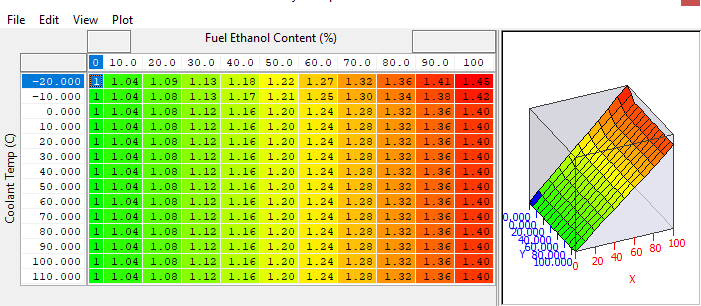
FF Target Lambda Addition Blend
This map dictates how much of the AFR change is used for a given Ethanol content. The resulting AFR Target is defined as.
Final AFR Target = Target+ (FF Target AFR Blend x FF Target AFR Addition Max)
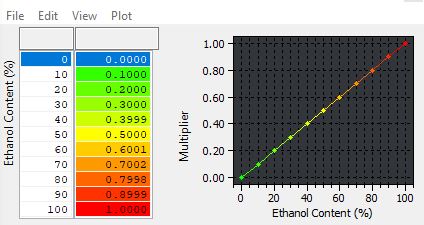
FF Target Lambda Addition Max
This map utilizes units of AFR as the units. Use of a positive number will add to the preceding target AFR resulting in a leaner final AFR. Left blank by default, the pictured table uses +.5 at high load in order to lean out the AFR from (for example) 11:1 at very high load on pump fuel to a cleaner and crisper 11.5:1. However if the base map is made already using a good fuel or even a race fuel that would typically run closer to 12.2:1 then it would be entirely possible to want to lower the target AFR when using high levels of E85.
The final AFR target is the result of this map weighted by the result of FF Target Lambda Addition Blend

Flex Fuel Torque Desired Blend
The values are a multiplier of the Flex Fuel Torque Desired Max for a given Ethanol content. The resulting final torque value is.
Final Desired Torque Max = FF Torque Desired Blend x FF Torque Desired Max
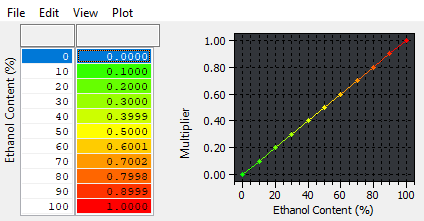
Flex Fuel Torque Desired Max
This field replaces the complex stock torque desired values with one table.
- Tables Replaced
- Torque Max - AT
- Torque Max - DKG
- Torque Max - MT
- Torque Max Per Gear - Mode 1
- Torque Max Per Gear - Mode 2
Target Torque is blended based on ethanol content at the rate defined in Flex Fuel Torque Desired Blend table.
Final Desired Torque Max = FF Torque Desired Blend x FF Torque Desired Max
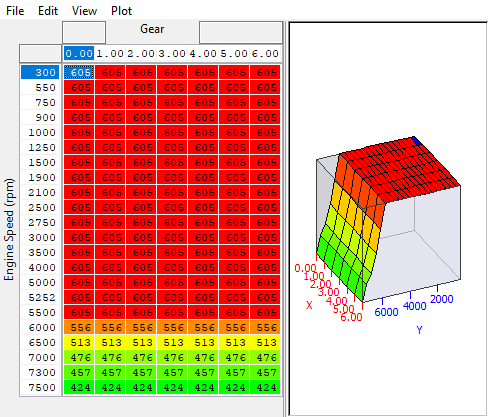
EcuTek ProECU tuning tools tools should only be used by experienced tuners who understand the product and engine calibration.
If you do not fully understand this product then you WILL damage your engine, ECU or your vehicle.
Please ensure you fully read all EcuTek manuals BEFORE attempting to use ProECU with your laptop or your vehicle.
Use with extreme caution and understanding at all times, if in doubt then do not proceed.
EcuTek accepts no responsibility for any damage to the engine, ECU or any part of the vehicle that results directly or indirectly from using the product.
** If you are in any doubt that you do NOT have the experienced required to use this product then you should NOT USE IT **
Retail customers
** If you have any doubt that you do NOT have the experienced required to use this product then you should NOT USE IT, you should simply contact your EcuTek Master Tuner shown clearly on the top of your Programming Kit or visit your preferred tuning shop to have a professional tuner to use it for you **
Update Revision Log
Phase 2
Mode Switching via Cruse control or ECU Connect APP
RaceROM torque base map for ease of tuning
RaceROM Burble Tuning
Switchable per mode
“hard” and “Soft” ignition retard maps, with adjustable blend per mode
Automatic exhaust flap opening when burble is active
RaceROM Burble time map
Custom Map output for burble time
RaceROM Flex Fuel
Custom RaceROM map outputs
Custom RaceROM map inputs
CANBUS Sensor Import
Quality of Life improvements
Added additional maps for N55 and S55 (Including fuel pump calibrations)
FastFlash programming speed improvements
(+44) 1895 811200 When dialing from within the UK, the country code is not required so dial 01895 811200 Open Hours Monday to Friday 9:00am - 5:00pm BST (UK Time) (4am-1230pm Eastern Standard TIme US) Visitors by appointment only EcuTek Tehnologies Ltd.Contact Us:
8 Union Buildings
Wallingford Road
Uxbridge, UB8 2FR
England
VAT No: GB 235 2616 23

