VR30DDTT Launch Control BETA
Brandyn Mowat
How to Launch using EcuTEK RaceROM Launch Control
(Requires the feature to be active in your active ROM/map slot)
- Apply the brake as hard as possible
- Apply 100% Accelerator Pedal (Go beyond the kickdown switch)
- You can creep forward but do not release the brake completely
- Release brake to launch.
Launch Control
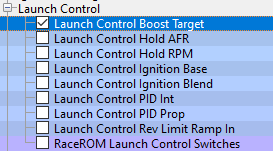
Launch Control Boost Target
When the launch control system is active the ECU will try to maintain this boost target.
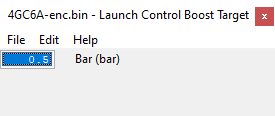
Launch Control Hold AFR
When the launch control system is active the ECU will try to maintain this AFR target
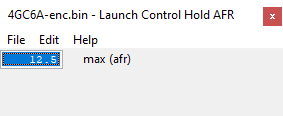
Launch Control Hold RPM
When the launch control system is active the ECU will try to maintain this RPM target
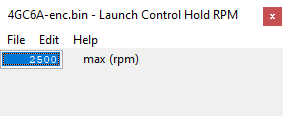
Launch Control Ignition Base
Timing adjustment (typically a retard) to final ignition timing during launch control which will decay over time based on the Launch Control Ignition Blend percentage.
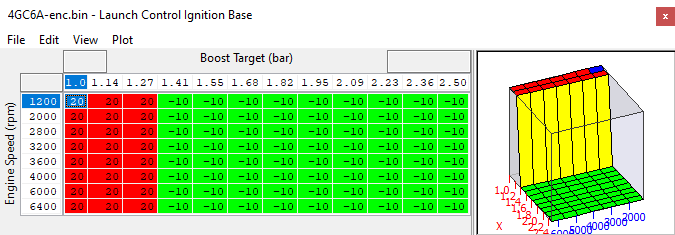
Launch Control Ignition Blend
Blend percentage for how much of the Launch Control Ignition Base will be used and how quickly it will decay over time.
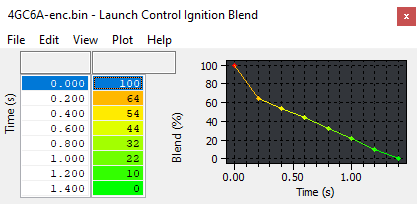
Launch Control PID Int
Proportional component of the PID control impacting torque demand during launch control
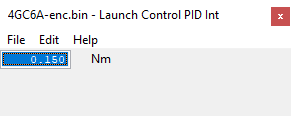
Launch Control PID Prop
Proportional component of the PID control impacting torque demand during launch control
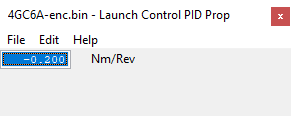
Launch Control Rev Limit Ramp In
Controls how quickly the RPM limiter changes after launch, can be adjusted to maximize traction.
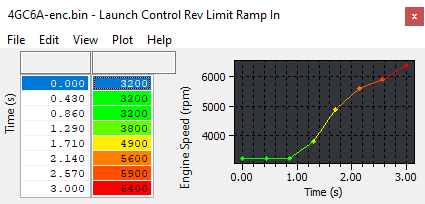
Revision Updates
Added RaceROM Flex Fuel see tuning guide here - VR30DDTT RaceROM Flex Fuel
Allows sensor input through sensor hijack or the addition of an ECU pin
Added the ability to add a Fuel Pressure Sensor
Allows sensor input through sensor hijack or the addition of an ECU pin
Added sensor hijack torque limit to go into a failsafe mode if a sensor goes out of range.
RaceROM Map Switching via cruise control buttons (before only possible via EcuConnect App)
Valet Mode Enable/Disable via cruise control buttons (before only possible via EcuConnect App)
Separately Scalable Manifold Pressure Sensor Scaling (Previously scaling was shared with the pre-throttle boost sensors)
Quality of life improvements
Fans switched off during programming
No more delay for reading EEPROM data i.e. saved map switch mode.
Added RaceROM Launch Control BETA
One click toggle to disable all RaceROM features (Except logging) allows calibration of stock tables.
(+44) 1895 811200 When dialing from within the UK, the country code is not required so dial 01895 811200 Open Hours Monday to Friday 9:00am - 5:00pm BST (UK Time) (4am-1230pm Eastern Standard TIme US) Visitors by appointment only EcuTek Tehnologies Ltd.Contact Us:
8 Union Buildings
Wallingford Road
Uxbridge, UB8 2FR
England
VAT No: GB 235 2616 23
