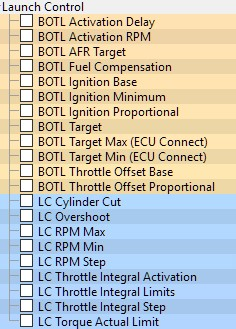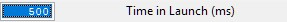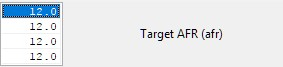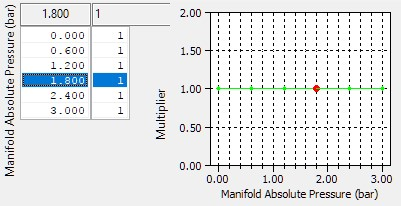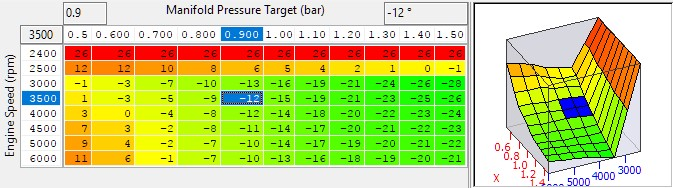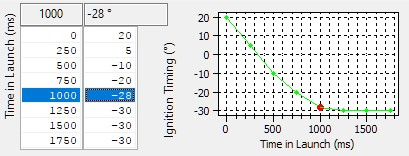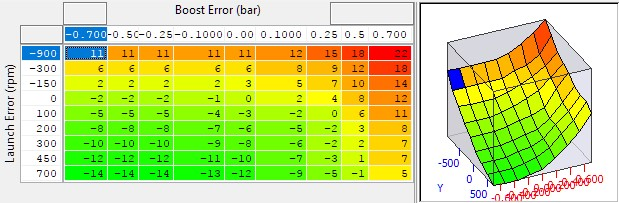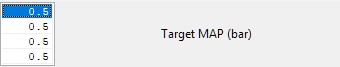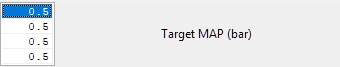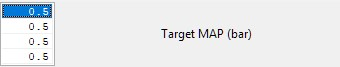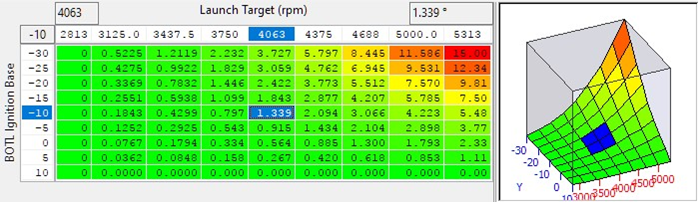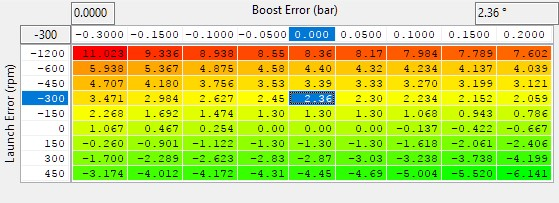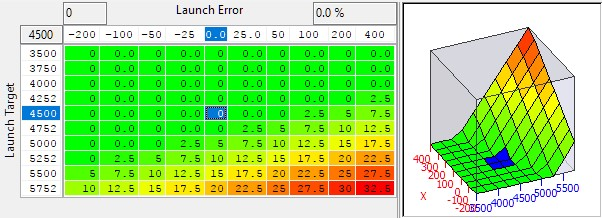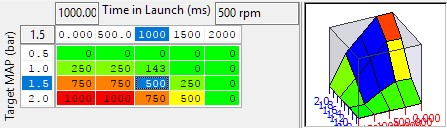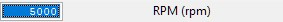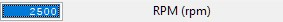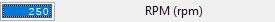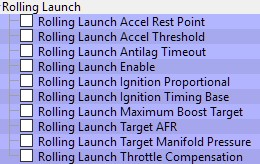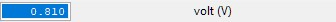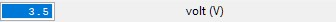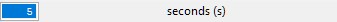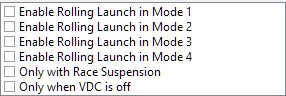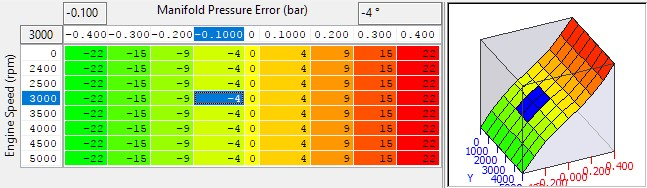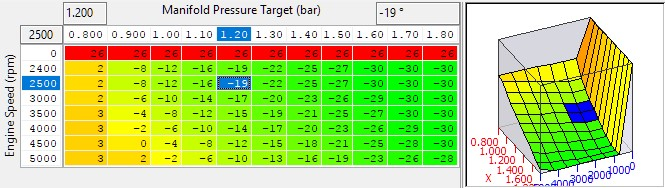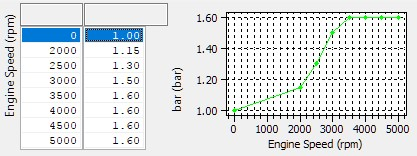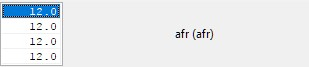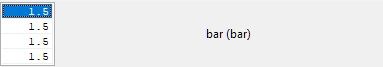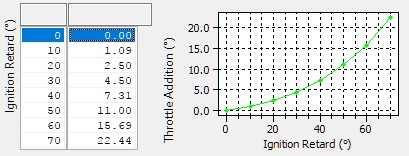GT-R RaceROM Launch Control, Rolling Launch and BOTL
GT-R ProECU Tuning Guide RaceROM Supplement: RaceROM Launch Control, Rolling Launch and BOTL
Table of Contents
This guide covers the RaceROM advanced Launch Control features. For information on the RaceROM Launch Control refer to GT-R Factory Launch Control
Method of Operation
The launch RPM is set in the Engine ECU and cannot be adjusted from the factory.
| ECM ROM Series | ECM Launch Control RPM |
|---|---|
| JF Series (LC1) | 4500rpm |
| JW Series (LC3) | 3300rpm |
| KB KJ 38 Series (LC4) | 4100 |
EcuTek have developed RRLC so the Launch RPM can be adjusted LIVE during the Launch Mode. This allows the driver to select the optimum launch RPM (and therefore engine power output) for the current conditions.
RRLC allows the driver to adjust the launch RPM by pressing the cruise control “res/accel” and “coast/set” buttons while the launch control system is active.
With launch control active, whilst fully depressing the accelerator pedal, press the “res/accel” button to raise the launch RPM. Press the “coast/set” button to lower the launch RPM. The default Launch Control RPM (set in the ECM ROM) will be used after ECU Programming, ECU Reset or disconnecting the battery.
If the RRLC is used to change the default LC RPM, then this new RRLC RPM is stored ready for the next launch (unless the ECU is programmed or ECU Reset etc).
Map List
Live Data Parameters
- Dig: BOTL Active (True / False) – Flag showing if BOTL is active
- Dig: Launch Control Active (True / False) – Flag showing if launch mode has been entered.
- Launch BOTL Ignition Base (°) – BOTL Base ignition timing
- Launch BOTL Igntion Proportional (°) BOTL proportional ignition correction
- Launch RPM (RPM) – Current launch control target RPM including any overshoot
- Launch RPM Base (RPM) – Current launch control RPM without any overshoot added.
- Launch RPM Error – Difference between Actual and Launch RPM, positive is over target.
- Launch Timer (s) – Time since launch mode became active
LC Flags
1 - BOTL Active
2 - Throttle Integral Active
4 - Launch Control active
8 - Post Launch
16 - Rolling Launch active
32 - Torque actual limit active
Note: These values are displayed as a sum e.g. 3 = 1 +2 = BOTL Active & Throttle Integral Active
RaceROM Rolling Launch
Rolling Launch throttle compensation has been updated with a different strategy for taking control of the throttle that should prevent spurious Drive-By-Wire related DTCs from being generated. The method of operation is otherwise unchanged and is detailed below (taken from existing manual).
As the name suggests, Rolling Launch is a type of launch control that can be performed from a rolling start.
To operate Rolling Launch, drive the car at a steady speed in a low gear - 60km/h in 2nd gear is about right. Set the cruise control to maintain the vehicle speed. Now press the accelerator pedal all the way down to the floor. Instead of accelerating, the ECU will initiate an anti-lag effect. This will rapidly generate a large amount of boost, controlled using a proportional closed loop mechanism. But the car will continue to hold steady at the selected vehicle speed. When you are ready to launch, press the CANCEL button on the steering wheel. The cruise control will disengage, the throttles will open fully and the ignition timing will advance. This unleashes a large amount of torque and causes rapid acceleration in an instance.
The rolling launch feature will work in any gear and at any RPM or vehicle speed.
Map List
EcuTek ProECU tuning tools tools should only be used by experienced tuners who understand the product and engine calibration.
If you do not fully understand this product then you WILL damage your engine, ECU or your vehicle.
Please ensure you fully read all EcuTek manuals BEFORE attempting to use ProECU with your laptop or your vehicle.
Use with extreme caution and understanding at all times, if in doubt then do not proceed.
EcuTek accepts no responsibility for any damage to the engine, ECU or any part of the vehicle that results directly or indirectly from using the product.
** If you are in any doubt that you do NOT have the experienced required to use this product then you should NOT USE IT **
Retail customers
** If you have any doubt that you do NOT have the experienced required to use this product then you should NOT USE IT, you should simply contact your EcuTek Master Tuner shown clearly on the top of your Programming Kit or visit your preferred tuning shop to have a professional tuner to use it for you **